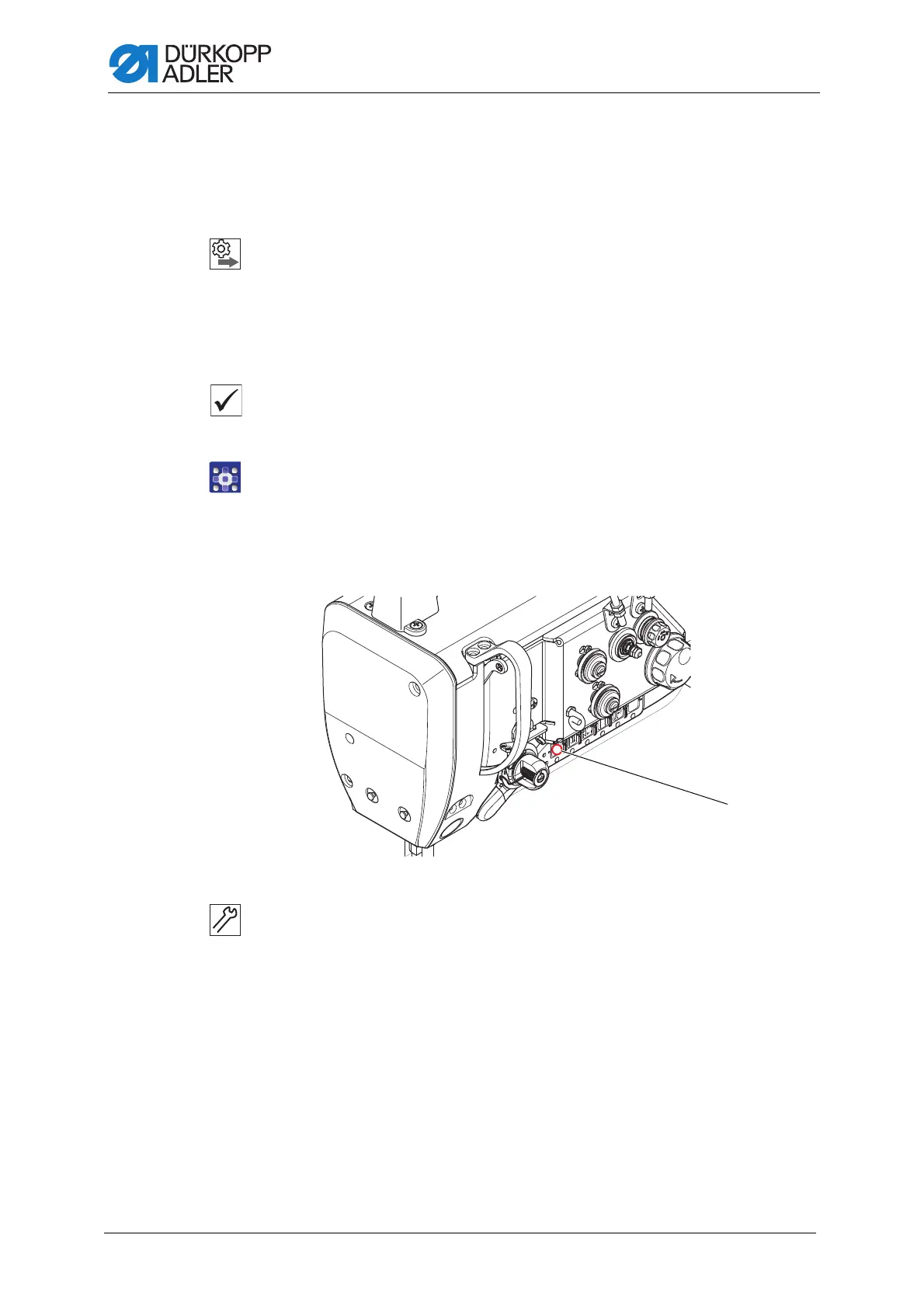Setting the feed dog
38 Service Instructions 869-M PREMIUM - 00.0 - 07/2018
8.2 Setting the feed dog movement
The feed dog moves in an elliptical cycle. To align this correctly, the feed
movement, the stroke height, and the stroke movement of the feed dog all
have to be set.
Order
First, check the following setting:
• Feed dog position ( p. 36)
8.2.1 Setting the feed dog feed movement
Proper setting
At a handwheel position of 180°, the feed dog should stop when the
Manual bartack button (1) is pressed down at maximum stitch length.
To set the feed dog feed movement:
1. Execute the service routine Feed dog > Movement ( p. 14).
The software is used to define the necessary presettings on
the machine.
Fig. 25: Setting the feed dog feed movement (1)
2. Check if the sewing drive is at 180°.
3. If needed, use the handwheel to correct the position manually.
4. Use the Manual bartack button (1) to check if the feed dog is at a
standstill.
5. Adjust if necessary.
6. Tilt the machine head ( p. 17).
(1) - Manual bartack button
