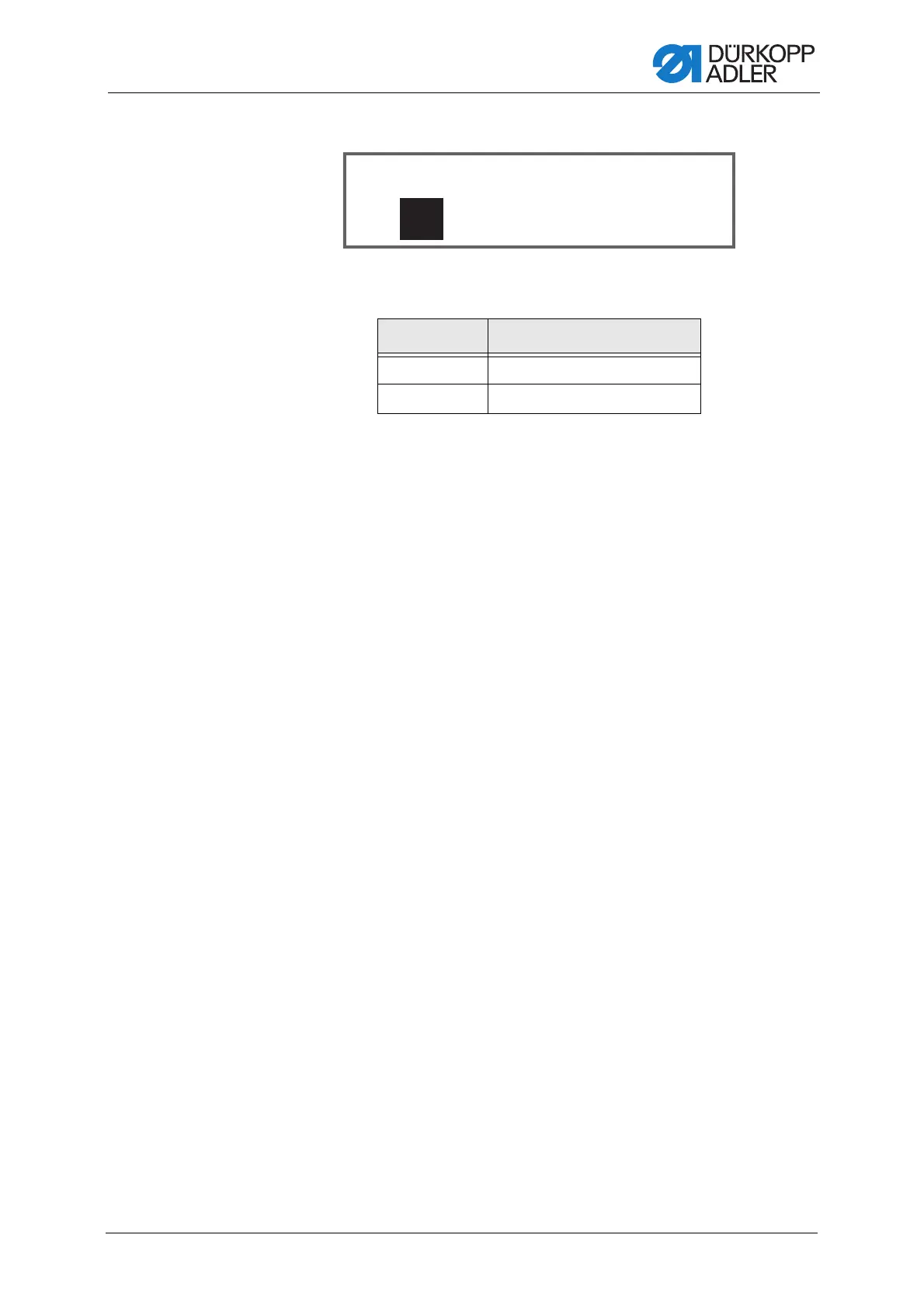Programming
Service Instructions 869-M PREMIUM - 00.0 - 07/2018 93
Fig. 82: ParameterCall submenu
3. Select the level of the desired parameter with the ▲/▼ buttons.
4. Use the
► button to move to the Cat category and select the desired
value with the
▲/▼ buttons or the numeric buttons. The categories are
explained in the Parameter list 869-M PREMIUM.
5. Use the
► button to move to the Par parameter and select the desired
value with the
▲/▼ buttons or the number keys. The parameters are
explained in the Parameter list 869-M PREMIUM.
6. Use the
► button to move to the fourth value on the far right. This value
may vary, depending on the parameter. It may be a mode or a window
with an action selection.
7. Enter parameter value and confirm by pressing OK.
Abbreviation Meaning
O Operator/user
T Technician
Param. aufrufen
01 00 6
T
