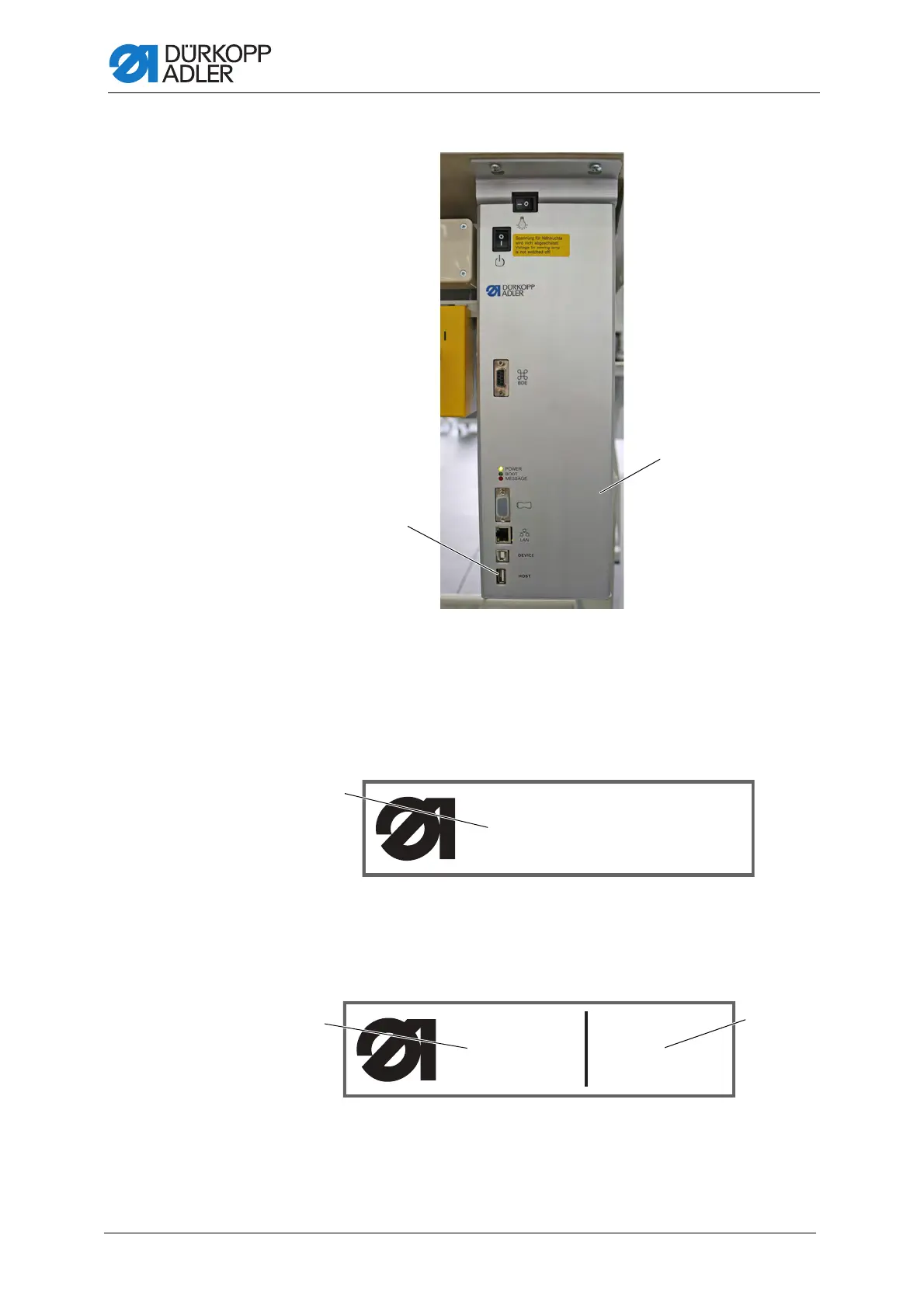Programming
138 Service Instructions 869-M PREMIUM - 00.0 - 07/2018
Fig. 107: Performing a software update
3. Switch on the machine at the main switch.
The machine automatically starts the software transfer. During the
transfer, the display only shows the firmware version (3) of the
control panel on the left.
Fig. 108: Performing a software update
As soon as the software update is finished, the display will also show
the software version (4) of the machine on the right.
Fig. 109: Performing a software update
4. Wait until the machine has started and is showing the Manual mode
or Automatic mode.
(1) - Connection (2) - Control
(3) - Firmware version
(3) – Firmware version (4) - Software version
86
V03.94
2017-01-19
OP3000
A03
2014-11-27
