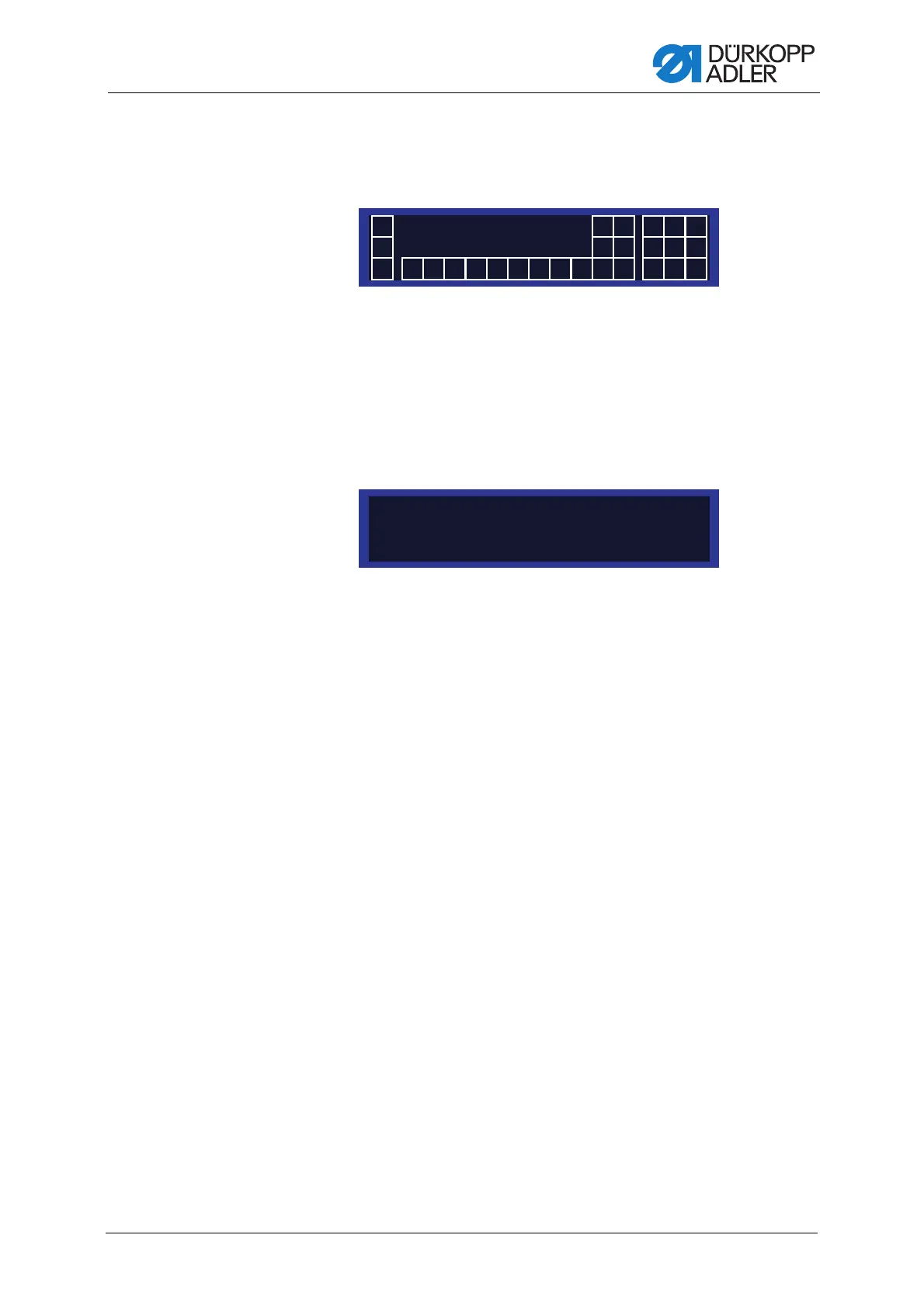Troubleshooting
Service Instructions 869-M PREMIUM - 00.0 - 07/2018 165
2. Hold button F pressed and at the same time switch on the machine at
the main switch.
The display shows the this mask:
3. Press all the buttons on the control panel in any order except for ESC.
If a button is functional, then the corresponding box on the display
will be filled in (highlighted brightly).
If the button is not functional, then the box stays empty.
4. Press the ESC button to end.
If all the buttons are functional, the display shows the following status
message:
5. Press the OK button.
If one or several buttons are not functional:
The display shows the status message
Keys ... NOT OK!
The control panel has to be replaced.
3UHVVNH\V
.H\V2.
