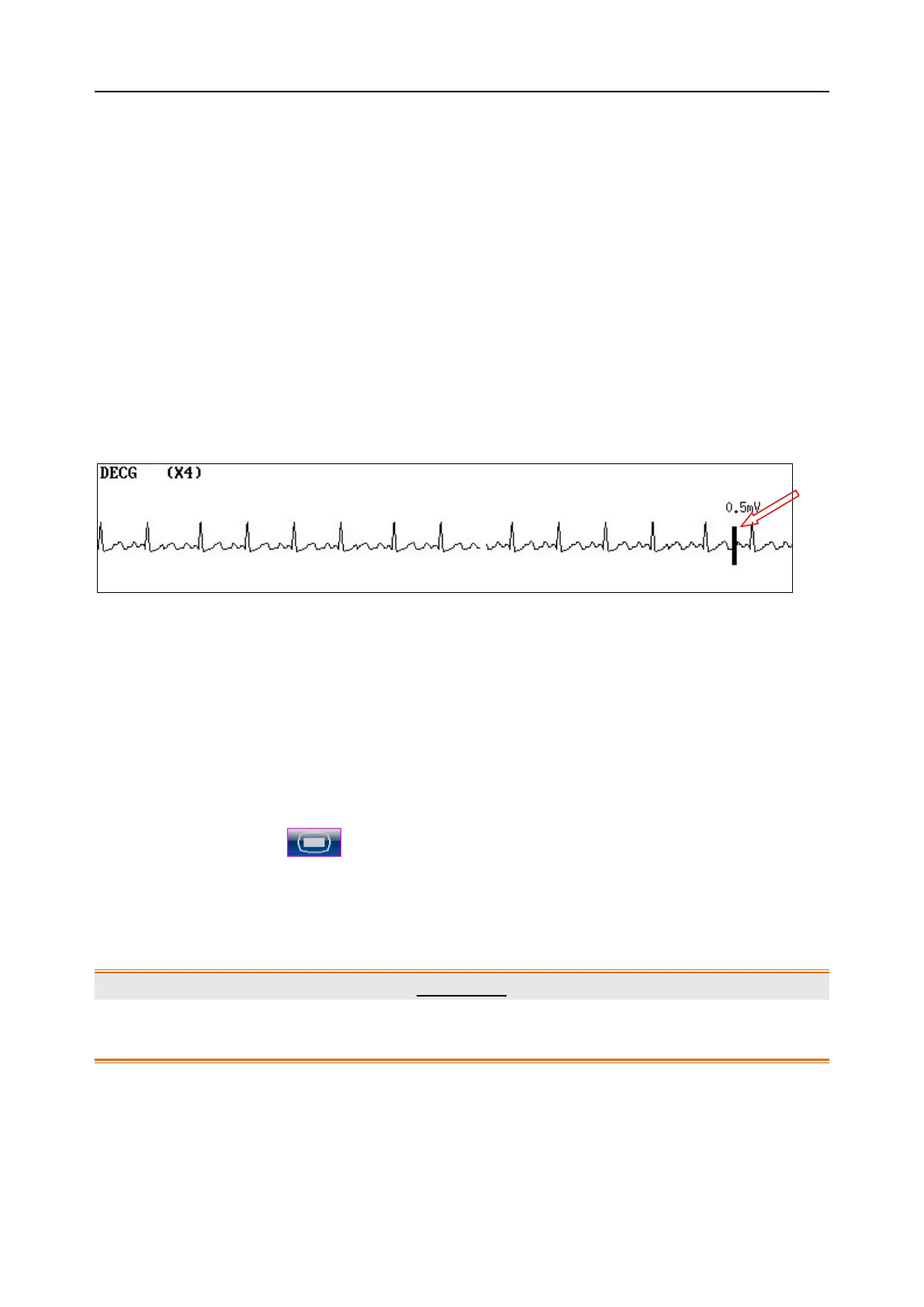F9, F9 Express Fetal & Maternal Monitor User Manual Fetal Monitoring
- 89 -
NOTE:
1 The DECG beep and HR beep share the same audio channel. Once the DECG
beep is switched on, the HR beep is disabled (set to OFF) automatically.
2 Once the DECG/HR beep volume is changed, the sound switches to channel 1
automatically. Therefore, it is advised against changing DECG/HR beep volume in
the monitoring process.
7.3.7 DECG Gain and Display
You can change the DECG gain by selecting from X1/2, X1, X2, X4 and X8 to adjust the
DECG waveform size for better observation. The system displays a 0.5mV scale at the right side
of the DECG waveform. The height of the 0.5mV bar is directly proportional to the waveform
amplitude.
7.3.8 Switching the Artifact Suppression On or Off
When monitoring FHR with DECG, artifacts may occur due to bad connection of the spiral
electrode, excessive motion of the mother, electromyographic interference etc.. The Artifact
Suppression feature is designed to eliminate the interference. When artifact suppression is on,
artifacts are suppressed and not recorded. When it is off, the artifacts are shown as well as the
fetal heartbeats.
You can choose to switch the artifact suppression on or off.
1 Select the setup key on the main interface.
2 Select Fetus > Artifact Suppression.
3 Select ON (default) or OFF.
4 Select OK.
WARNING
When artifact suppression is on, fetal arrhythmia will also be suppressed. Therefore, if
fetal arrhythmia is suspected, switch artifact suppression off.
7.3.9 Detaching the Fetal Spiral Electrode
To detach the fetal spiral electrode, rotate it counterclockwise until it is free from the fetal
presenting part. Do not pull the electrode from the fetal skin forcefully.
Dispose of the used fetal spiral electrode in a proper way. Do not use it again.
