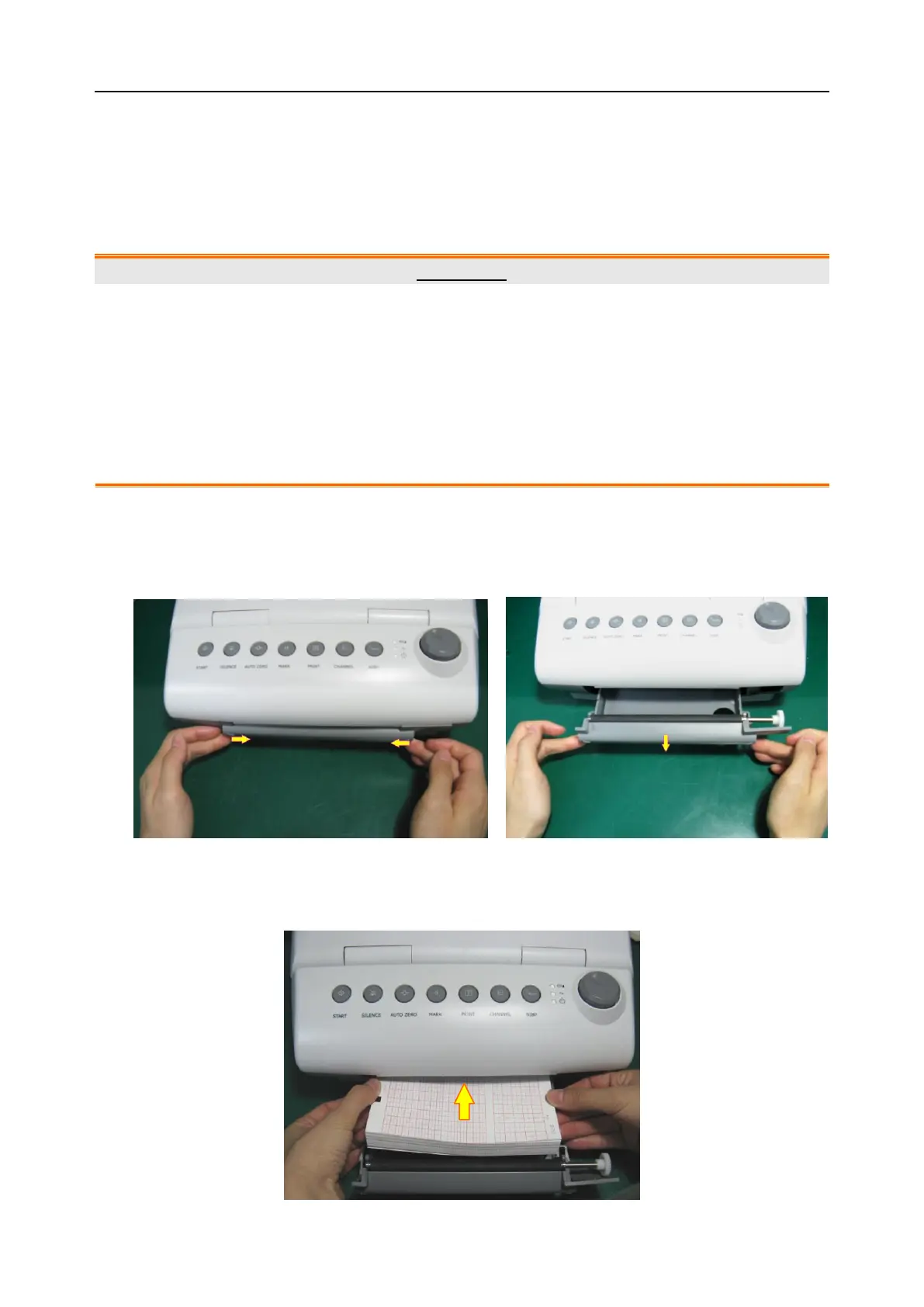F9, F9 Express Fetal & Maternal Monitor User Manual Pre-Monitoring Preparation
- 71 -
Chapter 6 Pre-Monitoring Preparation
6.1 Loading Recorder paper
WARNING
1 Only use the recorder paper provided by the manufacturer, otherwise the recorder
may be damaged. This kind of damage is not covered by warranty.
2 Configured with different hardware, the monitor is compatible with both GE and
Philips recorder paper. However, only one type of paper is configured with the monitor
in the shipment. If you want to use the other type of paper, contact the manufacturer
for service first, otherwise trace excursion or paper jam may occur.
3 Please check whether the recorder paper is correctly loaded.
If the monitor is used for the first time or when the paper runs out, you should load paper.
1) Press the two latches on each side of the paper drawer at the same time and slide the drawer
out carefully.
2) Take out the Z-fold thermosensitive paper and remove the wrapper.
3) Place the pack in the drawer, with the pane facing up and the FHR trace area on the left.
