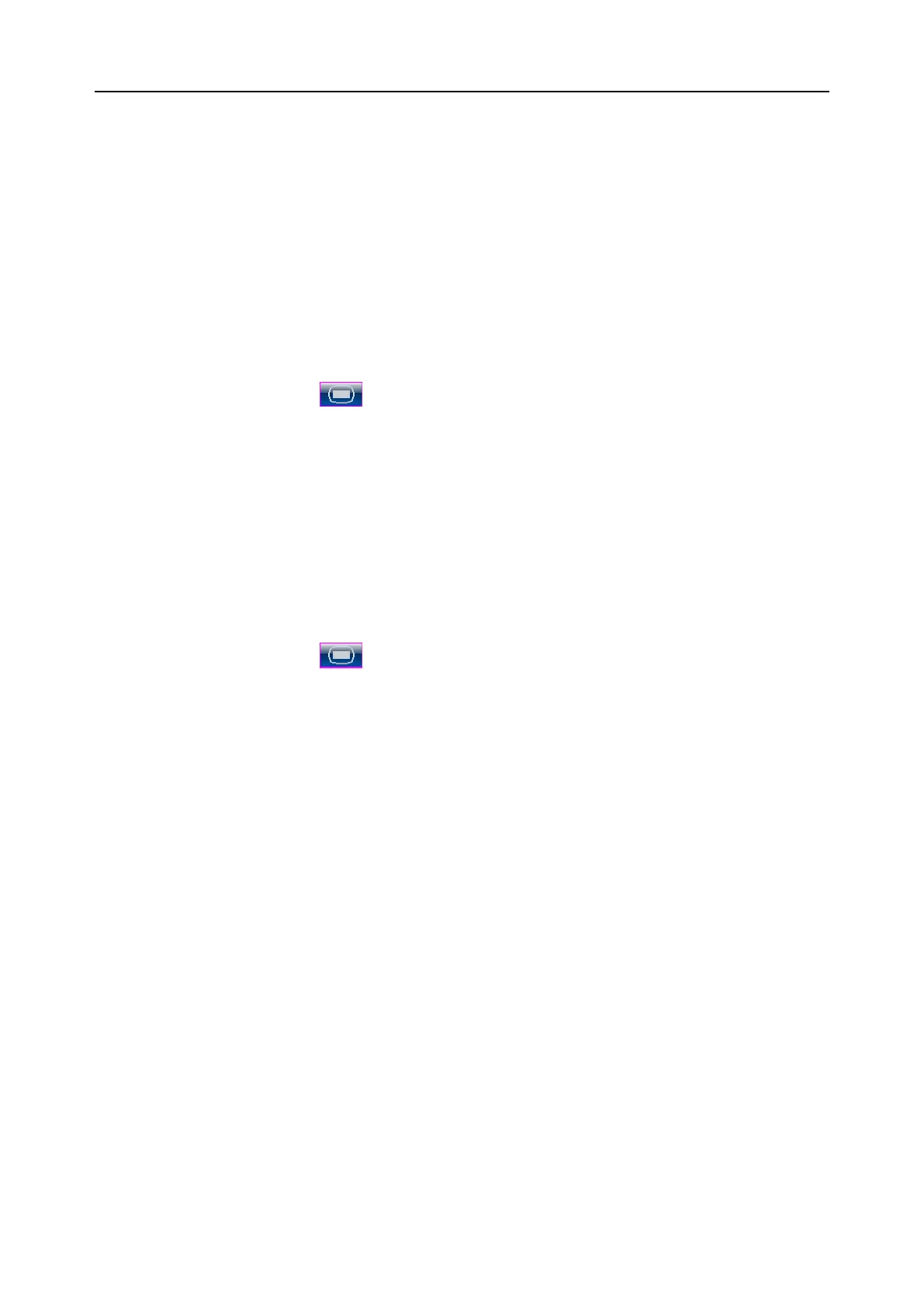F9 and F9 Express Fetal & Maternal Monitor User Manual Maternal Monitoring
- 136 -
3 Select ºC (default) or ºF.
4 Select OK.
Note:
When the network version is ETHERNET 1.4,if the fetal monitor gets on line, the
central station will control to make the TEMP unit of the fetal monitor in concert with
that of the central station.
9.5.3 Switching the TEMP Alarm On or Off
You can choose to switch the TEMP alarm on or off.
1 Select the setup key on the main interface.
2 Select Alarm. On the displayed Password box, enter 9999, then select Enter.
3 Select TEMP.
4 Select ON (default) or OFF for Alarm.
5 Select OK.
9.5.4 Changing TEMP Alarm Limits
You can change the TEMP alarm limits.
1 Select the setup key on the main interface.
2 Select Alarm. On the displayed Password box, enter 9999, then select Enter.
3 Select TEMP.
4 Select a value from 0.0 ~ 49.9 for Low Alarm Limit. (The step is 0.1, and the default
value is 36.0 ºC.)
5 Select a value from 0.1 ~ 50.0 for High Alarm Limit. (The step is 0.1, and the default
value is 39.0 ºC.)
6 Select OK.
