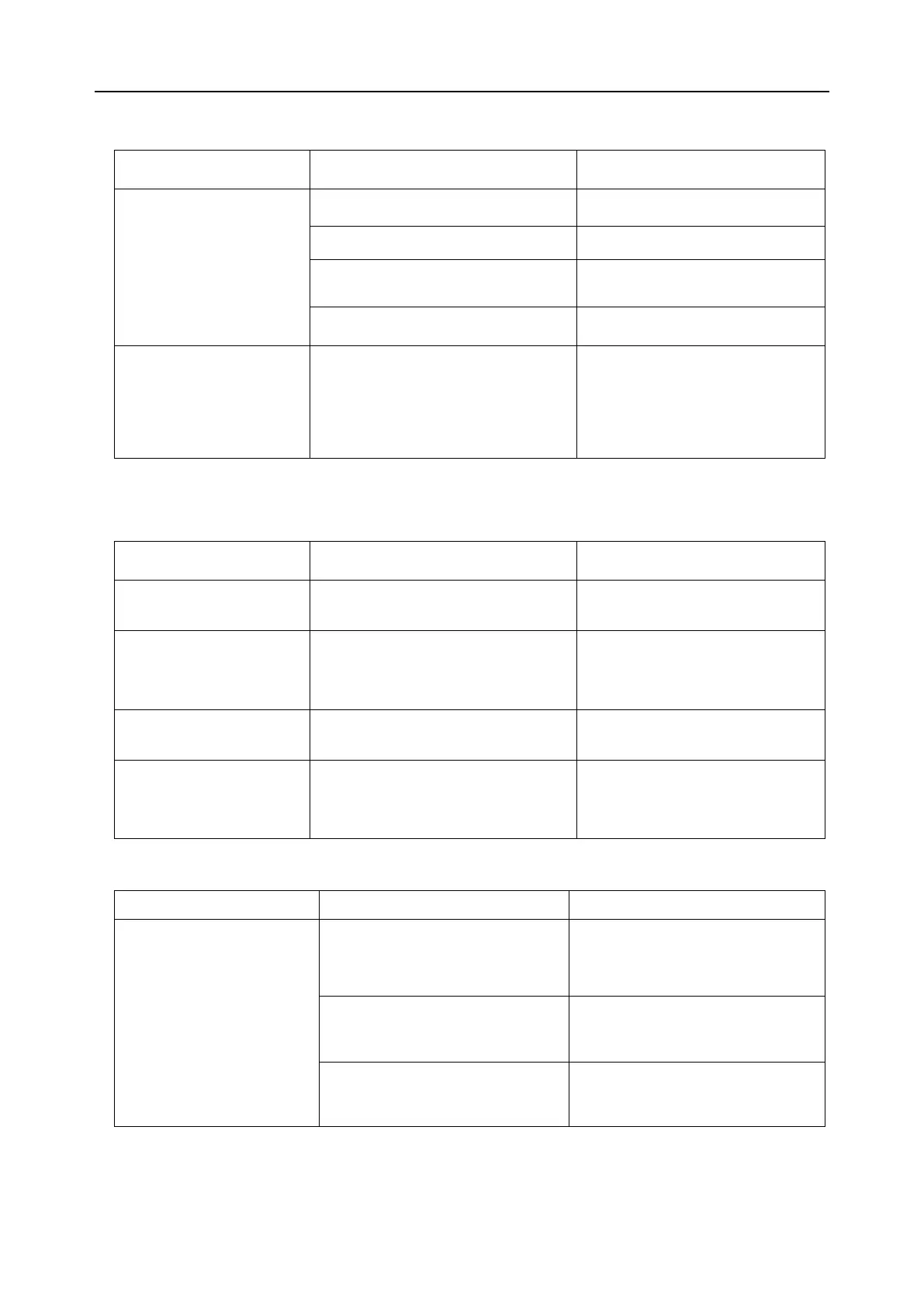F9, F9 Express Fetal & Maternal Monitor User Manual Troubleshooting
- 174 -
A3.6 Troubles with Contractions Monitoring (External)
Bad trace quality or
fluctuant TOCO baseline
The belt is too tight or too loose.
The belt has no elasticity.
Request the patient to calm
down and stay still.
Frequent fetal movements.
Too high TOCO
sensitivity (higher than
100 unit)
The body pressure from uterus to
TOCO transducer is far higher
than the average numeric.
Insure favorable contact for
patient skin with TOCO
transducer. Change the position
of TOCO transducer, if
necessary.
A3.7 Troubles with Contractions Monitoring (Internal)
The intrauterine catheter is
jammed
No pressure change
when uterine contraction
“Dry” environment or the tip of
intrauterine catheter is placed
extraovularly
Wash with disinfector or change
the position of transducer
Only see the IUP peak
but no baseline
Move or contact catheter. If
trend no fluctuation, change
intrauterine cable.
A3.8 Big ECG Signal Interference or Thick Baseline
Big ECG signal
interference or thick
baseline
Abnormal electrodes placing or
electrodes invalidation.
Check the electrodes placing
and the period of validity of
electrodes.
The cable connector is not well
connected.
Check the connection of cable
connector.
Power socket has no standard
ground wire.
Check if power socket has
standard ground wire.
