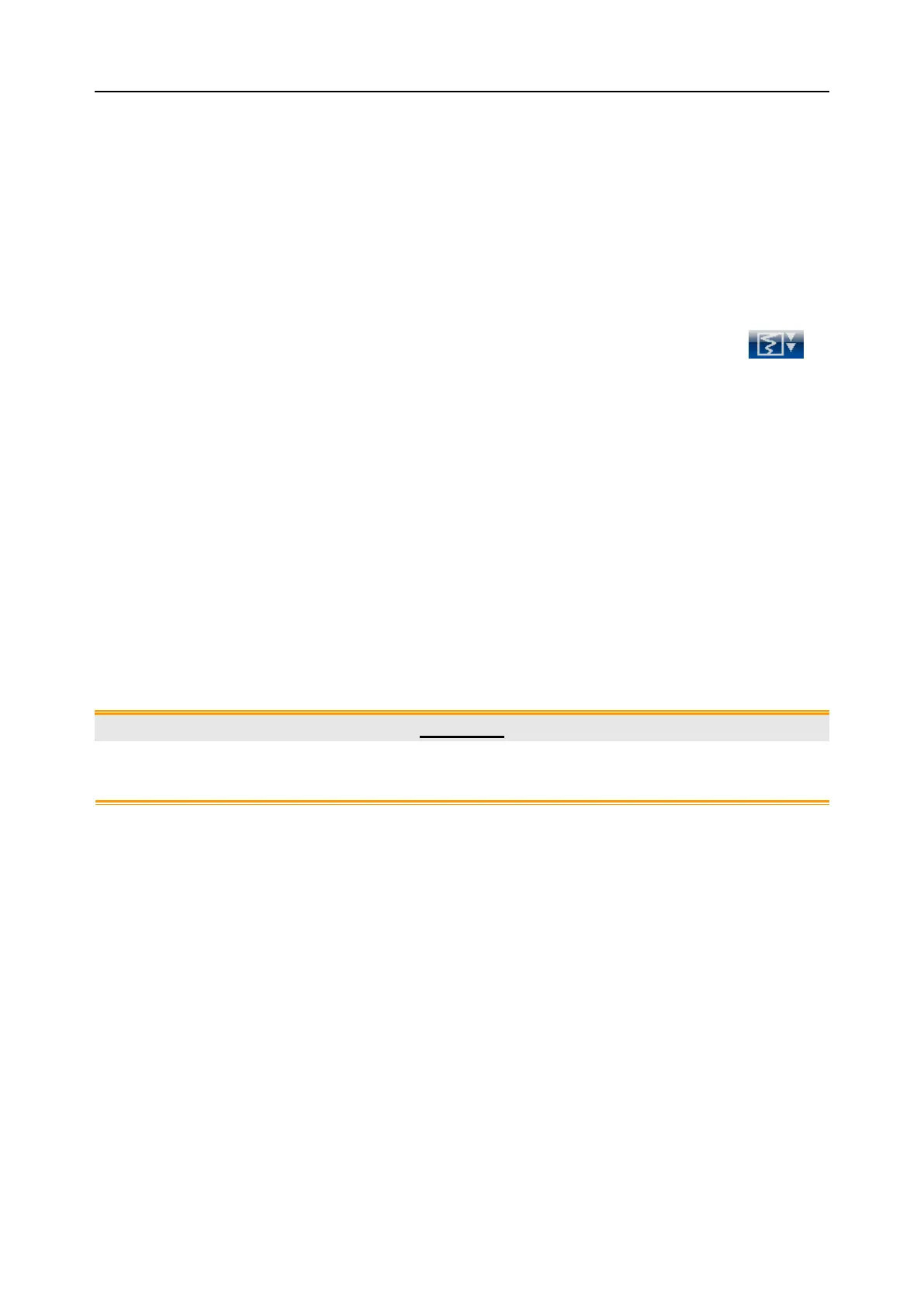F9, F9 Express Fetal & Maternal Monitor User Manual After Monitoring
- 145 -
Chapter 11 After Monitoring
11.1 Completing Monitoring
After monitoring,
1) Remove transducers or electrodes from the patient; wipe the remaining gel off the
patient and the transducer with a clean soft cloth or tissue.
2) Press the PRINT key to stop printing, and press the paper advancing key to
advance the paper.
3) Wait the paper to stop and then tear it off along the perforation.
NOTE:
After the fetus is delivered in the labor, the monitor may pick up signals of the umbilical
cord and display a trace/numeric. To avoid misinterpretation, it is recommended to
remove the transducers from the patient and switch off the monitor immediately after the
fetus is delivered.
11.2 Switching Off
1) Press and hold the POWER switch for at least 3 seconds to switch off the monitor.
2) Unplug the power cord.
CAUTION
Do not press the POWER switch continuously. Allow at least 10 seconds between
switching the monitor on and off.
