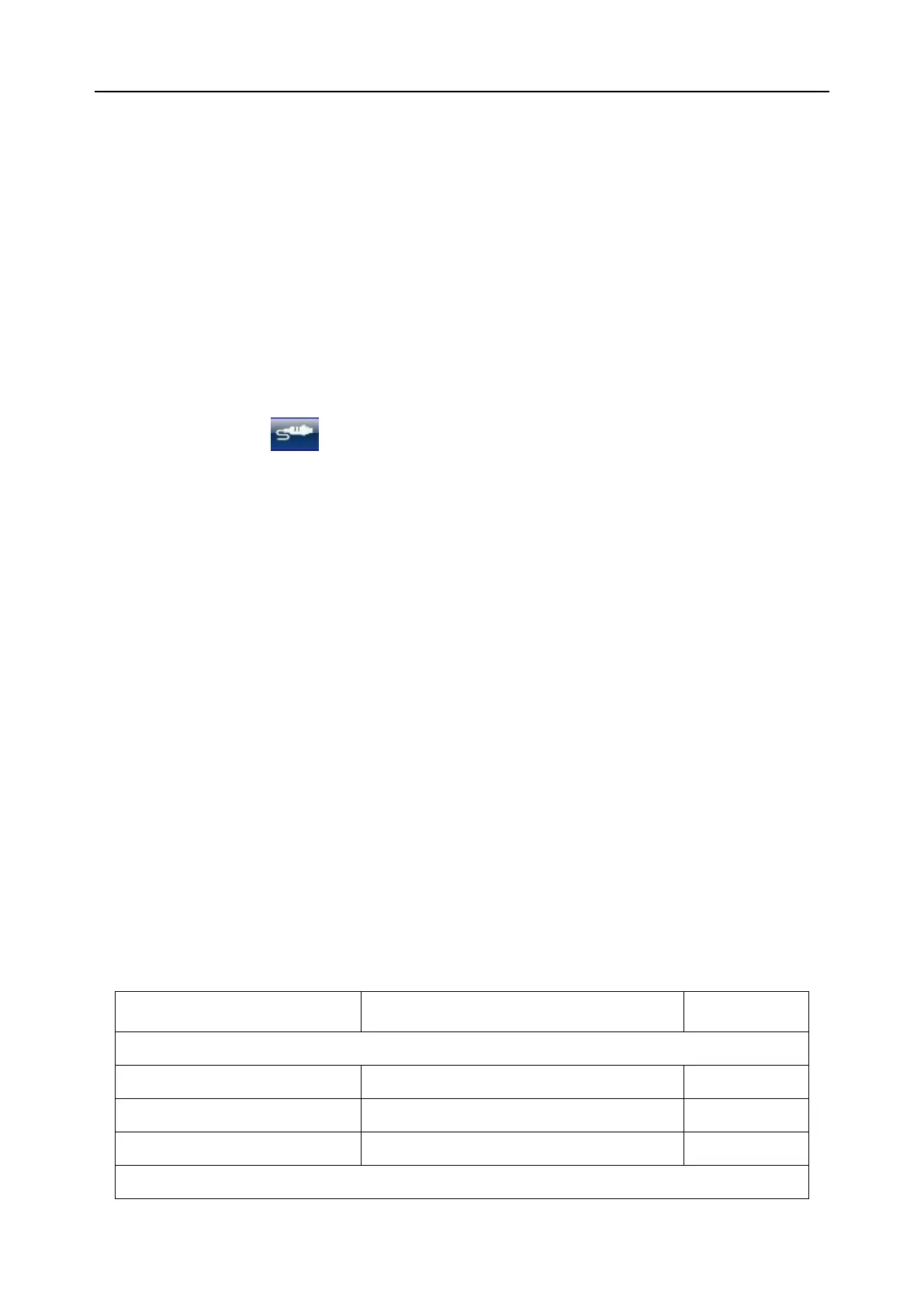F9, F9 Express Fetal & Maternal Monitor User Manual Alarms
- 57 -
emergency occurs.
When the monitor gives out an alarm and catches your attention, you should:
- Check the patient‟s condition.
- Identify the cause of the alarm.
- Silence the alarm if necessary.
- Check if the alarm is terminated when the alarm condition is solved.
When the monitored parameter(s) come(s) back within the adjusted limits, or if the abnormal
technical condition does not exist any longer, the monitor stops giving out the alarm.
If “Transducer Unplugged” is enabled (set to “ON”), and you press the confirming transducer
unplugged alarm key on the main interface to confirm any active transducer unplugged
alarms: US1 UNPLUGGED, US2 UNPLUGGED, TOCO UNPLUGGED, IUP UNPLUGGED,
DECG UNPLUGGED, SpO2 SENSOR OFF, TEMP UNPLUGGED, US1 SIGNAL LOSS and
US2 SIGNAL LOSS during the monitoring process, the transducer unplugged alarm(s) will be
turned off audibly and visually until any of them occurs again. But the transducer unplugged
alarm(s) still exist(s) in the alarms review list.
4.12 Testing Alarms
To test the functions of visible and audible alarms, do the following:
1 Switch on the monitor.
2 Enable the alarm.
3 Set the alarm limits to a small range.
4 Stimulate a signal that is higher than the upper limit or lower than the lower limit. Or
disconnect one of the plugs.
5 Verify if the visible and audible alarms are working properly.
4.13 Patient Alarm Defaults
0 seconds (not adjustable)