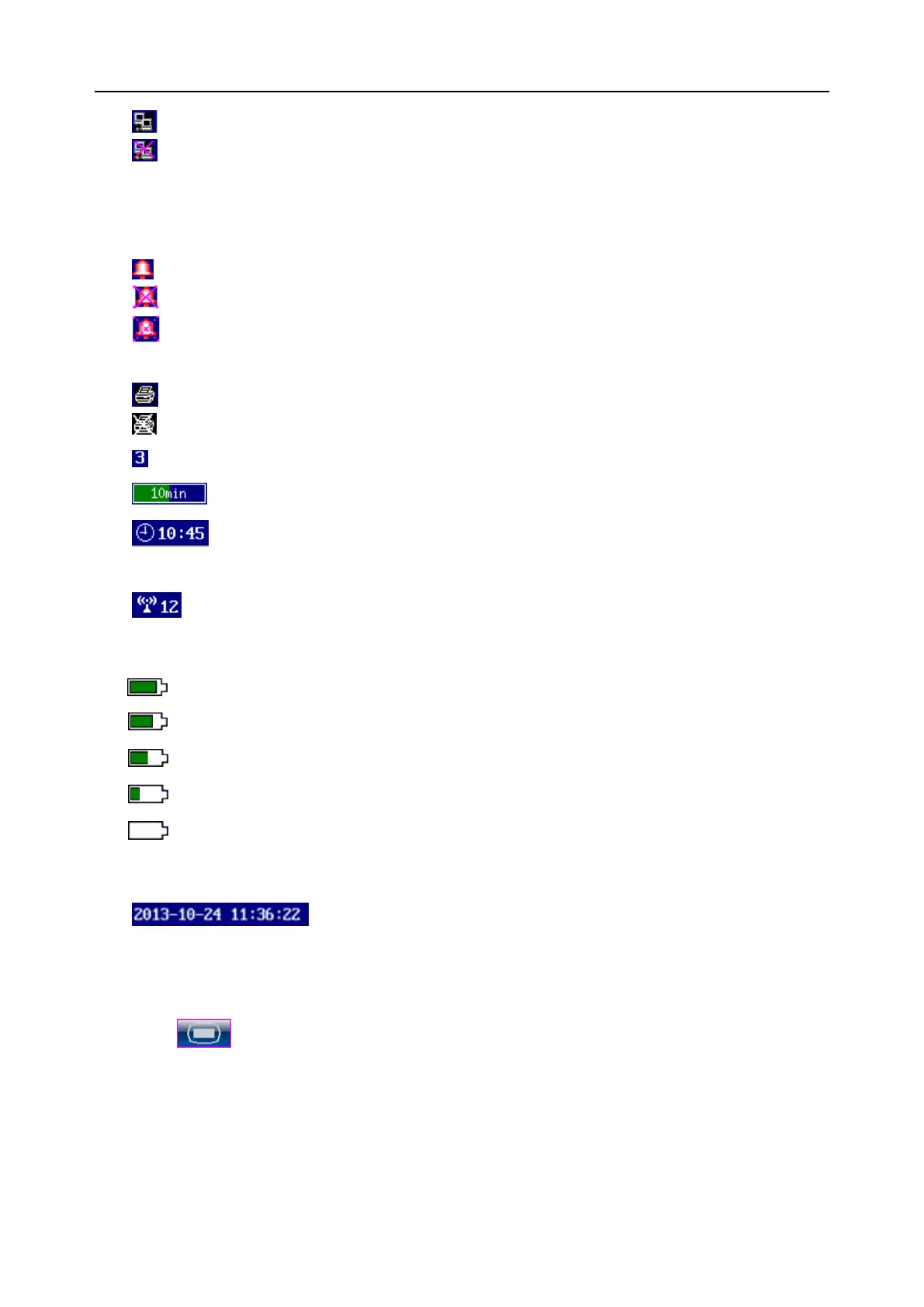F9, F9 Express Fetal & Maternal Monitor User Manual Introducing the Monitor
- 31 -
- the monitor is online.
- the monitor is offline.
NOTE:
The network connection indicator is not available if the net version is Insight or Philips.
j) Audio alarm indicator
- the audible alarm is switched on.
- the current audible alarm is switched off infinitely.
- the current audible alarm is switched off temporarily.
k) Recorder status indicator
- the recorder is in the process of printing.
- no printing is going on.
l) - Print speed.
m) - Print remaining time.
n) - Monitoring timer. It indicates the duration of the current monitoring, and zeroes
when the START key is pressed.
o) - FTS-3 system working channel
p) FTS-3 Base Station Battery indicator
The battery is loaded into the base station with 100% capacity
The battery is almost depleted and needs to recharge immediately.
When there is no battery indicator, it indicates that no battery is installed in the
base station.
q) - Date and time of the monitor.
2.4.2 Setup Interface
Setup menus are provided to change the monitor configurations and monitoring settings. Press the
setup key on the main interface to open the main menu.