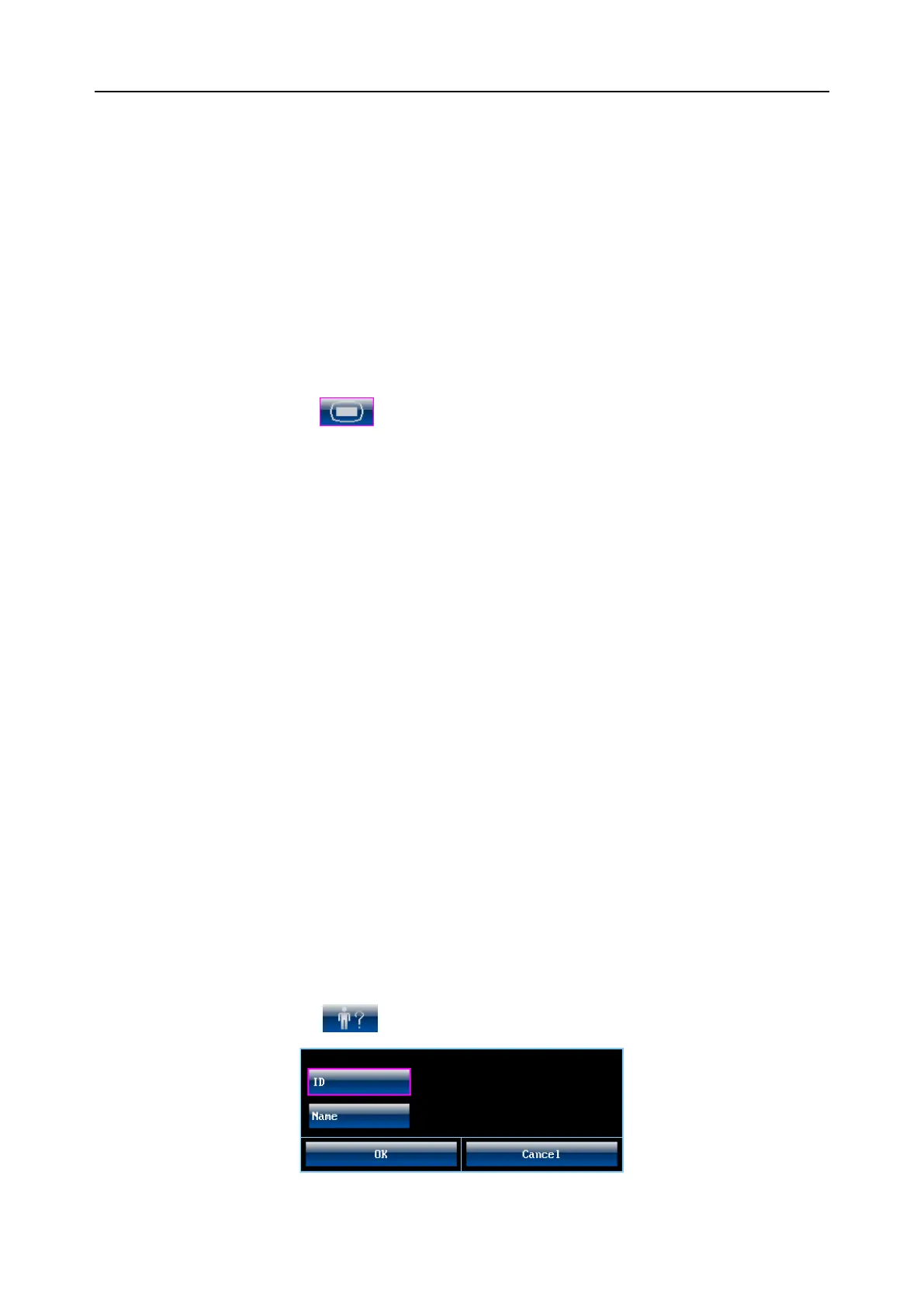F9, F9 Express Fetal & Maternal Monitor User Manual Fetal Monitoring
- 99 -
the screen in MFM numeric area.
1) Insert the FM marker connector into the MARK socket on the monitor.
2) Let the patient hold the marker in hand; ask her to press the top key of it when a fetal
movement is felt. Continuous movements in 5 seconds are considered to be one
movement and only press the key once.
7.7.6 Changing MFM Volume
The monitor gives a sound when the FM marker key is pressed, and the volume is adjustable.
To change the MFM volume,
1 Select the setup key on the main interface.
2 Select Fetus > MFM Volume.
3 Select Low or High (default).
4 Select OK.
7.8 *Start Monitoring
After the START key is pressed, the monitor automatically zeroes the pressure, clears the FM
count and starts monitoring.
If the Auto start printing is disabled, press the PRINT key to start printing.
7.9 *Inputting Maternal Information (Mat. Info)
7.9.1 Auto ID
After you press the START key, the system creates an auto-ID for the present patient. (if Mat.
Info inputting is switched off.) The auto-ID consists of the date and time when the monitoring
starts.
7.9.2 Changing Maternal Information
You can change the patient‟s information after the monitoring starts:
1 Select Mat. Info key on the main interface.
Figure 7-15 Mat. Info Inputting Menu
