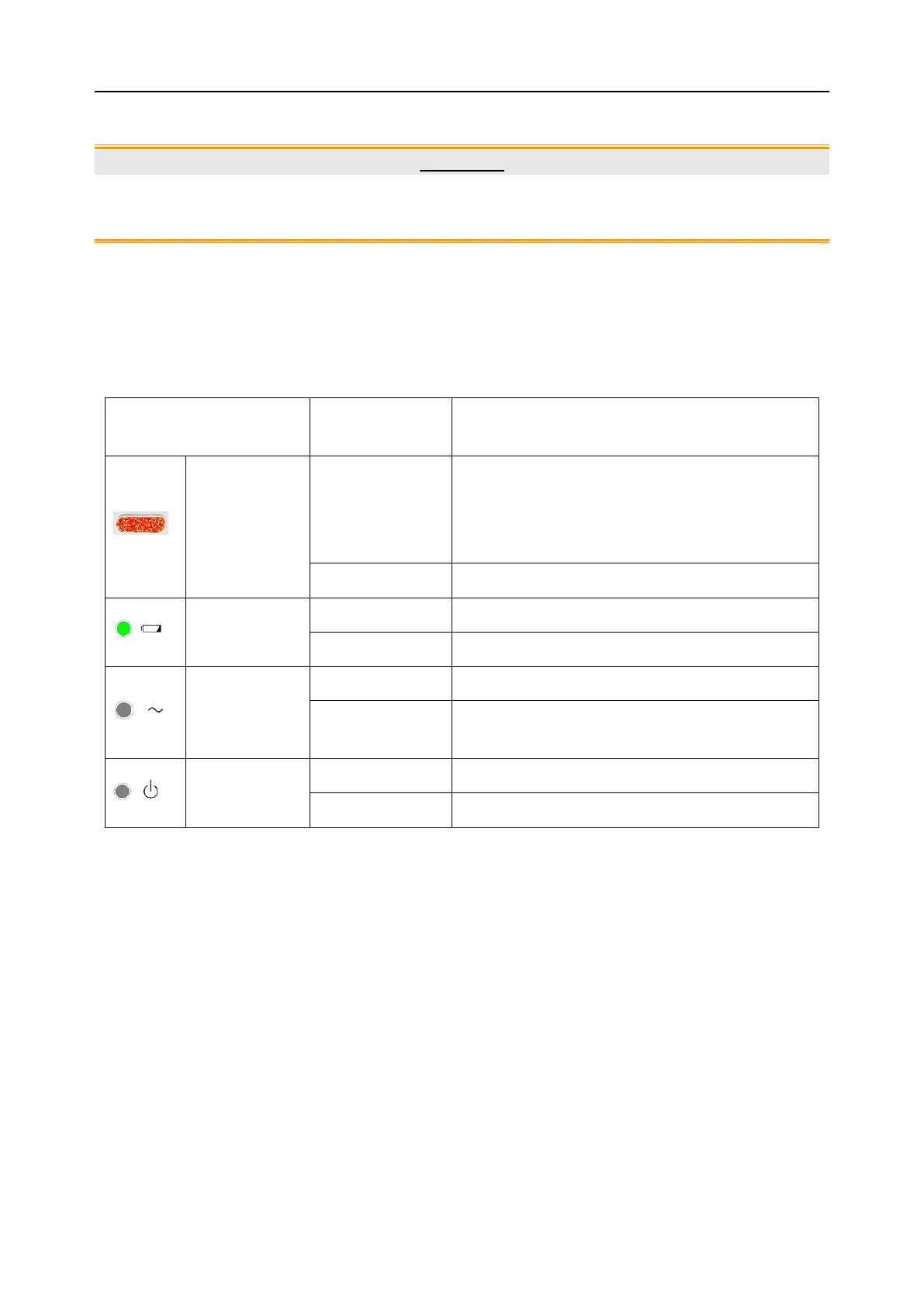F9, F9 Express Fetal & Maternal Monitor User Manual Introducing the Monitor
- 22 -
is valid, and gives a sharp “Di” sound when the operation is invalid.
CAUTION
This monitor is a normal medical device. Please avoid violent operations such as
continuously pressing the keys or control knob.
2.2.2 Indicators
There are four indicators on the top of the screen and the front panel. From the top down they are:
alarm indicator, CHARGE indicator, AC indicator and Power indicator. The table below lists their
meanings:
Flash or light up
in yellow or red
according to
alarm level
The battery is being charged.
No battery or the battery is fully charged.
The monitor is connected to AC power supply.
The monitor is not connected to AC power
supply.
The monitor is powered on.
The monitor is powered off.
2.3 Accessories
The accessories should be connected to the monitor via the sockets on the left side panel. Each
accessory has a tab on the connector housing to ensure proper insertion into the appropriate
socket on the monitor.