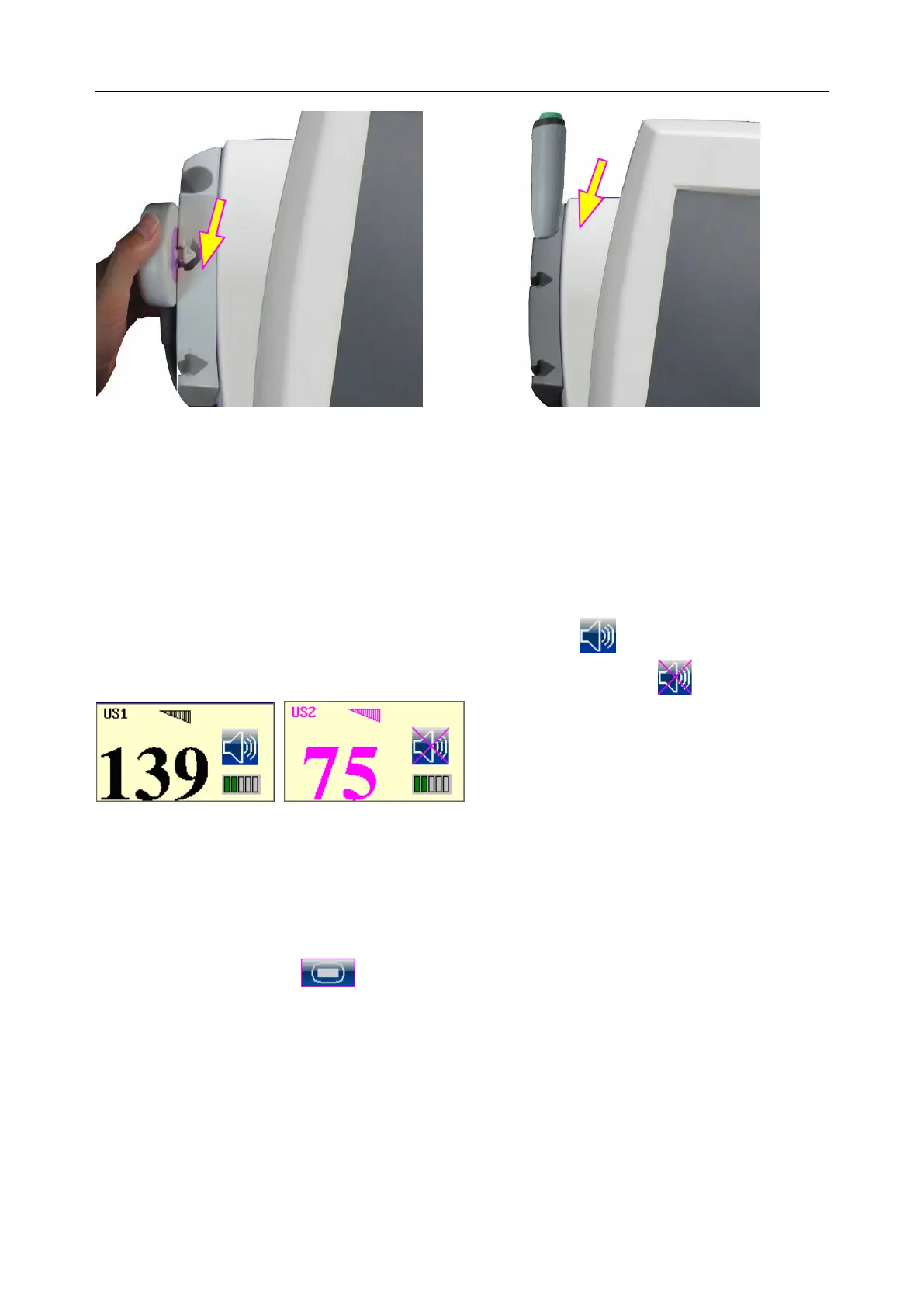F9, F9 Express Fetal & Maternal Monitor User Manual Pre-Monitoring Preparation
- 77 -
NOTE:
In the process of monitoring, the transducer that is placed in the holder may be affected
and thereby produces interfering signals. Therefore, when monitoring a patient, it is
recommended to remove or disconnect the transducer that is not in use.
6.8 Adjusting the Volume
The monitor automatically detects which channel the transducer is connected to. The
corresponding volume adjustment key of this channel displays , indicating the FH sound is
coming out from this channel; while the other one displays , for example:
. Press the CHANNEL key to switch the fetal
heart sound to the other channel.
Adjust the default monitoring volume:
The FH volume returns to a default level after the START key is pressed. This default level is
adjustable. To change this level,
1 Select the setup key on the main interface.
2 Select Start Monitoring > Volume.
3 Select the volume from 1 ~ 10; the step is 1 and the default level is 3.
4 Select OK.
*Adjust the real-time monitoring volume:
If the default volume level is not satisfying during monitoring, you can adjust the real-time
volume of each channel.