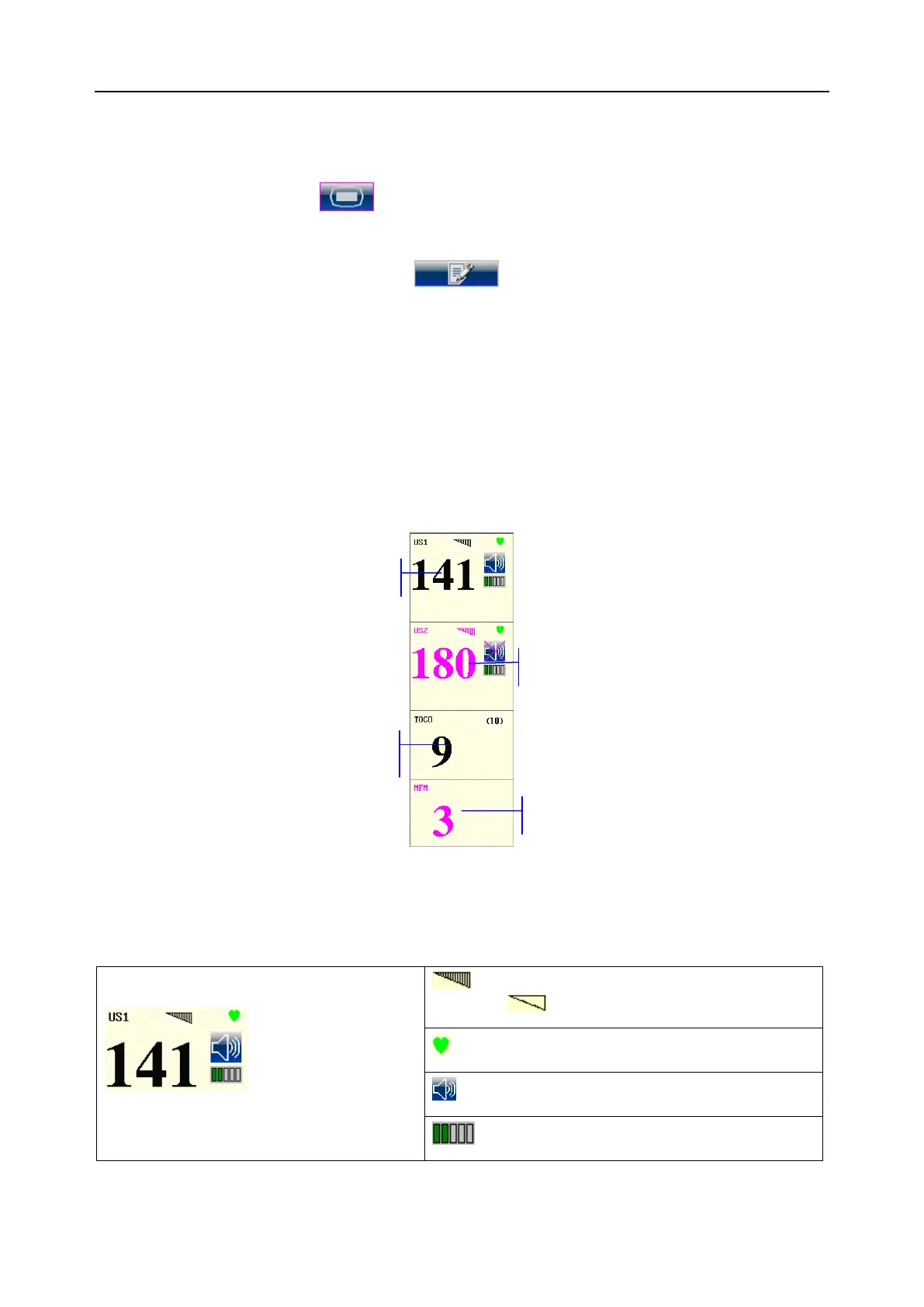F9, F9 Express Fetal & Maternal Monitor User Manual Fetal Monitoring Display
- 112 -
8.2.6.3 Changing smart note content
You can change the smart note content in the smart note list by performing the following steps:
1 Select the setup key on the main interface.
2 Select General.
3 Select the smart note editing key .
4 Select a catalog.
5 Select a note.
6 Use the soft keyboard to edit the note content.
7 Select Enter.
8 Select OK.
8.3 Numerics
Figure 8-6 Fetal Monitoring Numerics
The fetal monitoring values in the numeric window include FHR1/DFHR value, FHR2 value,
TOCO/IUP value and FM count:
: FHR signal quality. When the quality is poor, it
turns into .
: FH sound volume adjusting key.
: FH sound volume indicator