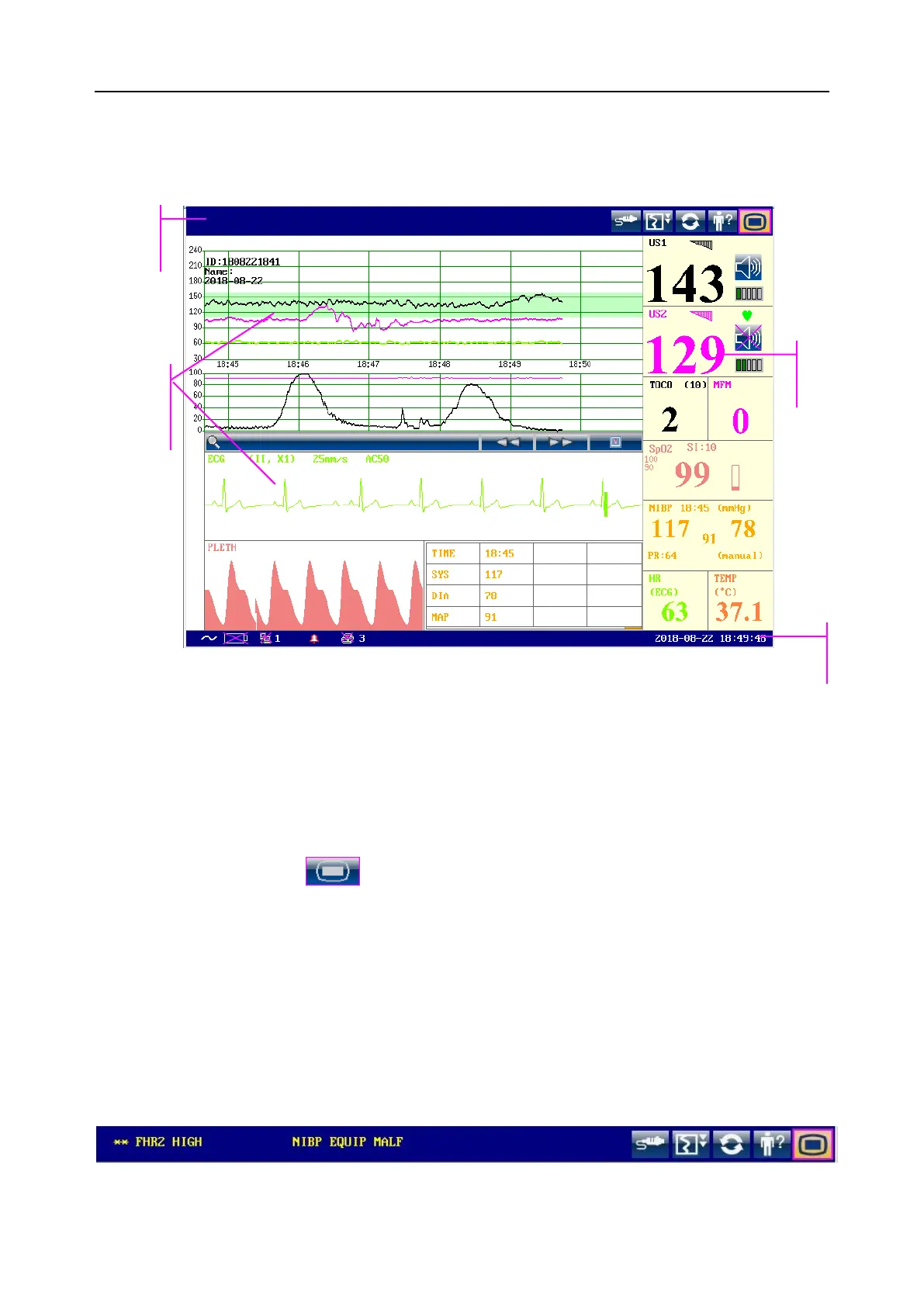F9, F9 Express Fetal & Maternal Monitor User Manual Introducing the Monitor
- 28 -
2.4 Screen
2.4.1 Main Interface
Figure 2-22 Main Interface
*Background Color Switch
The main interface of the monitor displays traces, waves, numerics, menus and monitor status
information. The screen background color has four choices: black, green (default), orange and
blue.
To change the screen color,
1 Select the setup key on the main interface.
2 Select General > Screen Color.
3 Select the required color.
4 Select OK.
According to the content, the main interface is divided into four windows: (1) Message Window
(2) Trace/ Menu Window (3) Numeric Window (4) Status Window.
(1) Message Window