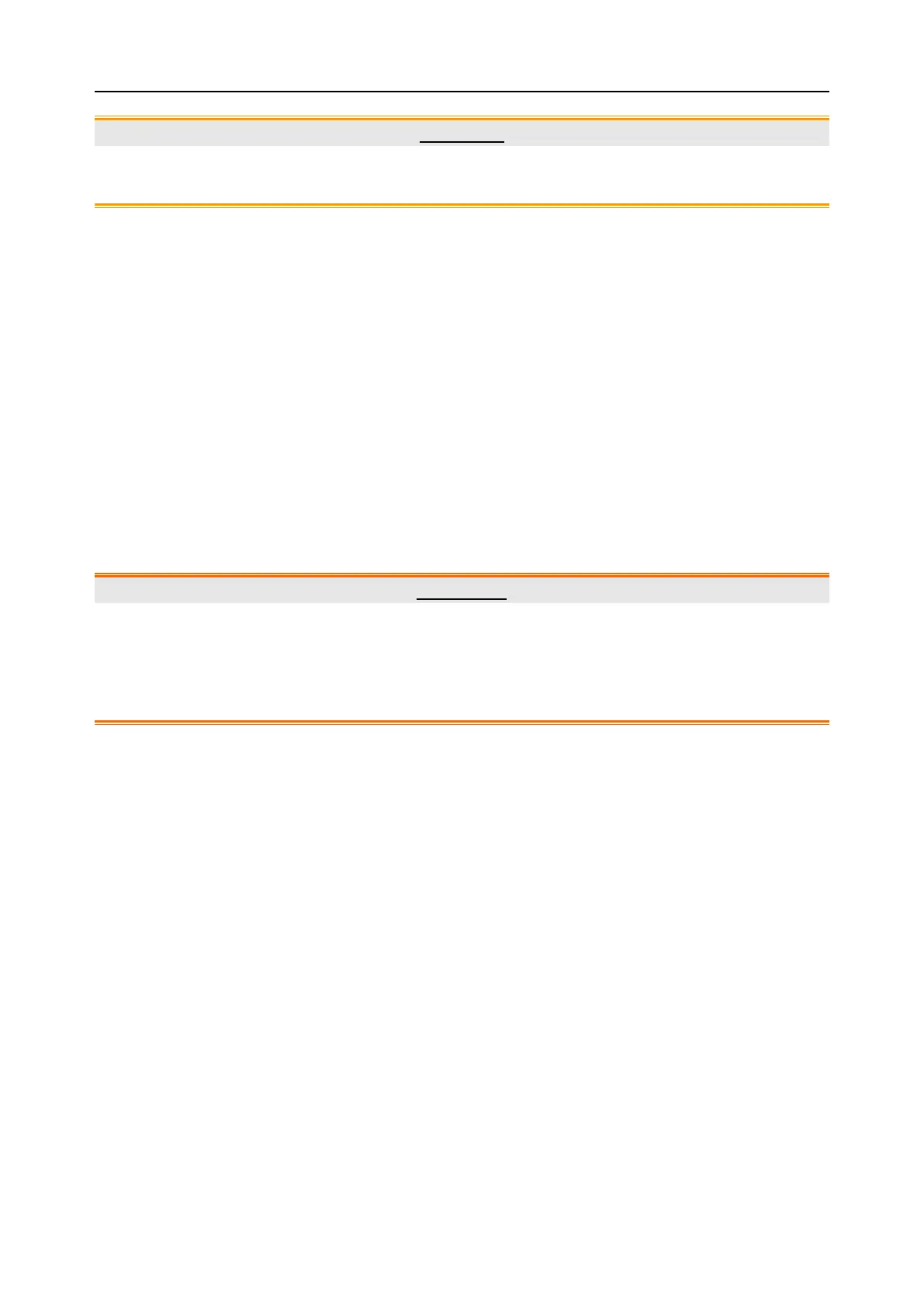F9, F9 Express Fetal & Maternal Monitor User Manual Maintenance and Cleaning
- 147 -
CAUTION
Besides the maintenance requirements recommended in this manual, comply with local
regulations on maintenance and measurement.
12.1.2 Maintenance of Monitor and Base Station
Keep the exterior surface of the monitor and the base station clean, free of dust and dirt.
The gathering of dew on the screen may occur with abrupt temperature or humidity changes. A
stable environment is recommended. Stop using the monitor or the base station and contact the
service personnel immediately if accidental wetting occurs.
Scratching and damaging the screen should be avoided.
Operate the touch screen with special stylus pen or finger. Sharp edged or hard particles like ball
pen or propelling pencil are prohibited. Keep the touch screen surface clean, and no adhesive
should be applied. Avoid high voltage and static charge.
12.1.3 Maintenance of Wired and Wireless Transducers
WARNING
1 The transducers must be cleaned before docking in the base station after each use.
Make sure that there is no residual coupling gel.
2 The transducers are delicate and sensitive. Please handle them with care and try to
avoid dropping on to the ground or any hard surfaces.
Although transducers are designed for durability, they should be handled with care. Rough
handling could damage the cover, piezoelectric crystals and mechanical movement. Contacting
the transducers with hard or sharp objects should be avoided. Do not excessively flex the cables.
The transducers must be thoroughly cleaned and disinfected at least once a month. When
cleaning, please firstly use a lint-free cloth moistened with mild near neutral detergent, ethanol
75% solution or isopropanol 70% alcohol-based solution to clean the transducers. Then use a
cotton cloth moistened with clear water to clean again. At last, use a dry, soft cloth to dry them.
In case of unsuccessful charge or poor contact, please use detergent with abrasive effect to rub the
electrodes of the transducers in order to clear away the oxide of coupling gel.
Charge and discharge the wireless transducer battery every 3 months.
12.1.4 Storage of Recorder Paper
When storing recorder paper (including used paper with traces):
Do not store in plastic envelopes.
Do not leave exposed to direct sunlight or ultraviolet light.
