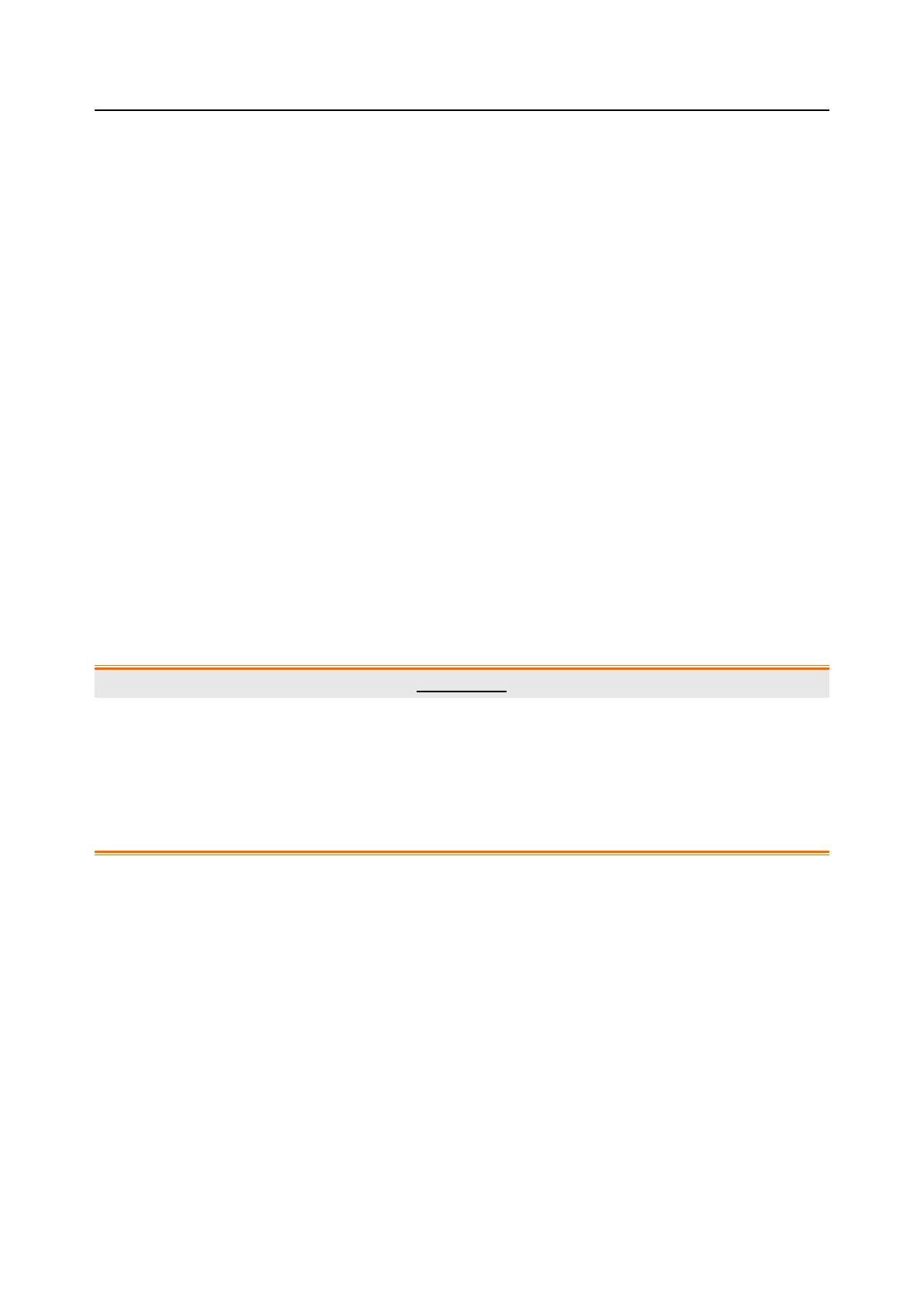F9, F9 Express Fetal & Maternal Monitor User Manual Introducing the FTS-3 Fetal Telemetry
System
- 47 -
Take up the transducer or adjust the working channel to exit from the screensaver.
It takes about 3.5 hours to charge the battery. It is recommended to place the transducer in the
docking slot when the transducer is not used for a long time.
Install the transducer in the base station and the transducer icon will display on the screen.
At the end of their life hand the batteries over to the applicable collection points for the recycling
of waste batteries. If the battery charging time decreases sharply, the battery is considered as
obsolete battery. Please use the battery provided by the manufacturer and disposes the battery
according to the local regulations.
3.3.3 General Application
Take out the transducer from the docking slot and it will power on automatically. The transducer
screen displays the signal strength, battery level and working channel. After the transducer is
successfully connected to the base station, it will also display the transducer type. All the
indicators are green. If the transducer is not successfully connected, it will power off
automatically.
Take the transducer up and keep the transducer at a distance of over 30cm from the base station.
The wireless connection indicator is on, and it indicates the transducer is taken out. If you want to
power off the transducer, put it back in the docking slot. If the transducer connects to the base
station successfully, the wireless connection indicator is always on and do not put back the
inactivated transducer in the docking slot. Place the transducer on the patient.
WARNING
1. The DECG waveform, provided as a reference for signal quality, cannot be used for
diagnosis. If the MECG cable is connected to the TOCO-E transducer and MECG
monitoring is enabled, there will not be MECG waveform in the ECG display area of
the main interface.
2. The MECG cable is defibrillation-proof, but the DECG cable is not defibrillation-proof.
NOTE:
1. Detailed operations please refer to 7.2.2 Monitoring FHR with Wireless
Ultrasound Transducer, 7.3.5 Wireless DECG Monitoring, 7.5.2 Wireless TOCO
Monitoring and 9.1.4 Wireless ECG Monitoring.
2. If the working status indicator is on, please do not put the uncharged transducer
in the docking slot.
3. Fix the US-T transducer, TOCO-T transducer and TOCO transducer tightly to
ensure that they will not shift during movement.
4. It is recommended that the transducer should be placed when the patient stands
for better monitoring.
5. Instruct the patient to move in the prescriptive area and distance for obtaining
better signal.