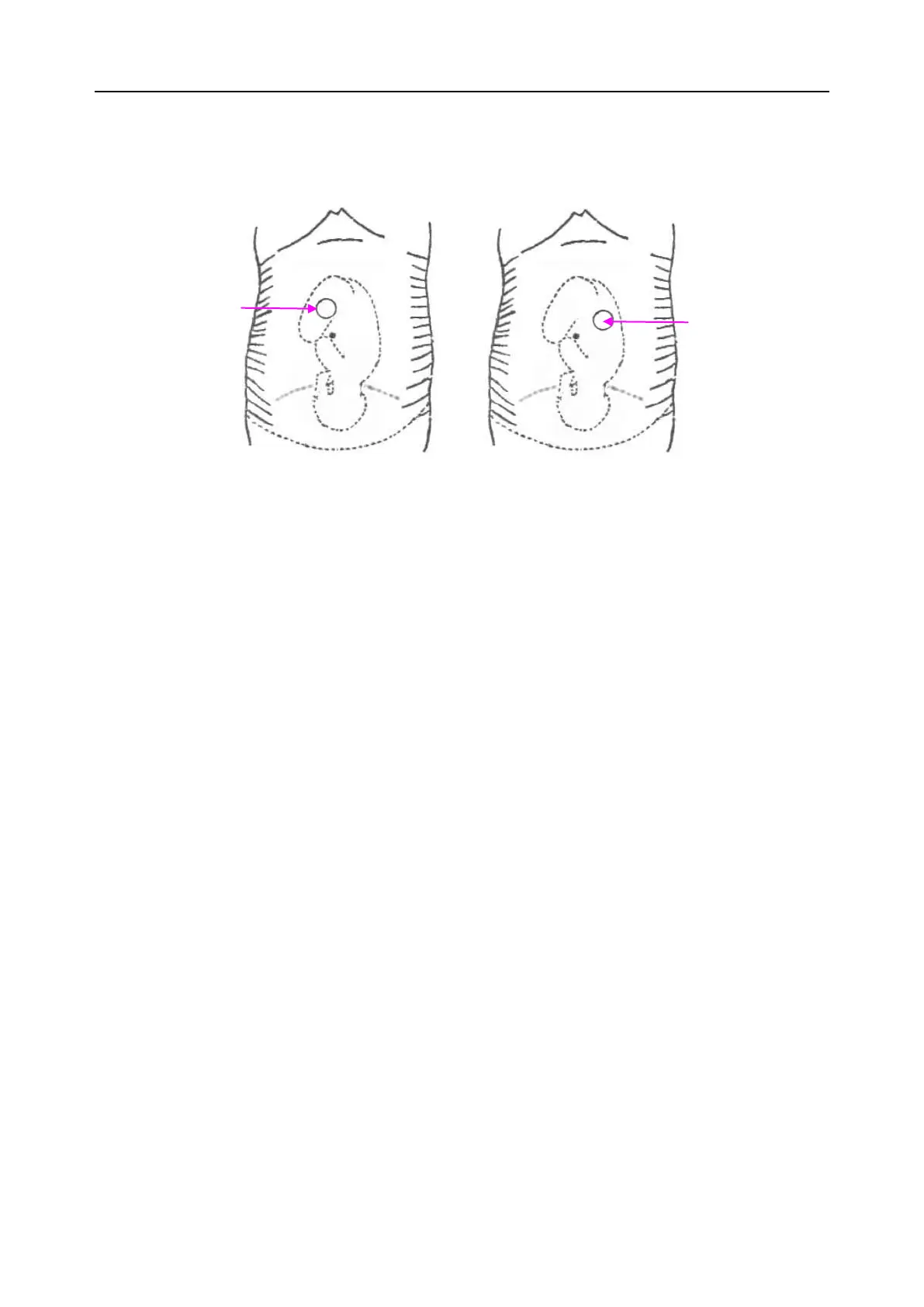F9, F9 Express Fetal & Maternal Monitor User Manual Fetal Monitoring
- 92 -
position should be different for different purposes: place the transducer close to the fetal
buttocks for NST, and place it on fetal back in delivery.
Figure 7-6 Positioning TOCO Transducer
Wrap the abdomen with the belt over the transducer. Fix the transducer by pushing its buckle
through the overlapping section of the belt. Make sure the belt fits the patient snugly but
comfortably.
c) *Adjusting the Numeric to Zero
Press the AUTO ZERO key to adjust the numeric to the baseline. Make sure this is not done
during a contraction.
Wipe off any gel presents on abdomen around this area.
NOTE:
1 Do not apply aquasonic coupling gel on a TOCO transducer or its contact area.
2 Check the function of the TOCO transducer by applying pressure on it to see if this
is displayed on the screen.
7.5.2 Wireless TOCO Monitoring
7.5.2.1 Parts Required
a) TOCO-T transducer or TOCO-E transducer
b) Belt
7.5.2.2 Monitoring Procedure
a) Connect the FTS-3 system to the monitor and switch on. Refer to section 3.2.7 connecting to
the Monitor.
b) Take up the TOCO-T transducer or the TOCO-E transducer. Make sure it is successfully
connected to the base station.
c) Monitor TOCO following the procedures described in section 7.5.1.2 Monitoring Procedure.
Place the transducer
on fetal buttocks for
NST
Place the transducer
on fetal back in
delivery