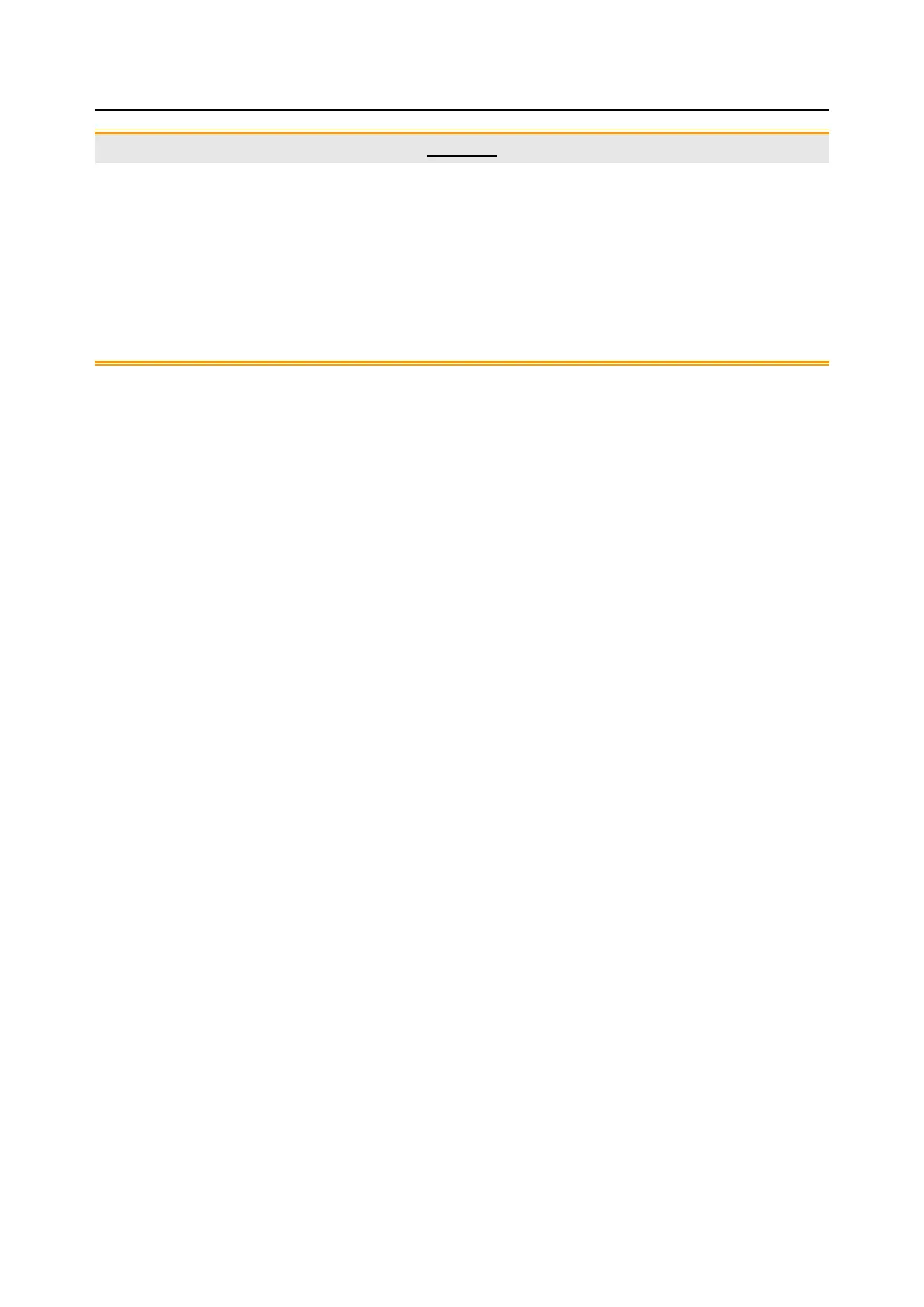F9, F9 Express Fetal & Maternal Monitor User Manual Introducing the FTS-3 Fetal Telemetry
System
- 50 -
Caution
3. Underwater monitoring may influence the TOCO baseline in virtue of water
temperature and depth or other reasons. Please adjust the TOCO baseline until the
pressure of the transducer in water is steady and keep checking it.
4. A metal bath tub and underwater monitoring both reduce the operating range.
5. DECG and MHR cannot be monitored underwater.
6. If the patient is monitored underwater, please place the transducers when she is
ready.
3.3.7 Priority
Priority in FHR1 numeric area: TOCO-E transducer with DECG cable > wired DECG
cable > wireless US-T1 transducer > wired US1 transducer;
Priority in FHR2 numeric area: wireless US-T2 transducer > wired US2 transducer;
Priority in TOCO numeric area: wireless TOCO/TOCO-E transducer > wired TOCO
transducer/IUP cable;
Priority in MHR numeric area: TOCO-E transducer with MECG cable > wired MECG
cable.
3.3.8 Basic Function Test
Please test the system after each service.
1. Power on the base station and connect it to the fetal monitor.
2. Charge the transducer.
3. Power on the monitor.
4. Take up the US-T transducer and test the following function:
The US-T transducer screen displays the standard start interface.
The US-T transducer indicator is green.
The fetal monitor screen displays US1 or US2.
5. Simulate the audio frequency signal:
The fetal monitor displays FHR.
6. Take up the TOCO-T or TOCO-E transducer and test the following function:
The TOCO-T or TOCO-E transducer screen displays the standard start interface.
The TOCO-T or TOCO-E transducer indicator is green.
The monitor screen displays TOCO.
7. Touch the measuring area of the TOCO-T or TOCO-E transducer gently:
The fetal monitor displays TOCO value change.
8. Install the US-T transducer to charge:
The US-T transducer screen displays charging interface and charging state.
The US-T transducer indicator is off.