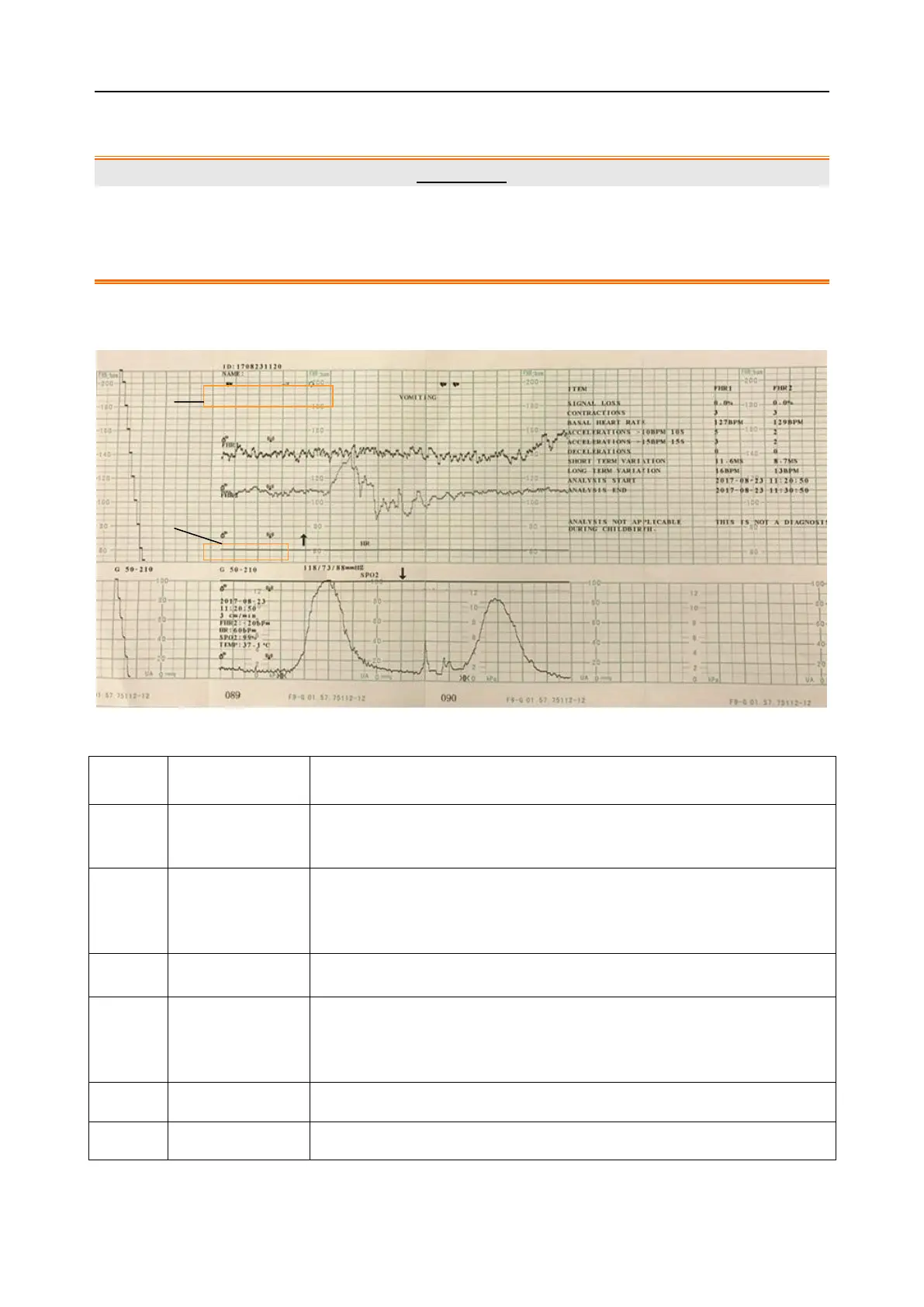F9, F9 Express Fetal & Maternal Monitor User Manual Printing
- 69 -
5.3 Understanding Recorder Paper Printout
WARNING
1 If there is any discrepancy between the display and the printout, the printout should
prevail.
2 If the data is doubtful, clinicians should make diagnoses based on the real condition.
Figure 5-1 is an example of the recorder paper with traces. Comparing it with the monitor screen,
you can find this extra information on it:
Figure 5-1 An example of recorder paper with traces
The monitor prints a self-check trace after being switched on. It is
used to check if the recorder paper is properly loaded.
The paper settings of the monitor. It consists of the paper type and
paper style, e.g. “G 50-210”, indicating that the paper type is “F9-G”,
and the paper style is International. It is printed out to check if the
proper recorder paper is used.
There are two types of paper: F9-G and F9-P.
The FHR pane range indicates the paper style.
American style: 30 ~ 240
International style: 50 ~ 210
The trace marked with “FHR1” is the FHR1 trace.
The trace marked with “FHR2” is the FHR2 trace.