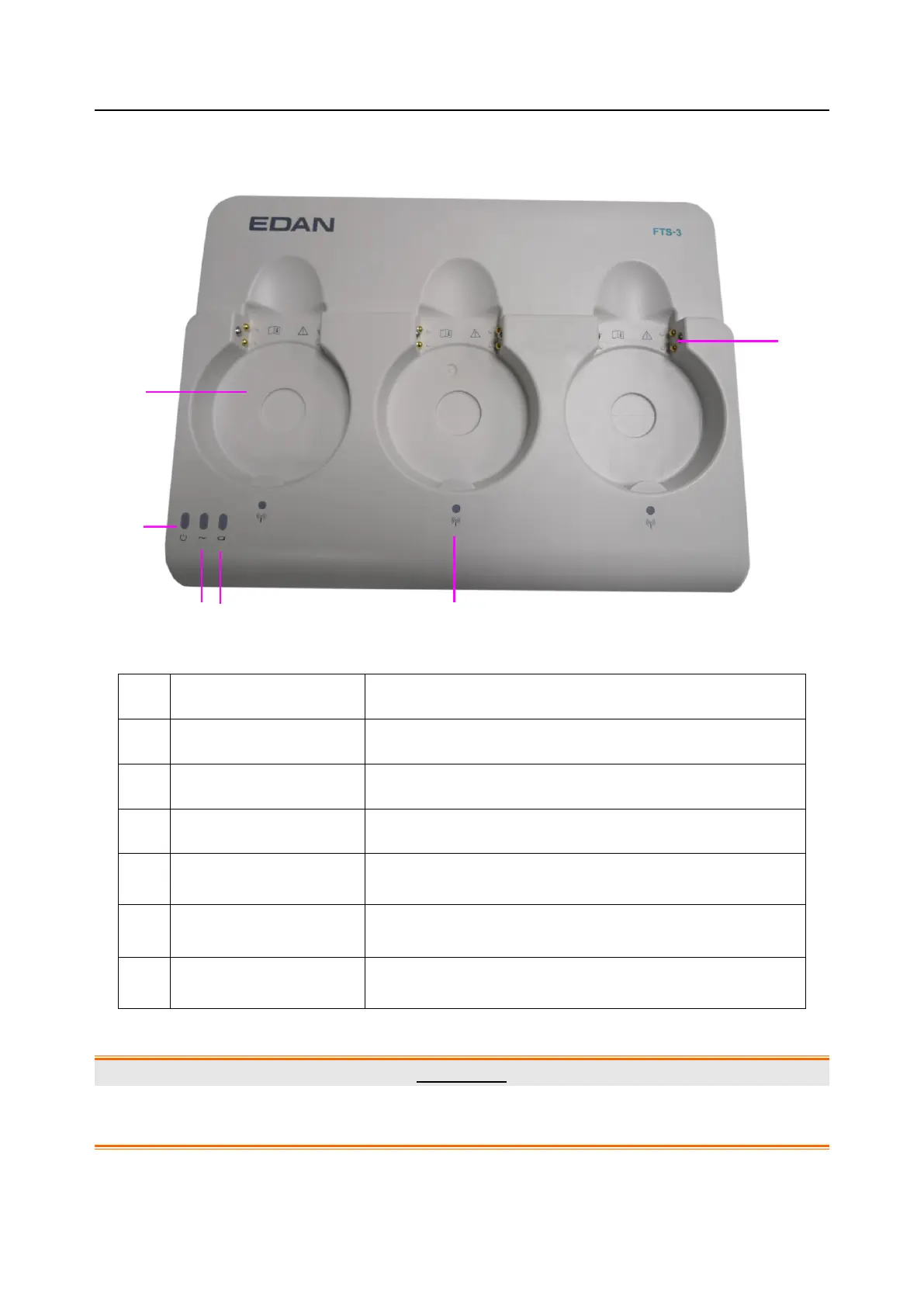F9, F9 Express Fetal & Maternal Monitor User Manual Introducing the FTS-3 Fetal Telemetry
System
- 35 -
3.1.1 Base Station
Figure 3-1 Top Panel
Place, charge and manage the transducer.
When you turn the power supply, the indicator is on.
When AC power is supplied, the indicator is on.
When the base station battery is charging, the indicator
is on. When the battery is in low level, it is flashing.
Wireless Connection
Indicator
When the transducer connects to the base station
successfully, the green light is on.
When you place the transducer in the docking slot, you
can charge the transducer by these points.
WARNING
The charging point is specially used for charging the medical equipment and please do
not touch the charging point and the patient at the same time.