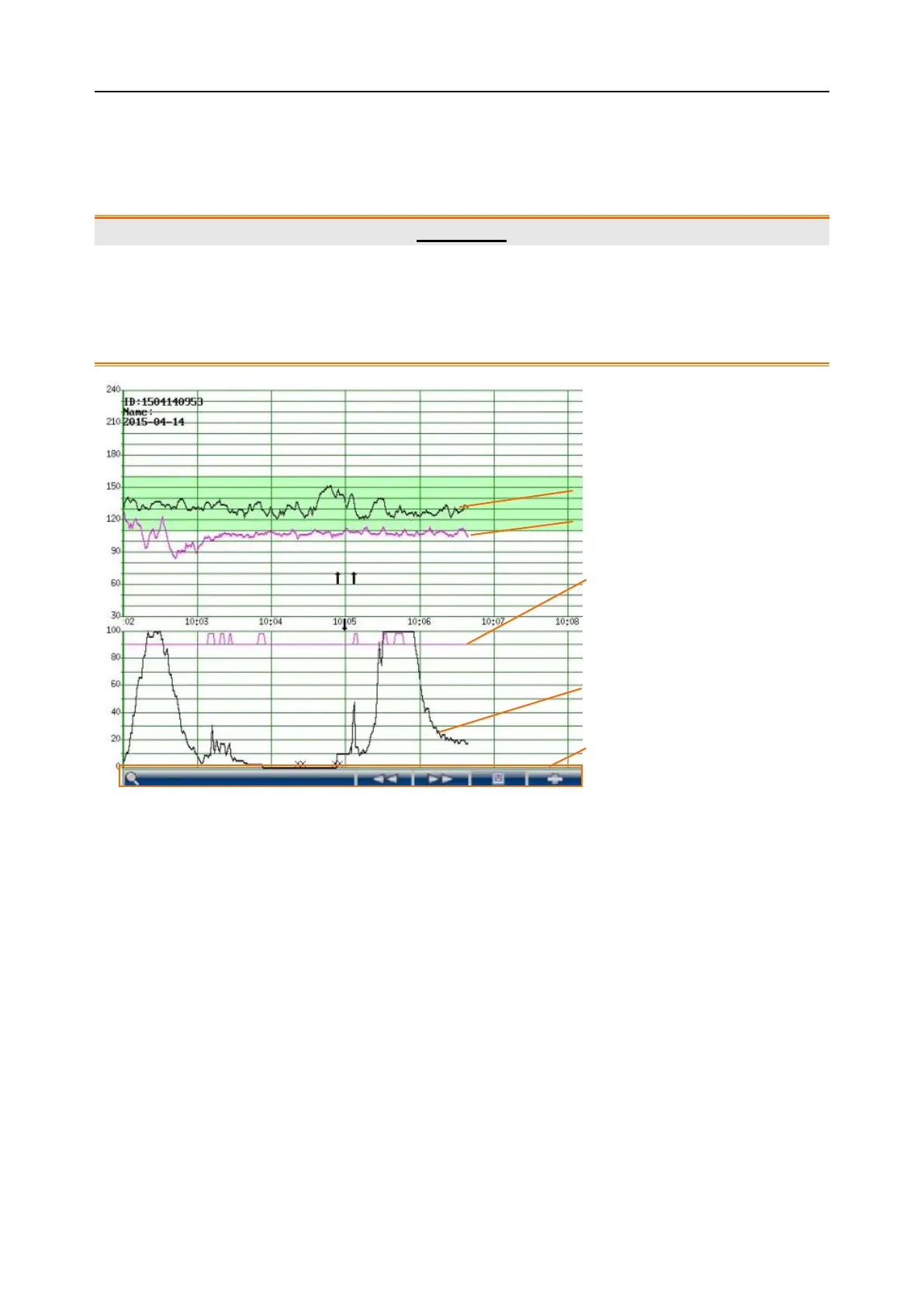F9, F9 Express Fetal & Maternal Monitor User Manual Fetal Monitoring Display
- 102 -
Chapter 8 Fetal Monitoring Display (F9)
8.1 Traces
WARNING
1 Due to the LCD size, resolution and system settings, the traces displayed on the
screen may look different from the recorder printout. The printout should prevail
when making diagnoses.
2 If the data is doubtful, clinicians should make diagnoses based on the real condition.
Figure 8-1 Traces
During monitoring or reviewing, the trace window displays four traces: FHR1 trace, FHR2 trace
(dual configuration), AFM trace and TOCO trace.
FHR1/FHR2 trace
The y-axis of the trace indicates the numerics of FHR. The range is 30 bpm ~ 240 bpm
(American standard) or 50 bpm ~ 210 bpm (International standard).
If FHR is monitored using DECG, and the DECG trace is switched on in the hardware setup
(only service engineers have access to it), a DECG trace is shown underneath other traces on
the screen.
1 FHR1 Trace
2 FHR2 Trace
3 AFM Trace
4 TOCO Trace
5 Trace Control Tools