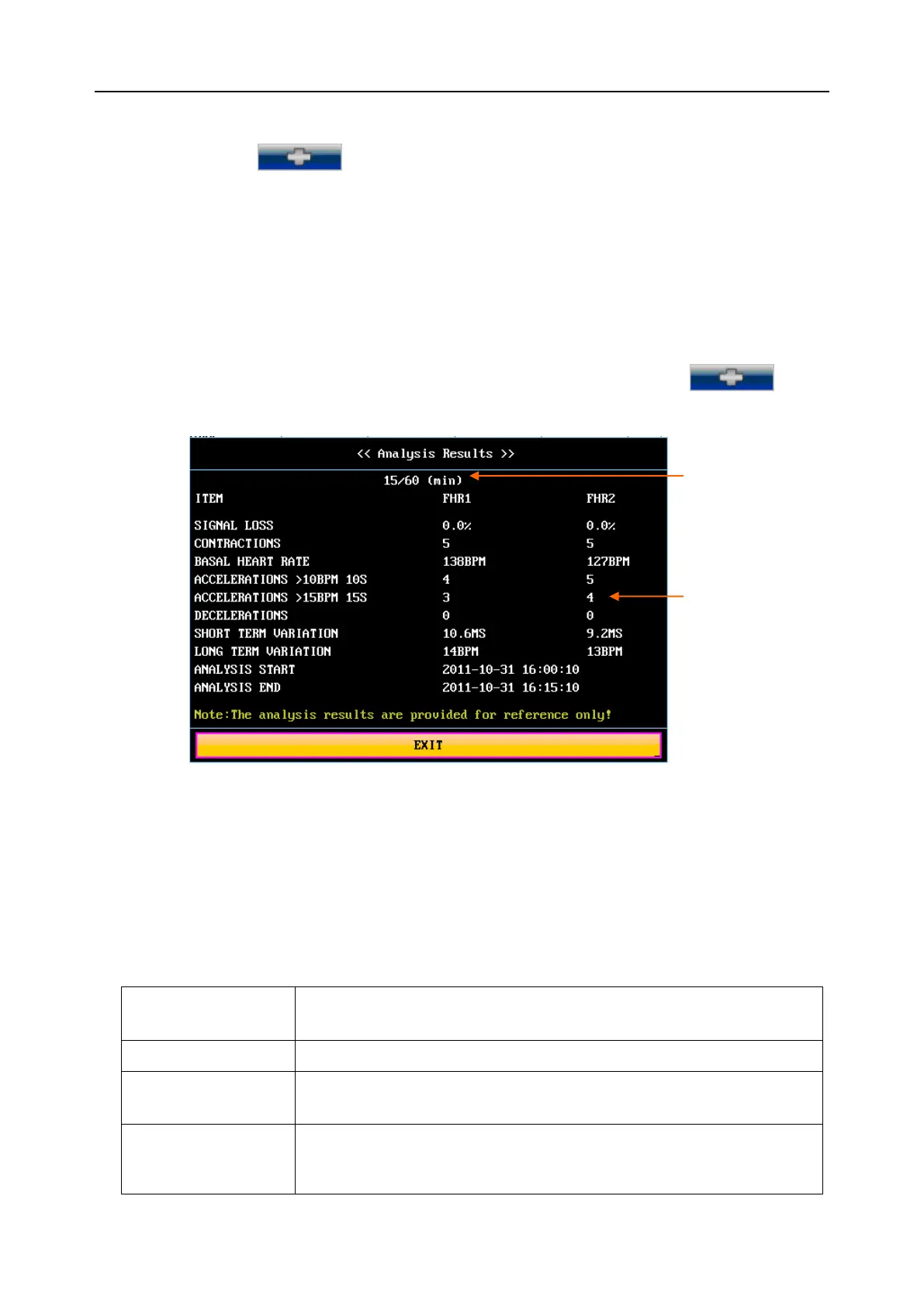F9, F9 Express Fetal & Maternal Monitor User Manual Fetal Monitoring Display
- 110 -
4 Select OK.
A CTG analysis key appears on the main interface, indicating that CTG analysis is
enabled.
8.2.5.2 CTG Analyzing
NOTE:
1 CTG analyze starts after the real-time trace has been printed for 10 minutes.
2 The CTG analysis result is for reference only.
After the real-time trace is printed for 10 minutes, select the CTG analysis key on
the main interface. The analysis result window opens.
Figure 8-5 CTG Analysis Results
Refer to figure 8-5, the CTG analysis results on the screen include:
1) CTG Analysis Timer:
The CTG analysis timer starts when the recorder starts printing; it stops when the timer
reaches 60 minutes (the timer turns into >60) and resets when the recorder stops printing.
2) CTG Analysis Results:
the proportion of the signal loss. If it is larger than 10%, analysis
results cannot be acquired.
the contraction time during analysis.
the average FHR in 10 minutes when it is not influenced by fetal
movement or contractions.
the acceleration time, including the acceleration with amplitude
larger than 10bpm and lasts more than 10 seconds, and the
acceleration with amplitude larger than 15bpm and lasts more than
1) CTG Analysis
Timer
2) Analysis Results