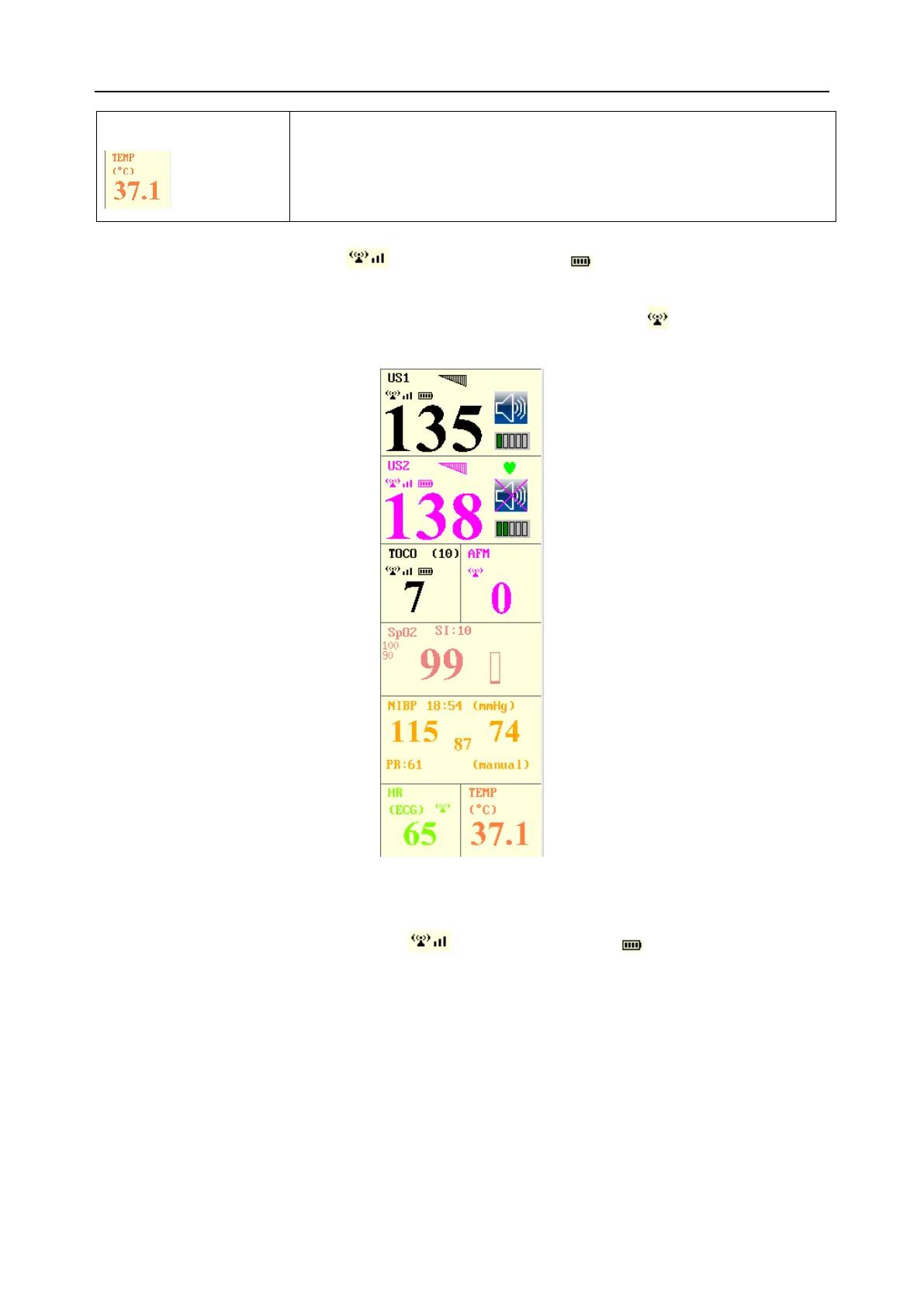F9, F9 Express Fetal & Maternal Monitor User Manual Maternal Monitoring Display
- 143 -
When F9 Express Fetal/Maternal Monitor is connected to FTS-3 Telemetry System, the signal
strength and signal quality icon and battery level icon of the US-T transducers and
TOCO-T transducer or TOCO-E transducer are displayed in the numeric window.
If wireless AFM and wireless MECG are enabled, the signal strength icon is also displayed for
them.
Figure 10-8
If FHR1 is monitored using wireless DECG (a TOCO-E transducer connected with DECG cable),
the signal strength and signal quality icon and battery level icon displayed in the DECG
numeric window are the TOCO-E transducer‟s signal strength and battery level. Please note that
wireless MECG cannot be used while wireless DECG is in use.