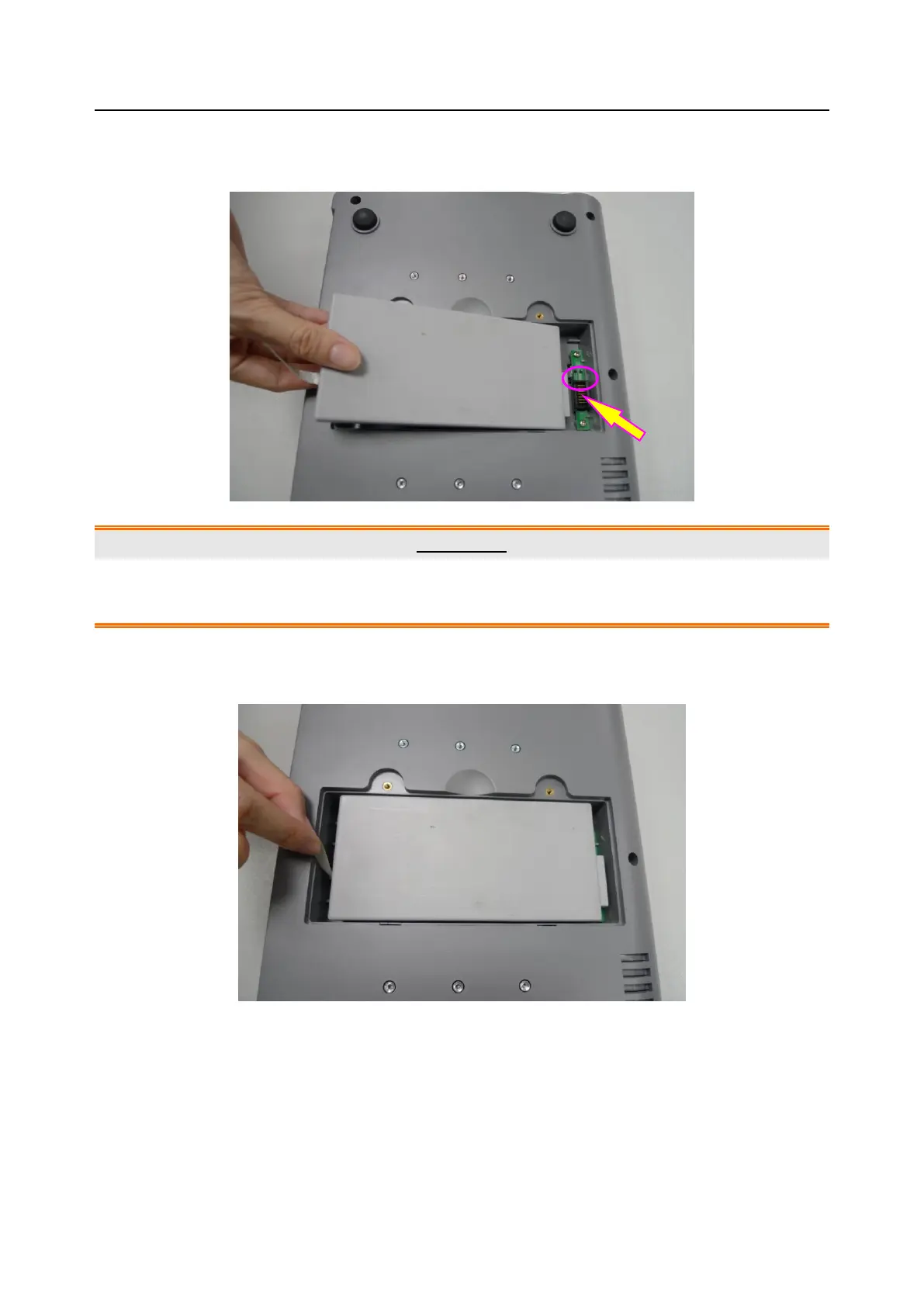F9, F9 Express Fetal & Maternal Monitor User Manual Introducing the FTS-3 Fetal Telemetry
System
- 42 -
c) Take the battery out from package and put it into the compartment. Make sure the battery
connector is on the left and the battery label faces down.
WARNING
Do not touch the anode and cathode of the battery output together with fingers or metal
materials, avoiding hazards to you and the battery caused by the short-circuit.
d) Arrange the battery flat in the compartment, and push the strip at the end of the battery into
the gap.
e) Shut the battery compartment cover and fix it with the screws.
(2) Battery Removal
Remove the battery in reverse order. You can pull the strip at the end to take the battery out from
the compartment.
Anode & Cathode of
Battery Output
Battery Connector