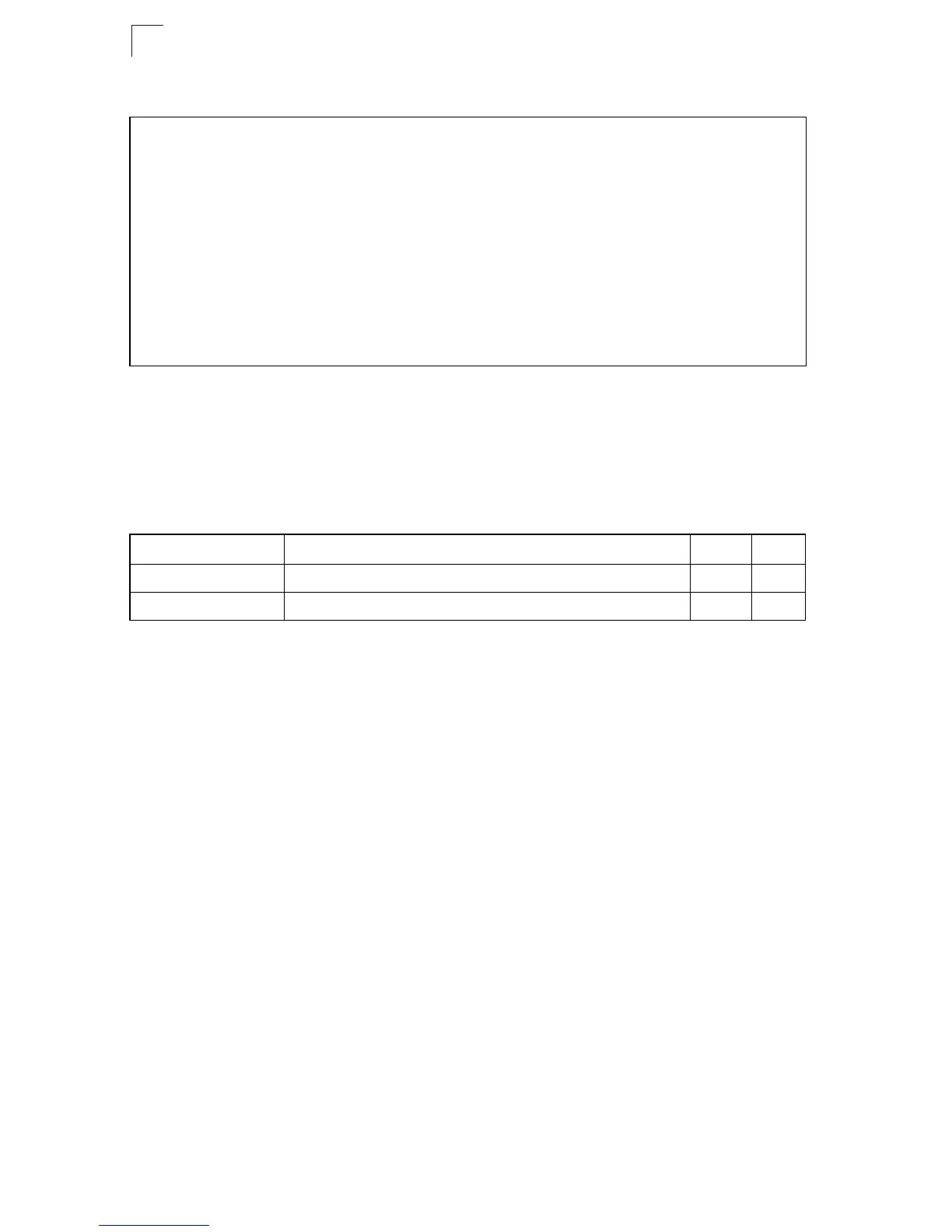System Management Commands
19-8
19
Example
System Mode Commands
This section describes command used to configure the switch to operate in normal
mode or QinQ mode.
system mode
This command sets the switch to operate in QinQ mode. Use the no form to restore
the default setting of normal operating mode.
Syntax
system mode qinq
no system mode
qinq – Sets the switch to QinQ mode, and allows the dot1q tunnel port to
be configured. For an explanation of QinQ, see “Configuring IEEE 802.1Q
Tunneling” on page 30-20.
Default Setting
No system mode is set; the switch functions in normal operating mode.
Command Mode
Global Configuration
Command Usage
Make sure that no dot1q-tunnel port is configured before exiting QinQ mode
(see “switchport mode dot1q-tunnel” on page 30-21). If there are any
dot1q-tunnel ports set on the switch, the no system mode command will fail.
Console#show version
Unit 1
Serial Number: 0000E8900000
Hardware Version: R01
EPLD Version: 0.01
Number of Ports: 29
Agent (Master)
Unit ID: 1
Loader Version: 1.0.0.1
Boot ROM Version: 1.0.0.7
Operation Code Version: 1.0.1.7
Console#
Table 19-4 System Mode Commands
Command Function Mode Page
system mode Configures the switch to operate in normal mode or QinQ mode GC 19-8
show system mode Displays the switch system mode GC 19-9
