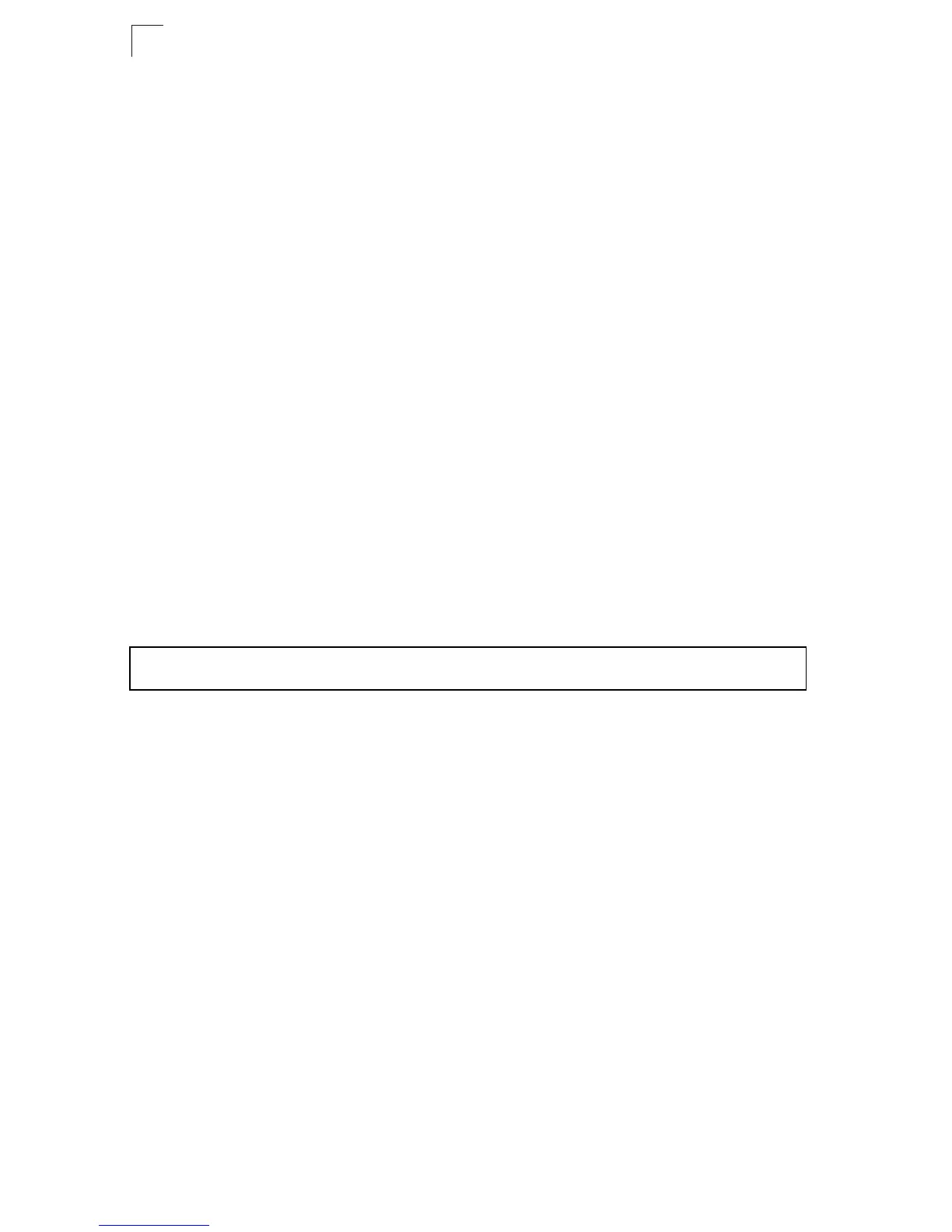Spanning Tree Commands
29-18
29
spanning-tree protocol-migration
This command re-checks the appropriate BPDU format to send on the selected
interface.
Syntax
spanning-tree protocol-migration interface
interface
• ethernet unit/port
- unit - Stack unit. (Range: 1)
- port - Port number. (Range: 1-28)
• port-channel channel-id (Range: 1-32)
Command Mode
Privileged Exec
Command Usage
If at any time the switch detects STP BPDUs, including Configuration or
Topology Change Notification BPDUs, it will automatically set the selected
interface to forced STP-compatible mode. However, you can also use the
spanning-tree protocol-migration command at any time to manually
re-check the appropriate BPDU format to send on the selected interfaces
(i.e., RSTP or STP-compatible).
Example
show spanning-tree
This command shows the configuration for the common spanning tree (CST) or for
an instance within the multiple spanning tree (MST).
Syntax
show spanning-tree [interface | mst instance_id]
• interface
• ethernet unit/port
- unit - Stack unit. (Range: 1)
- port - Port number. (Range: 1-28)
• port-channel channel-id (Range: 1-32)
• instance_id - Instance identifier of the multiple spanning tree.
(Range: 0-4094, no leading zeroes)
Default Setting
None
Console#spanning-tree protocol-migration eth 1/5
Console#
