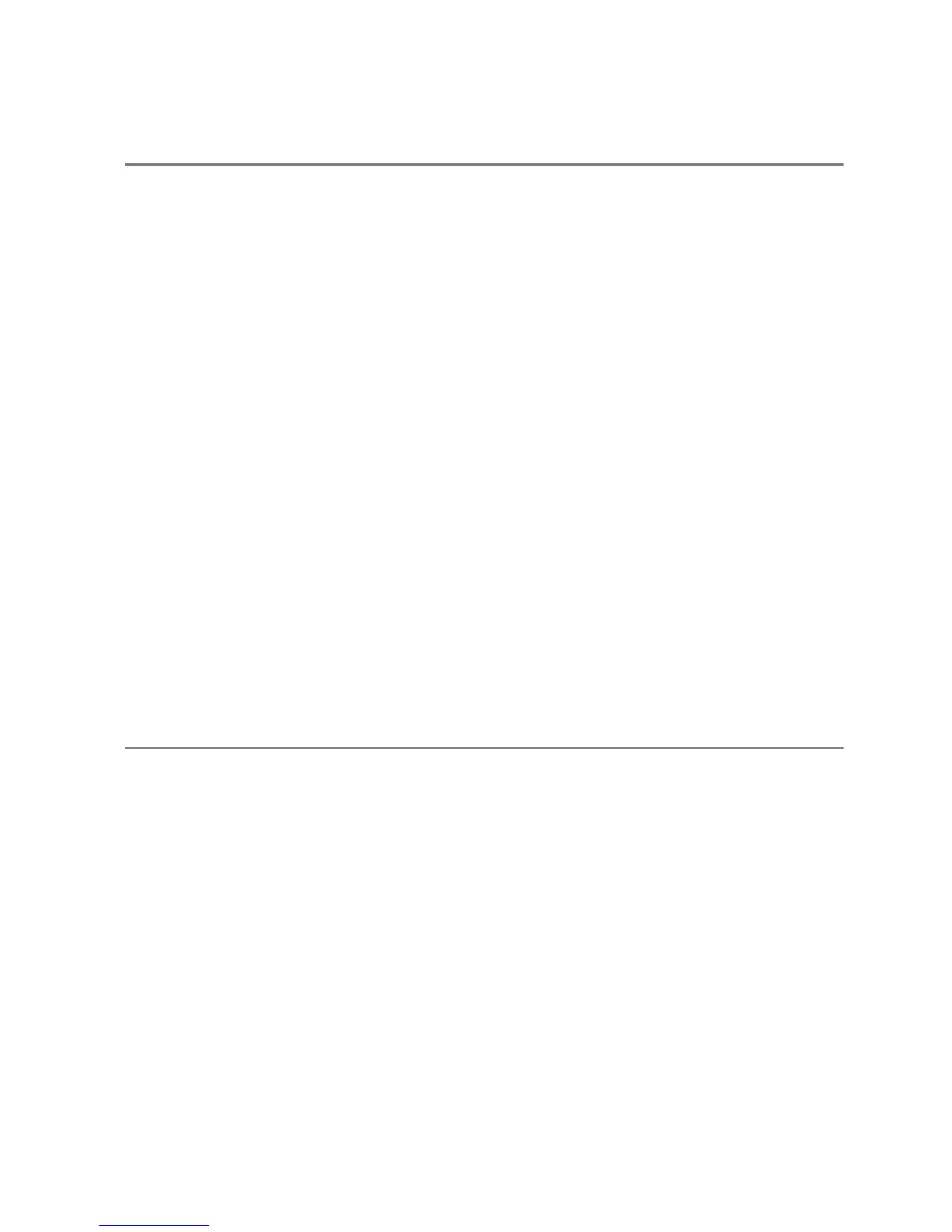v
Contents
Section I: Getting Started
Chapter 1: Introduction 1-1
Key Features 1-1
Description of Software Features 1-2
System Defaults 1-6
Chapter 2: Initial Configuration 2-1
Connecting to the Switch 2-1
Configuration Options 2-1
Required Connections 2-2
Remote Connections 2-3
Basic Configuration 2-3
Console Connection 2-3
Setting Passwords 2-4
Setting an IP Address 2-4
Manual Configuration 2-4
Dynamic Configuration 2-5
Enabling SNMP Management Access 2-6
Community Strings (for SNMP version 1 and 2c clients) 2-6
Trap Receivers 2-7
Configuring Access for SNMP Version 3 Clients 2-8
Managing System Files 2-8
Saving Configuration Settings 2-9
Section II: Switch Management
Chapter 3: Configuring the Switch 3-1
Using the Web Interface 3-1
Navigating the Web Browser Interface 3-2
Home Page 3-2
Configuration Options 3-3
Panel Display 3-3
Main Menu 3-4
Chapter 4: Basic Management Tasks 4-1
Displaying System Information 4-1
Configuring the Switch for Normal Operation or Tunneling Mode 4-3
Configuring the Maximum Frame Size 4-4
Configuring Support for Jumbo Frames 4-5
Displaying Switch Hardware/Software Versions 4-6
Displaying Bridge Extension Capabilities 4-7
Setting the Switch’s IP Address 4-8
