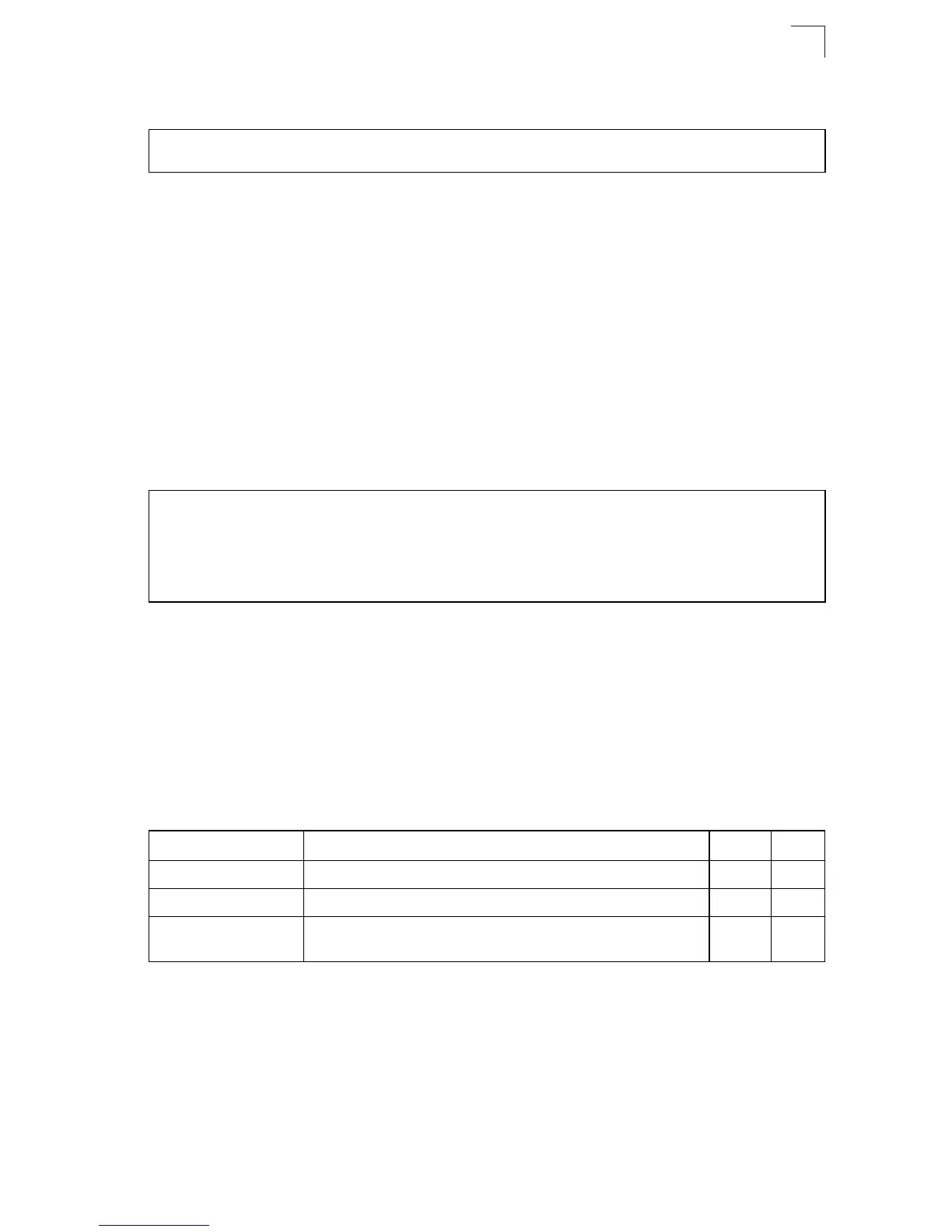System MTU Commands
19-9
19
Example
Related Commands
show system mode (19-9)
show system mode
This command displays the switch system mode.
Command Mode
Privileged Exec
Command Usage
The system mode displays as QinQ or Normal mode.
Example
Related Commands
system mode (19-8)
System MTU Commands
This section describes commands used to configure the Ethernet frame size on the
switch.
Console(config)#system mode qinq
Console(config)#
Console(config)#system mode qinq
Console(config)#end
Console#show system mode
System mode is QinQ mode
Console#
Table 19-5 Frame Size Commands
Command Function Mode Page
jumbo frame Enables support for jumbo frames GC 19-10
system mtu Sets the maximum transfer unit GC 19-11
show system mtu Shows the maximum transfer unit size for Fast Ethernet and
Gigabit Ethernet ports
GC 19-11
