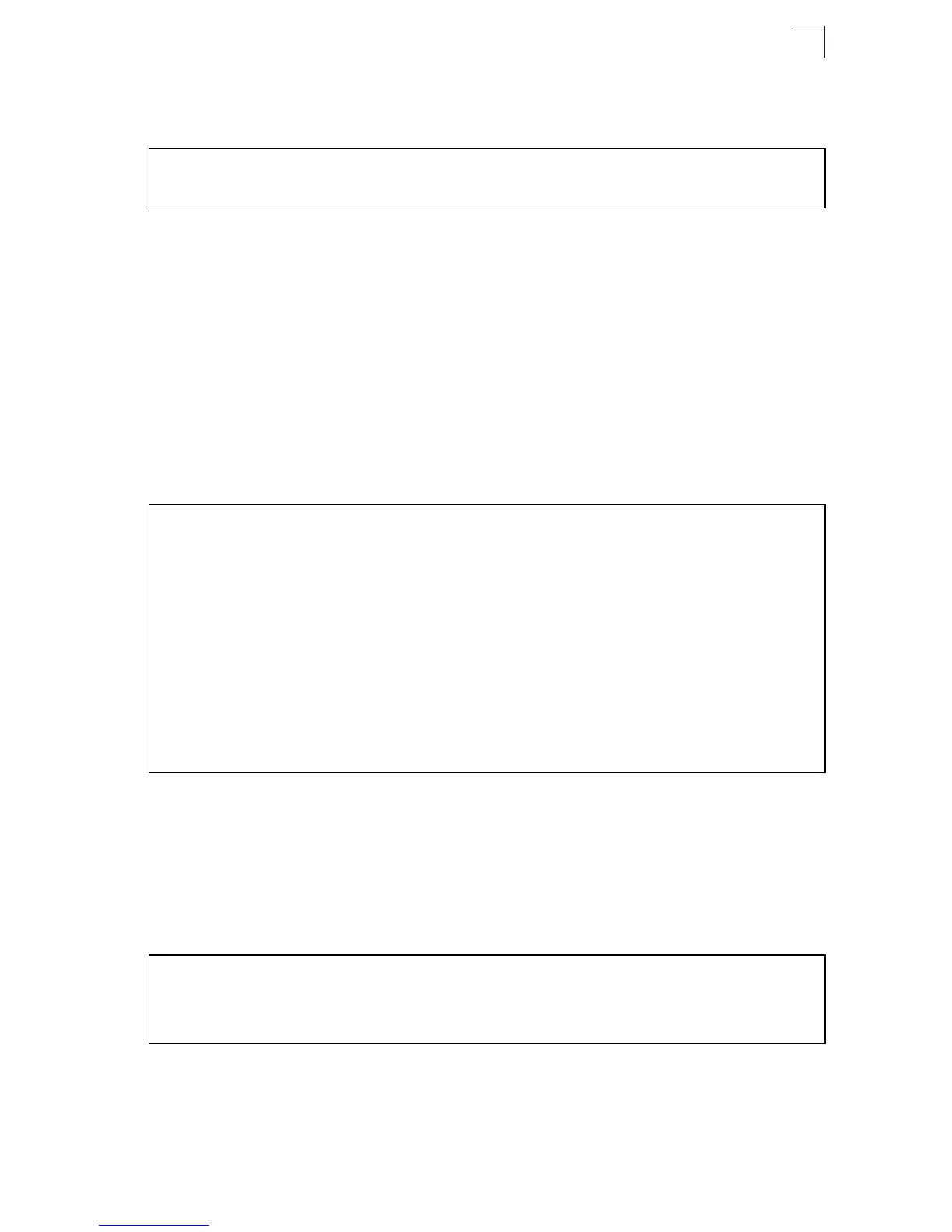DHCP Snooping Commands
22-13
22
Example
This example sets port 5 to untrusted.
Related Commands
ip dhcp snooping (22-7)
ip dhcp snooping vlan (22-9)
ip dhcp snooping binding (22-10)
show ip dhcp snooping
This command shows the DHCP snooping configuration settings.
Command Mode
Privileged Exec
Example
show ip dhcp snooping binding
This command shows the DHCP snooping binding table entries.
Command Mode
Privileged Exec
Example
Console(config)#interface ethernet 1/5
Console(config-if)#no ip dhcp snooping trust
Console(config-if)#
Console#show ip dhcp snooping
Global DHCP Snooping status: disable
DHCP Snooping is configured on the following VLANs:
1
Verify Source Mac-Address: enable
Interface Trusted
---------- ----------
Eth 1/1 No
Eth 1/2 No
Eth 1/3 No
Eth 1/4 No
Eth 1/5 Yes
.
.
.
Console#show ip dhcp snooping binding
MacAddress IpAddress Lease(sec) Type VLAN Interface
----------------- --------------- ---------- -------------------- ---- ---------
11-22-33-44-55-66 192.168.0.99 0 Static-DHCPSNP 1 Eth 1/5
Console#
