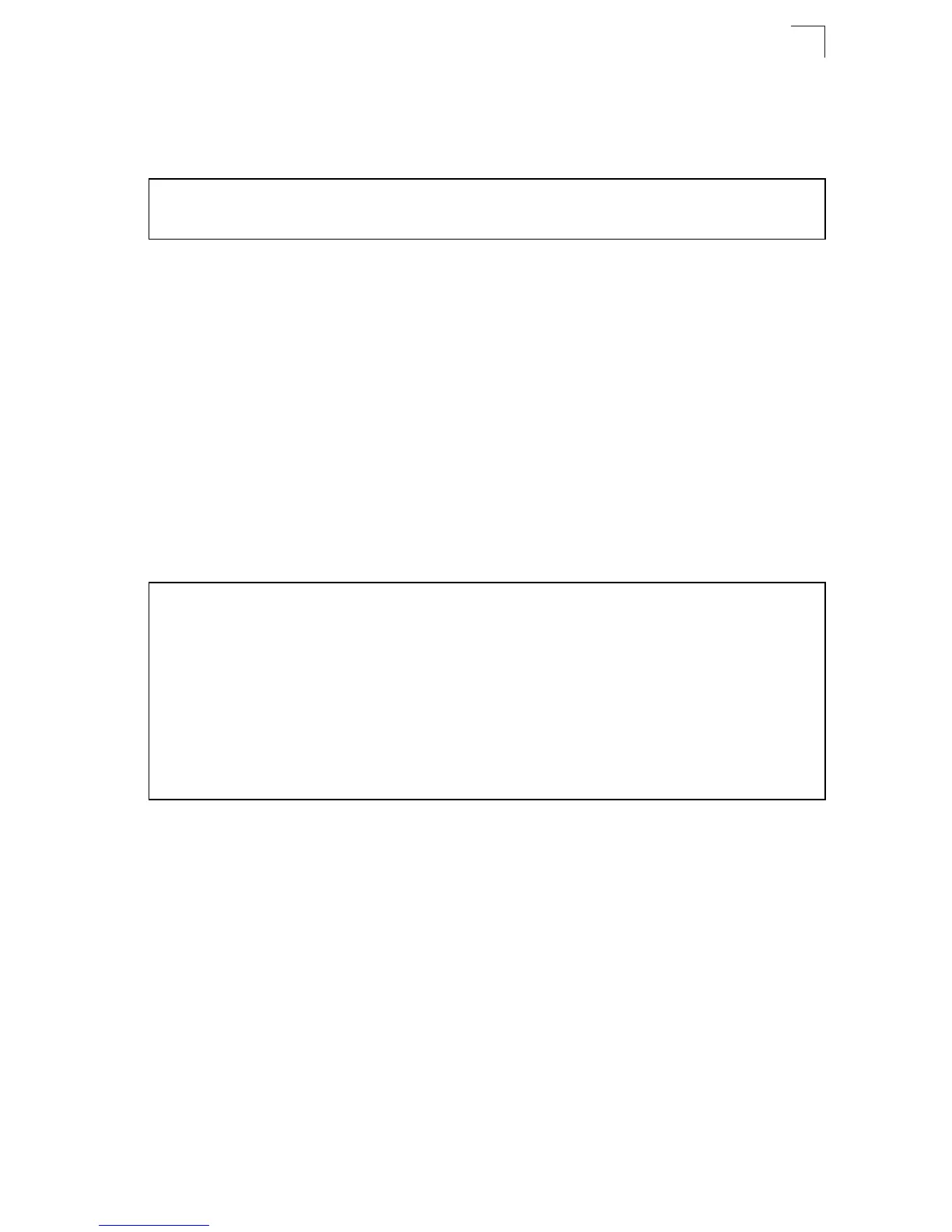show rate-limit cos
27-3
27
Example
This example sets the maximum output rate for CoS traffic of priority level 0 to
50 Mbps on Port 1.
show rate-limit cos
This command displays the output rate limit for CoS priorities.
Command Mode
Privileged Exec
Command Usage
If no rate limit is set, this command displays a value of “0” for the
corresponding interface.
Example
The following example shows that the rate limit set in the preceding example for
CoS priority class 0 affects both priority class 0 and 3, which are now effectively
treated as priority class 1. Table 27-2 on page 27-2 illustrates the priority mapping.
Console(config)#interface ethernet 1/1
Console(config-if)#rate-limit cos 0 50
Console(config-if)#
Console#show rate-limit cos
Interface Cos Ratelimit
--------- --- ---------
Eth 1/1 0 50
Eth 1/1 1 0
Eth 1/1 2 0
Eth 1/1 3 50
Eth 1/1 4 0
Eth 1/1 5 0
Eth 1/1 6 0
.
.
.
