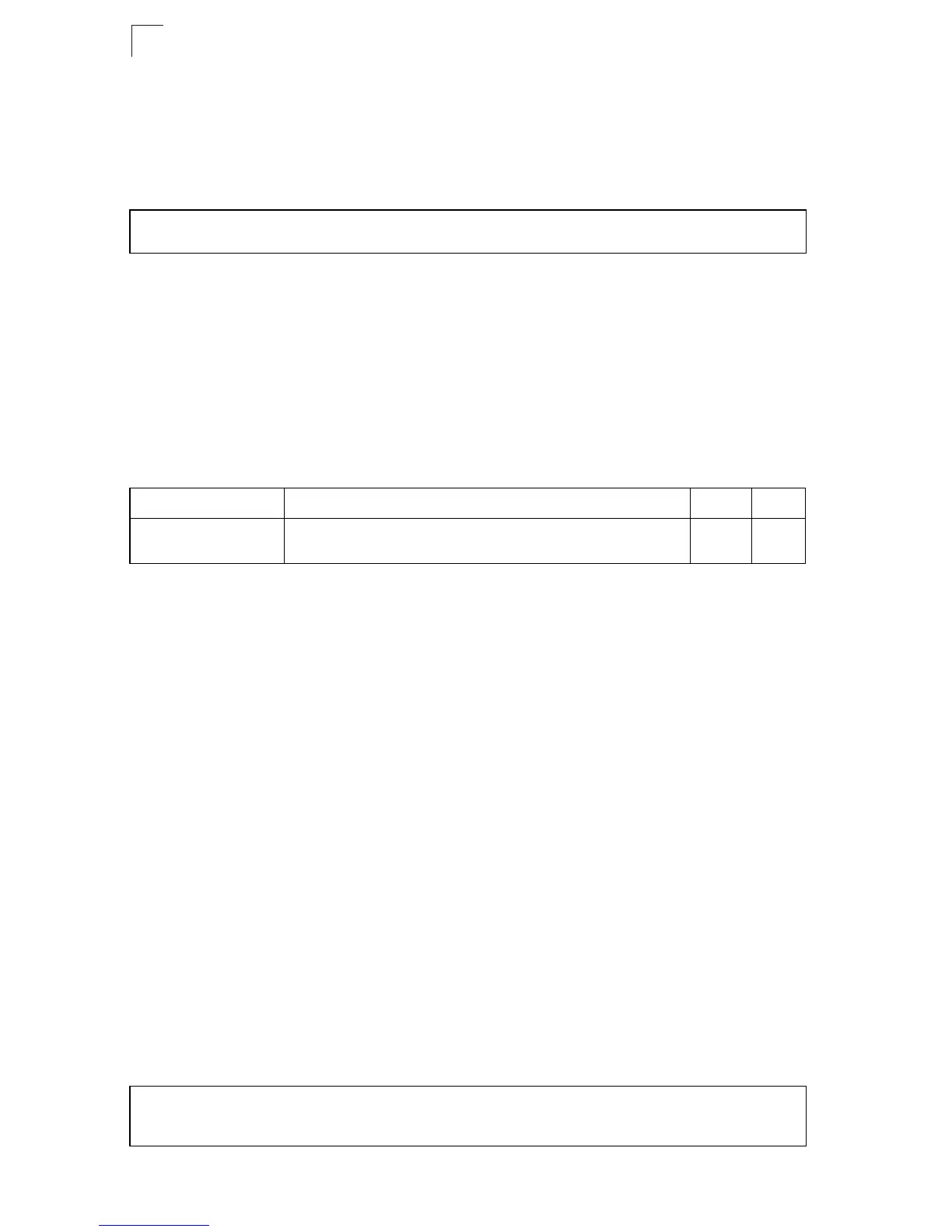User Authentication Commands
21-14
21
• If you change the HTTPS port number, clients attempting to connect to the
HTTPS server must specify the port number in the URL, in this format:
https://device:port_number
Example
Related Commands
ip http secure-server (21-12)
Telnet Server Commands
This section describes commands used to configure Telnet management access to
the switch.
ip telnet server
This command allows this device to be monitored or configured from Telnet. It also
specifies the TCP port number used by the Telnet interface. Use the no form without
the “port” keyword to disable this function. Use the no from with the “port” keyword
to use the default port.
Syntax
ip telnet server [port port-number]
no telnet server [port]
• port - The TCP port used by the Telnet interface.
• port-number - The TCP port number to be used by the browser interface.
(Range: 1-65535)
Default Setting
• Server: Enabled
• Server Port: 23
Command Mode
Global Configuration
Example
Console(config)#ip http secure-port 1000
Console(config)#
Table 21-9 Telnet Server Commands
Command Function Mode Page
ip telnet server Allows the switch to be monitored or configured from Telnet; also
specifies the port to be used by the Telnet interface
GC 21-11
Console(config)#ip telnet server
Console(config)#ip telnet port 123
Console(config)#
