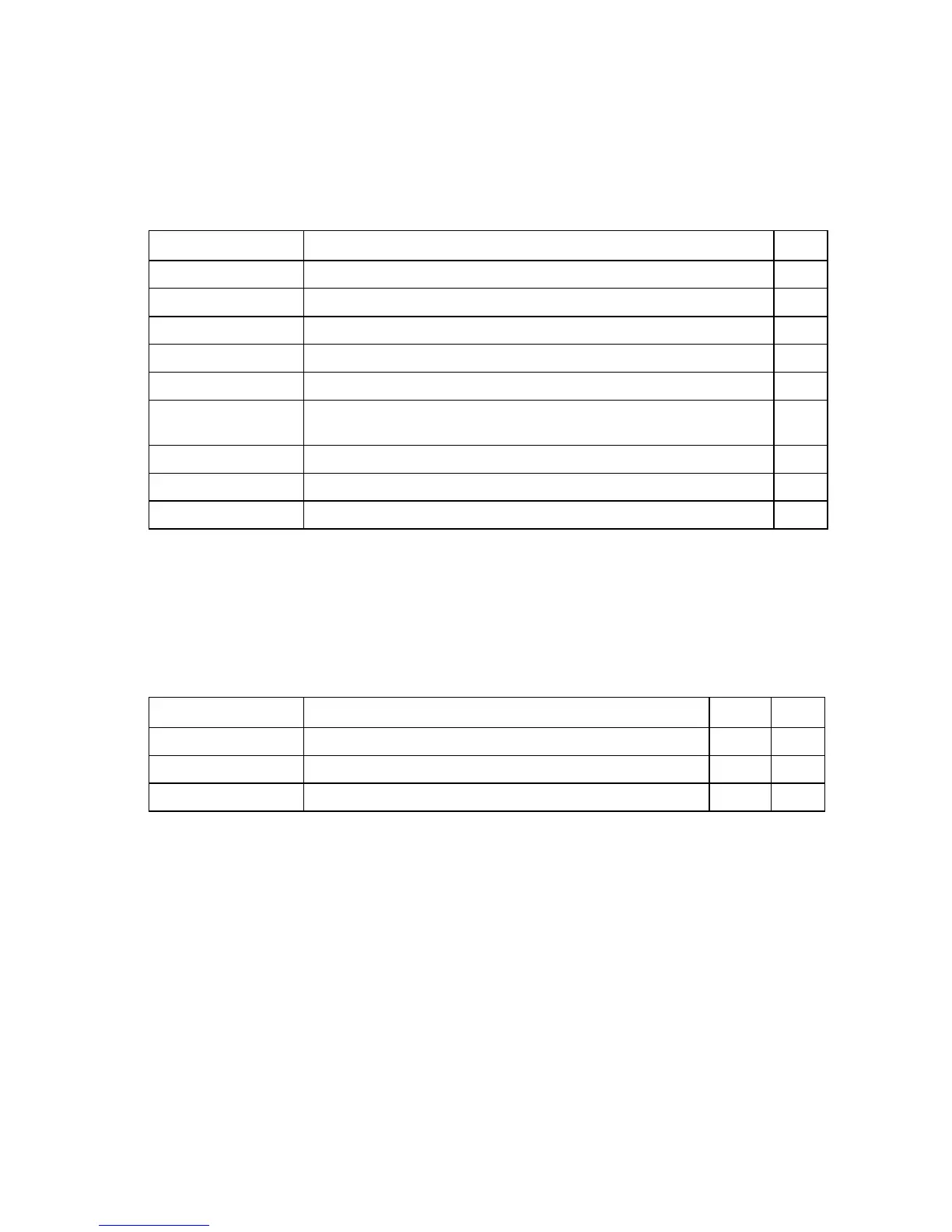19-1
Chapter 19: System Management Commands
These commands are used to control system logs, passwords, user names,
management options, and display or configure a variety of other system information.
Device Designation Commands
This section describes commands used to configure information that uniquely
identifies the switch.
hostname
This command specifies or modifies the host name for this device. Use the no form
to restore the default host name.
Syntax
hostname name
no hostname
name - The name of this host. (Maximum length: 255 characters)
Default Setting
None
Command Mode
Global Configuration
Table 19-1 System Management Commands
Command Group Function Page
Device Designation Configures information that uniquely identifies this switch 19-1
System Status Displays system configuration, active managers, and version information 19-2
System Mode Configures the switch to operate in normal mode or QinQ mode 19-8
System MTU Enables support for jumbo frames; sets the maximum transfer unit size 19-9
File Management Manages code image or ECN330-switch configuration files 19-10
Line Sets communication parameters for the serial port, including baud rate and
console time-out
19-19
Event Logging Controls logging of error messages 19-28
SMTP Alerts Configures SMTP email alerts 19-34
Time (System Clock) Sets the system clock automatically via NTP/SNTP server or manually 19-37
Table 19-2 Device Designation Commands
Command Function Mode Page
hostname Specifies the host name for the switch GC 19-1
snmp-server contact Sets the system contact string GC 20-4
snmp-server location Sets the system location string GC 20-4
