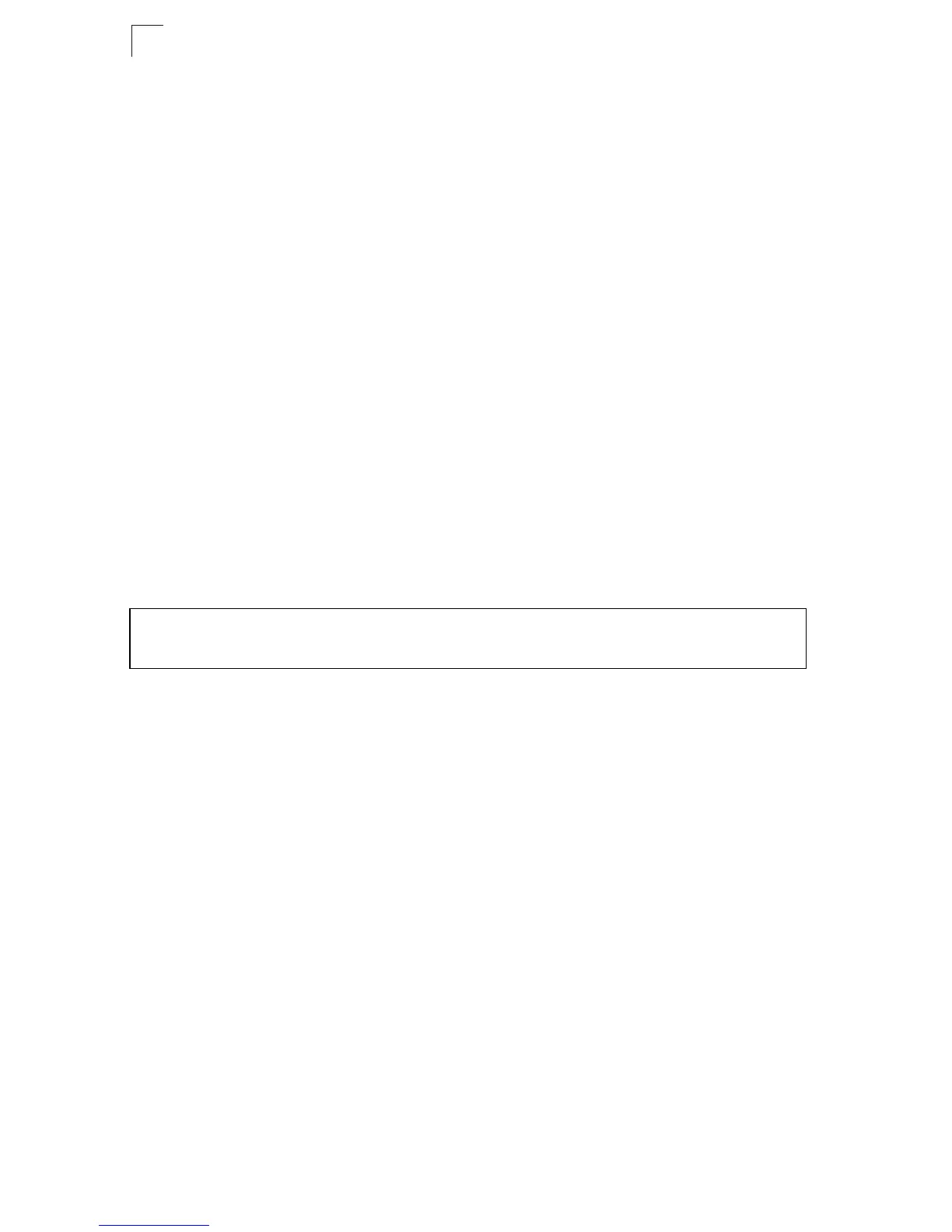Interface Commands
24-8
24
switchport block
This command prevents flooding of unknown unicast or multicast packets to an
interface. Use the no form to restore the default setting.
Syntax
[no] switchport block {unicast | multicast}
• unicast - Specifies unknown unicast packets.
• multicast - Specifies unknown multicast packets.
Command Mode
Interface Configuration (Ethernet, Port Channel)
Default Setting
Unknown unicast and multicast packets are not blocked.
Command Usage
By default, unknown unicast or multicast traffic is flooded to all ports. This
occurs if a MAC address has been timed out or not yet learned by the switch.
If this kind of traffic is flooded to an isolated port on a private VLAN, there
could be security issues.
Example
The following example blocks unknown multicast traffic on port 5:
clear counters
This command clears statistics on an interface.
Syntax
clear counters interface
interface
• ethernet unit/port
- unit - Stack unit. (Range: 1)
- port - Port number. (Range: 1-28)
• port-channel channel-id (Range: 1-32)
Default Setting
None
Command Mode
Privileged Exec
Console(config)#interface ethernet 1/5
Console(config-if)#switchport switchport block multicast
Console(config-if)#
