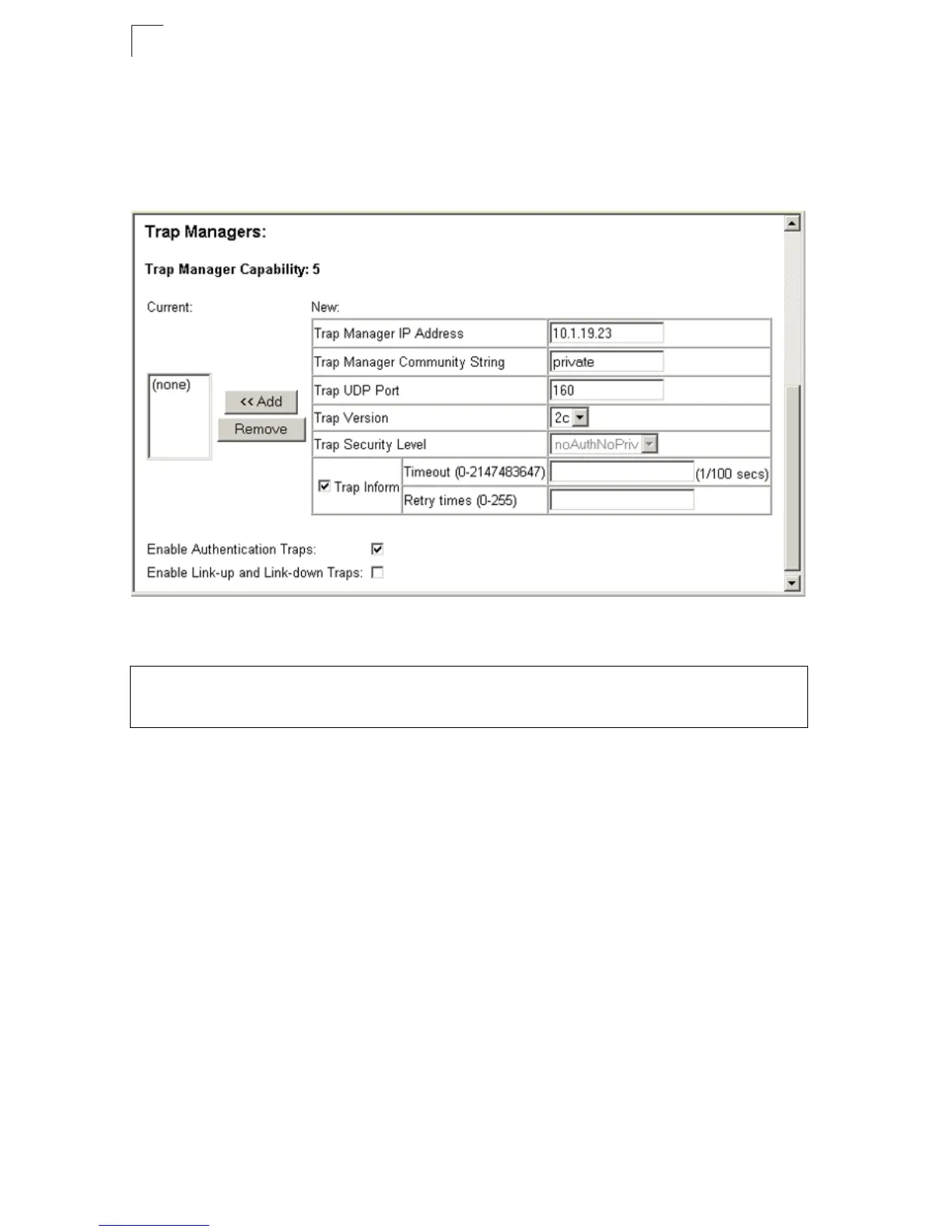Simple Network Management Protocol
5-6
5
Web – Click SNMP, Configuration. Enter the IP address and community string for
each management station that will receive trap messages, specify the UDP port,
SNMP trap version, trap security level (for v3 clients), trap inform settings (for v2c/v3
clients), and then click Add. Select the trap types required using the check boxes for
Authentication and Link-up/down traps, and then click Apply.
Figure 5-3 Configuring SNMP Trap Managers
CLI – This example adds a trap manager and enables authentication traps.
Console(config)#snmp-server host 10.1.19.23 private version 2c
udp-port 162 20-5
Console(config)#snmp-server enable traps authentication 20-7
