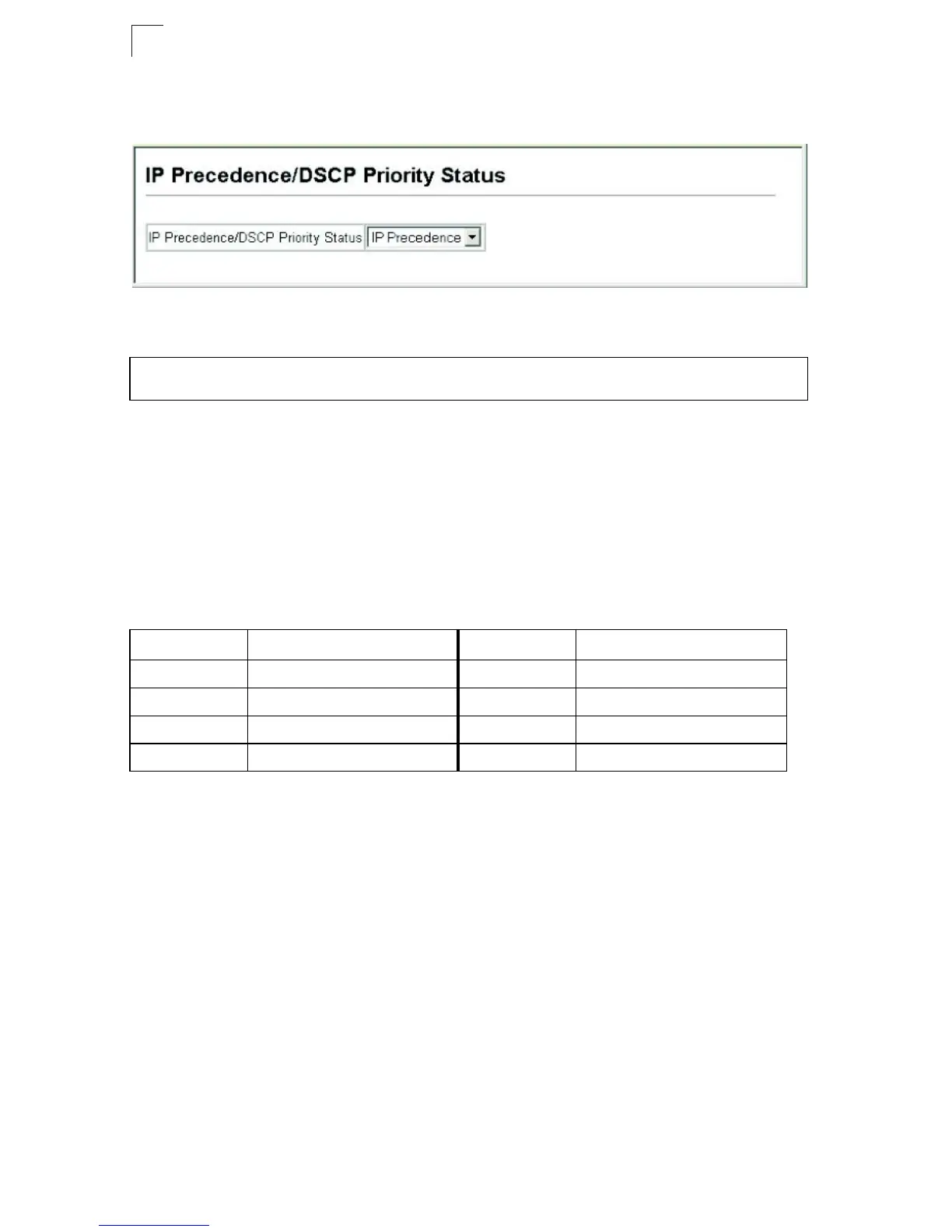Class of Service
13-8
13
Web – Click Priority, IP Precedence/DSCP Priority Status. Select Disabled,
IP Precedence or IP DSCP from the scroll-down menu, then click Apply.
Figure 13-5 IP Precedence/DSCP Priority Status
CLI – The following example enables IP Precedence service on the switch.
Mapping IP Precedence
The Type of Service (ToS) octet in the IPv4 header includes three precedence bits
defining eight different priority levels ranging from highest priority for network control
packets to lowest priority for routine traffic. The default IP Precedence values are
mapped one-to-one to Class of Service values (i.e., Precedence value 0 maps to
CoS value 0, and so forth). Bits 6 and 7 are used for network control, and the other
bits for various application types. ToS bits are defined in the following table.
Command Attributes
• IP Precedence Priority Table – Shows the IP Precedence to CoS map.
• Class of Service Value – Maps a CoS value to the selected IP Precedence value.
Note that “0” represents low priority and “7” represent high priority.
Console(config)#map ip precedence 31-9
Console(config)#
Table 13-3 Mapping IP Precedence
Priority Level Traffic Type Priority Level Traffic Type
7 Network Control 3 Flash
6 Internetwork Control 2 Immediate
5 Critical 1 Priority
4 Flash Override 0 Routine
