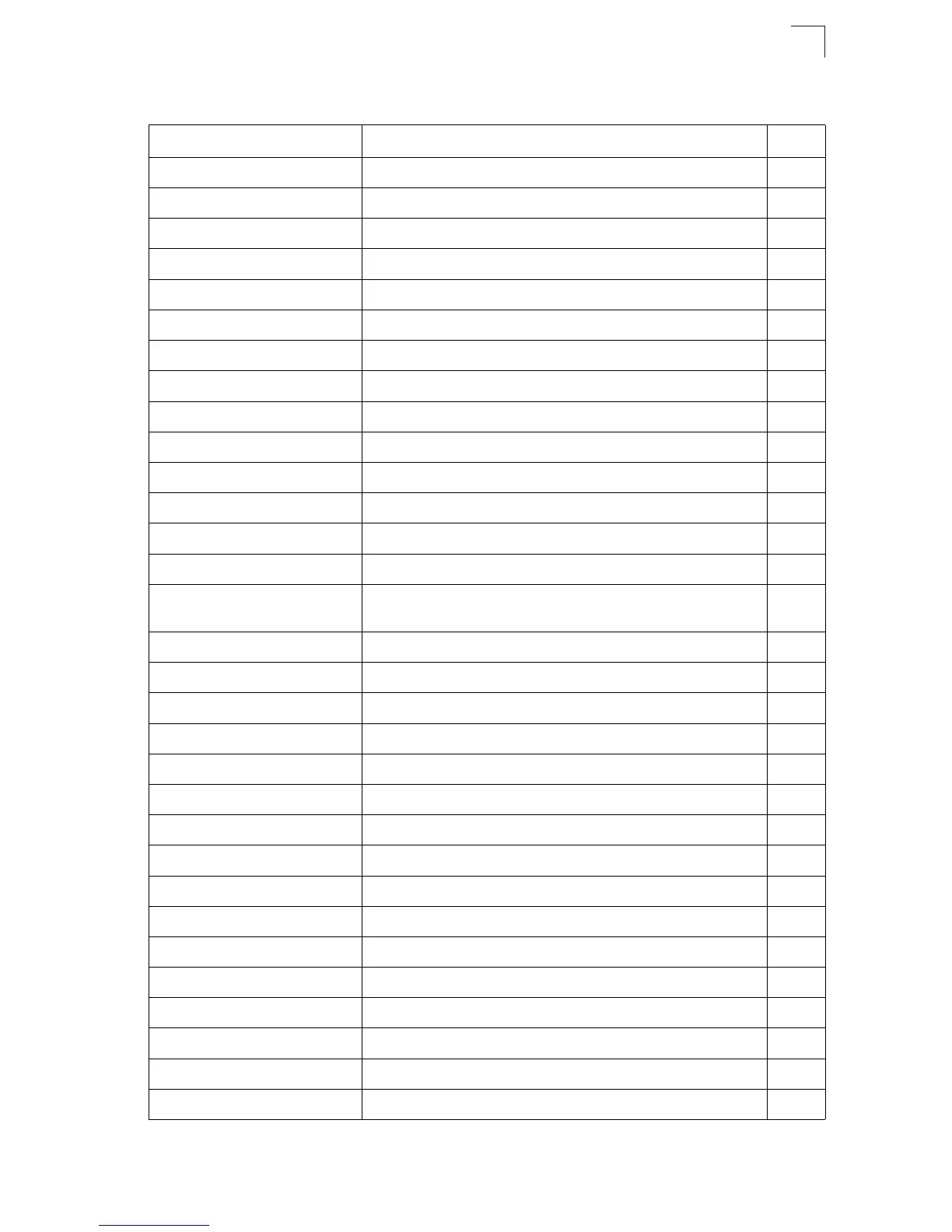Navigating the Web Browser Interface
3-5
3
SNMPv3 5-7
Engine ID Sets the SNMP v3 engine ID 5-7
Remote Engine ID Sets the SNMP v3 engine ID on a remote device 5-8
Users Configures SNMP v3 users 5-9
Remote Users Configures SNMP v3 users on a remote device 5-11
Groups Configures SNMP v3 groups 5-13
Views Configures SNMP v3 views 5-16
Security 6-1
User Accounts Configures user names, passwords, and access levels 6-1
Authentication Settings Configures authentication sequence, RADIUS and TACACS 6-2
HTTPS Settings Configures secure HTTP settings 6-5
SSH 6-7
Settings Configures Secure Shell server settings 6-11
Host-Key Settings Generates the host key pair (public and private) 6-9
Port Security Configures per port security, including status, response for
security breach, and maximum allowed MAC addresses
7-1
802.1X Port authentication 6-13
Information Displays global configuration settings 6-14
Configuration Configures global configuration parameters 6-15
Port Configuration Sets the authentication mode for individual ports 6-15
Statistics Displays protocol statistics for the selected port 6-18
ACL 8-1
Configuration Configures packet filtering based on IP or MAC addresses 8-1
Mask Configuration Controls the order in which ACL rules are checked 8-9
Port Binding Binds a port to the specified ACL 8-13
IP Filter Configures IP addresses that are allowed management access 6-20
Port 9-1
Port Information Displays port connection status 9-1
Trunk Information Displays trunk connection status 9-1
Port Configuration Configures port connection settings 9-3
Trunk Configuration Configures trunk connection settings 9-3
Trunk Membership Specifies ports to group into static trunks 9-7
Table 3-2 Switch Main Menu (Continued)
Menu Description Page
