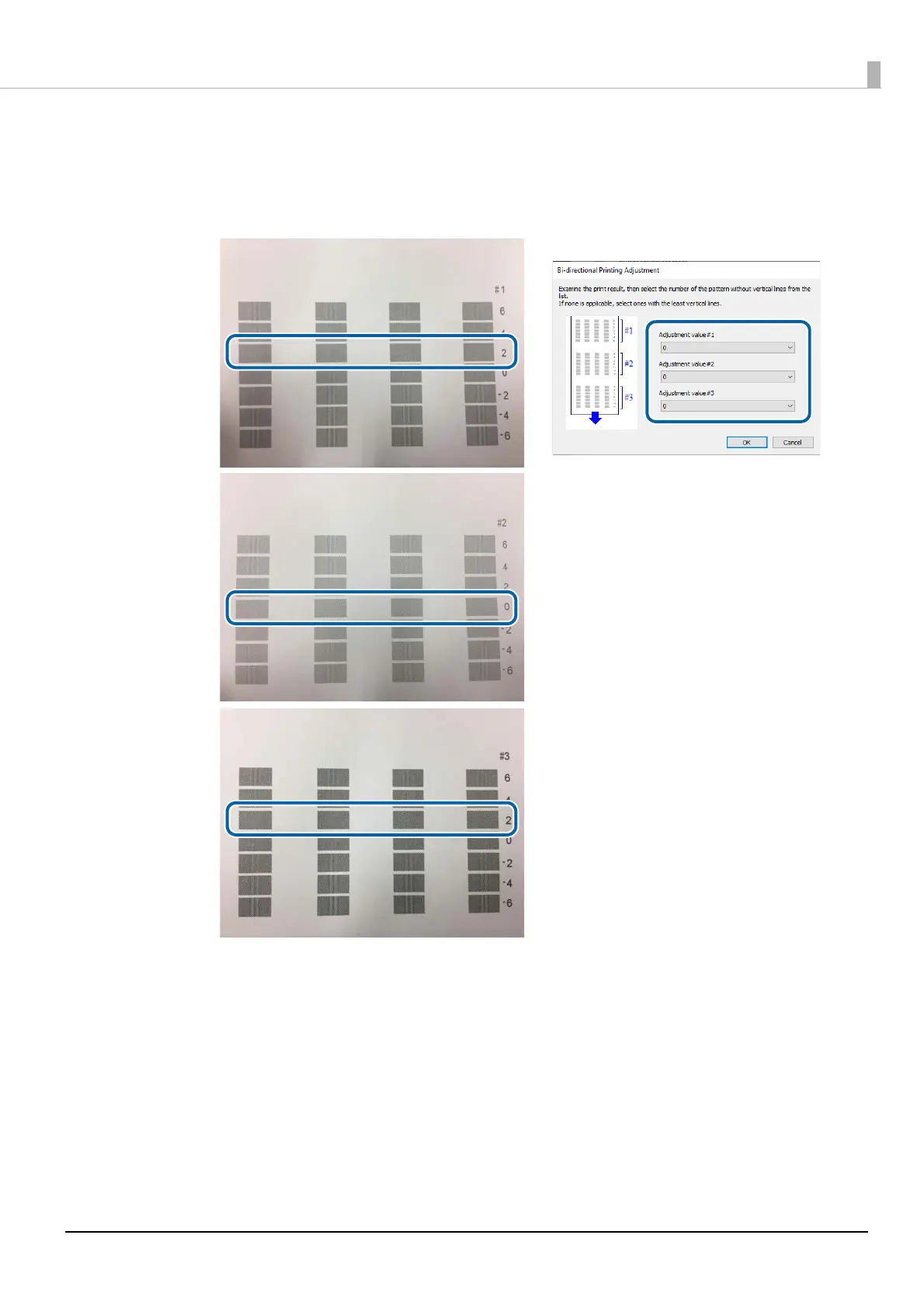131
Chapter3 Handling
4
Check the sheet and then select the number for the pattern with the least gaps or
overlapping in each of #1, #2, and #3 groups, and then click [OK].
Adjustment sheet print example (for this sheet, select “2” for #1 group, select “0” for #2 group, and
select “2” for #3 group.)
5
An adjustment start confirmation window appears. Click [Yes].
6
When adjustment is complete, a complete window appears. Click [OK].