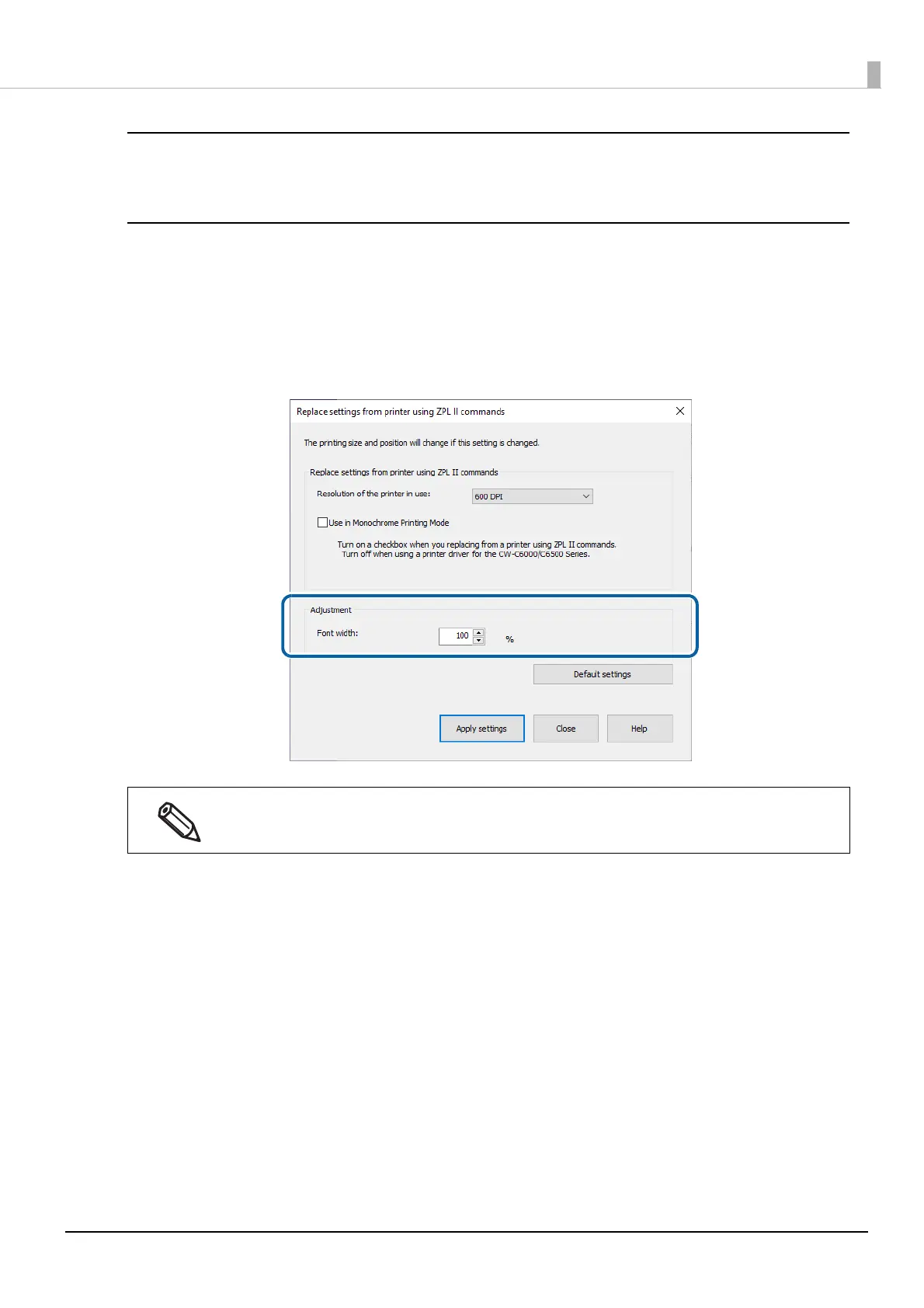211
Chapter4 Information for Application Development
Printing
Let the printer print under conditions where the printer is actually used, then check the print results.
Adjusting Font Width
After checking print results, if you feel that the font width is not appropriate, you can adjust the font width using
PrinterSetting.
Display [Replace settings from printer using ZPL II commands] window, and then adjust font width.
See "Replace settings from printer using ZPL II commands" on page 136 for instructions on how to display
[Rep
lace settings from printer using ZPL II commands] window.
If you want to change the height of font or space between lines, configure it on an application.
