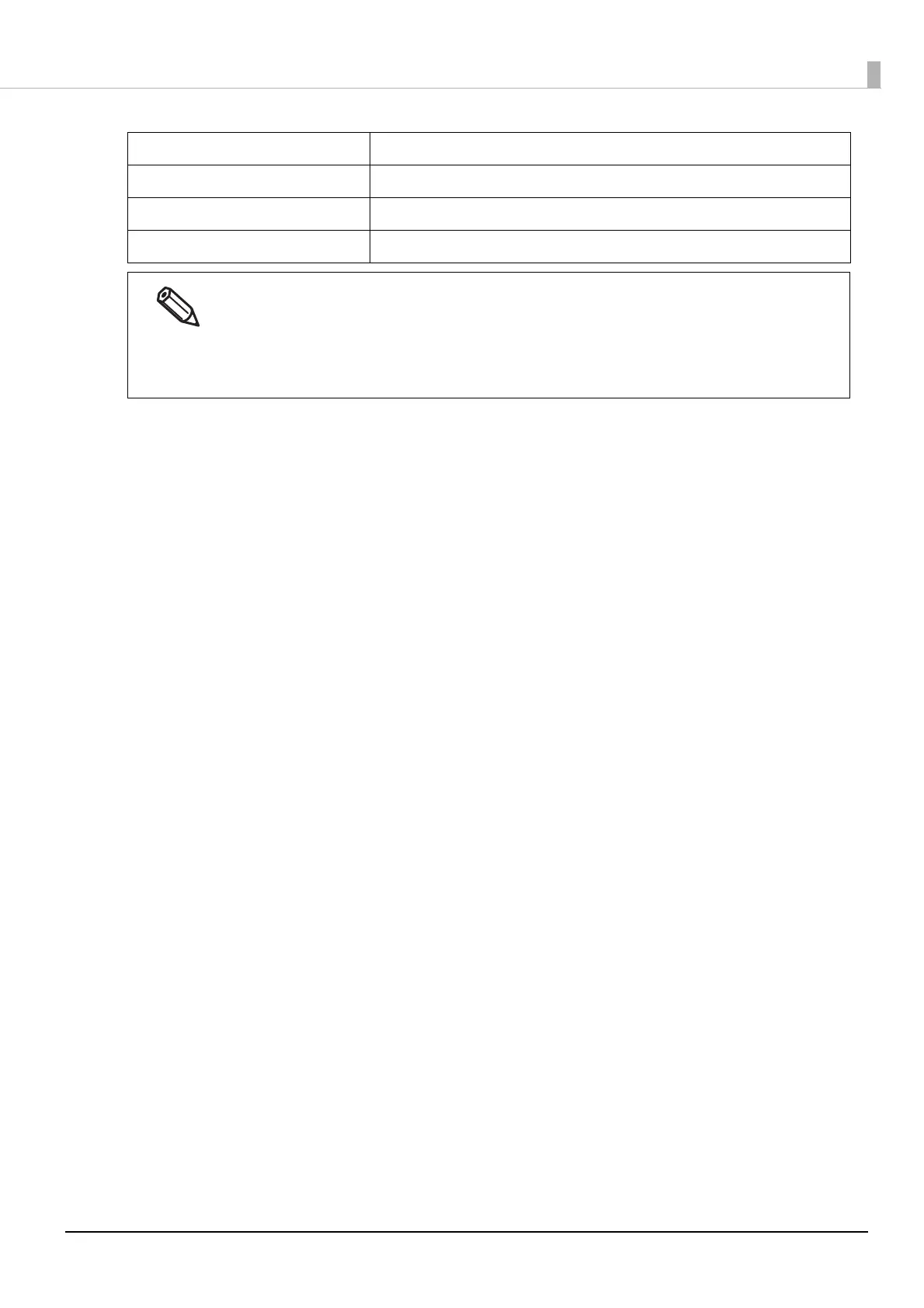229
Appendix
Black mark position 18.4 mm or more away from the side edge baseline
Black mark width 18.4
mm or more
Black mark length 4 to 25.4 mm, 4 mm or more of blank space on label
Black mark interval The same as the gap between pages
• Paper with holes or cutouts cannot be used.
• The print start position on the first label must be at least 1.5 mm away from the paper edge.
• You cannot use paper with perforation. If you use the paper, the perforation may be torn and/or a
paper jam may occur.
• If a blade of die had cut deep into paper, the die-cut labels become hard to be removed from the
backing paper, and the peeler may fail to peel off those die-cut labels.
