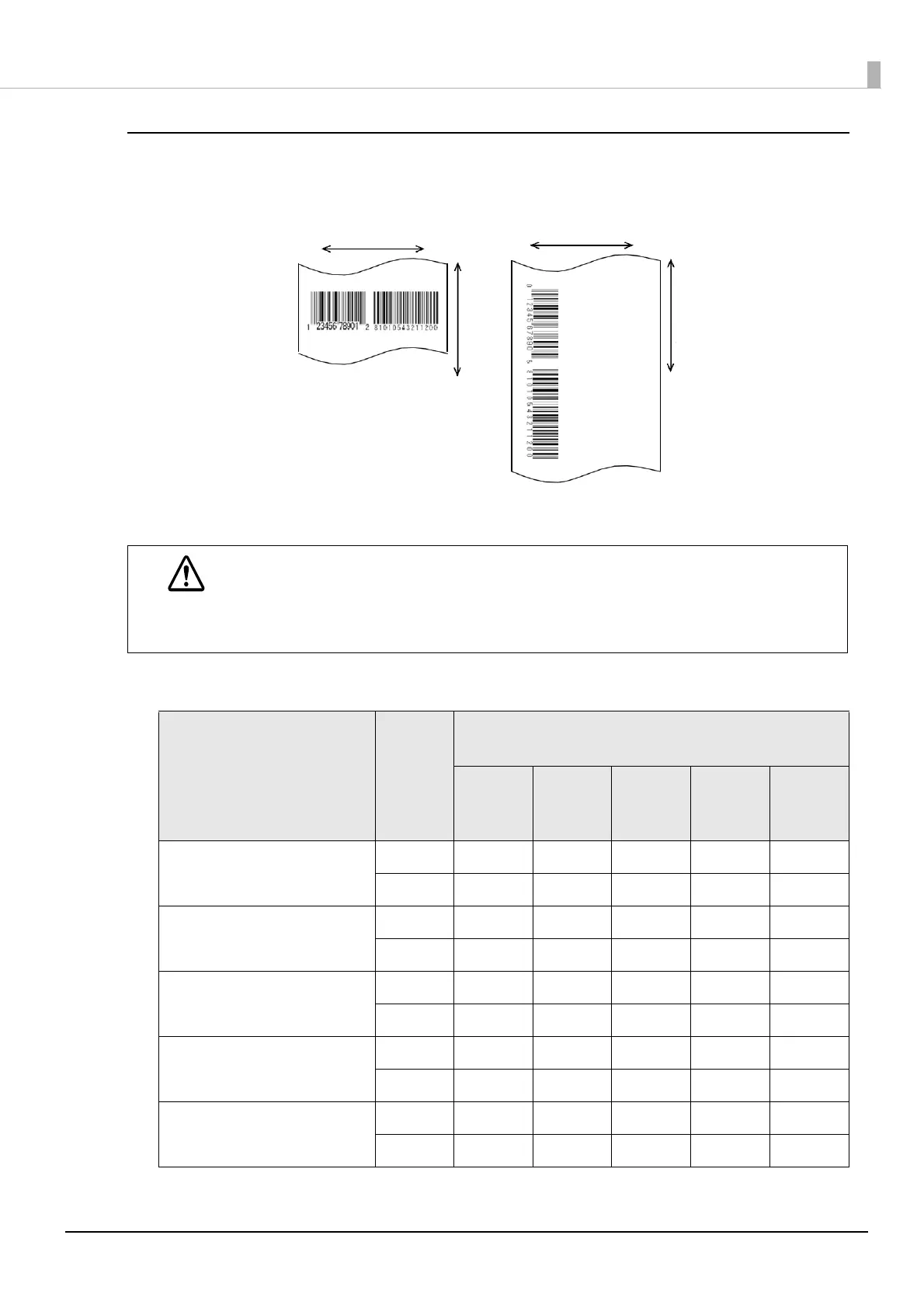81
Chapter3 Handling
Recommended Module Values
Print directions of a barcode are as shown below. The recommended module values vary by paper type, barcode
type, and the print direction.
❏ 300 dpi
WARNING
• You cannot change the orientation of a QR code, Micro QR code, and Maxi code by setting [Orien-
tation] on the [Options] tab to [Landscape].
• You cannot rotate a QR code, Micro QR code, and Maxi code by selecting [Rotate 180] on the
[Options] tab. In addition, if [Rotation Settings] is set to [Normal] or [Rotate 270 Degrees], the bar-
code or 2D symbol is not be printed.
Barcode
Orienta-
tion
ANSI Grade C or higher minimum module size
[in units of 300 dpi]
Matte
Paper
Syn-
thetic
Glossy
Paper
Glossy
Film
High
Glossy
Paper
Code39 Fence33333
Ladder33333
Codabar Fence33333
Ladder33333
Code93 Fence33333
Ladder33333
Code128 Fence33333
Ladder33333
GS1-128 Fence 3 3 3 3 3
Ladder33333
Paper width direction
Paper feed direction
Paper width direction
Paper feed direction
Fence barcode
Ladder barcode
