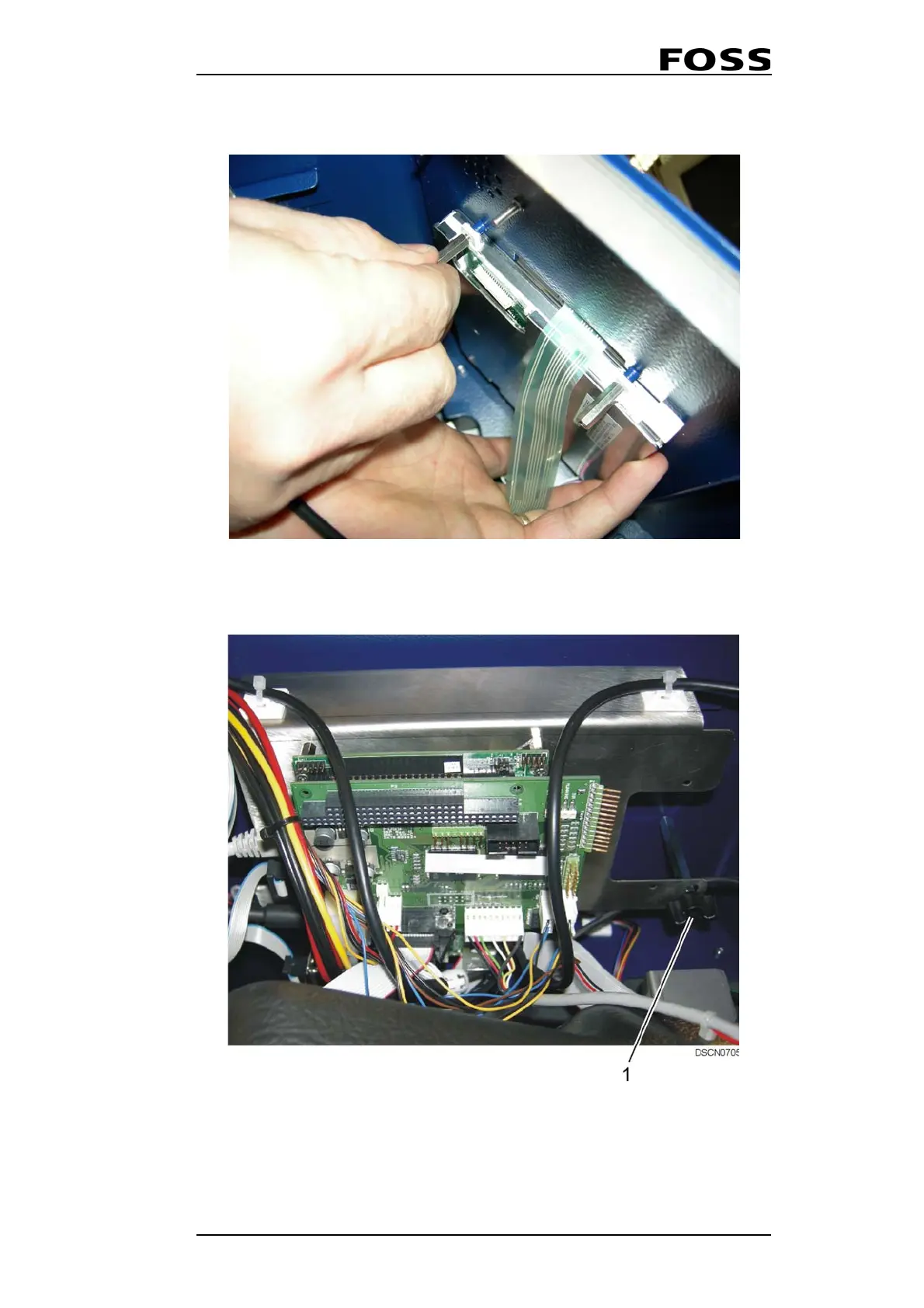Infratec™ 1241 Grain Analyzer
Service Manual 1001 5015 / Rev. 4 5:5
9. Remove the four distance bolts together with the two tooth lock washers and
carefully lift away the LCD Display.
Fig. 5:5 Removing LCD Display
10. Remove the two locking nuts 1 (one hidden) holding the PC Module and tilt
down the PC Module.
Fig. 5:6 PC Module
1 Locking Nut