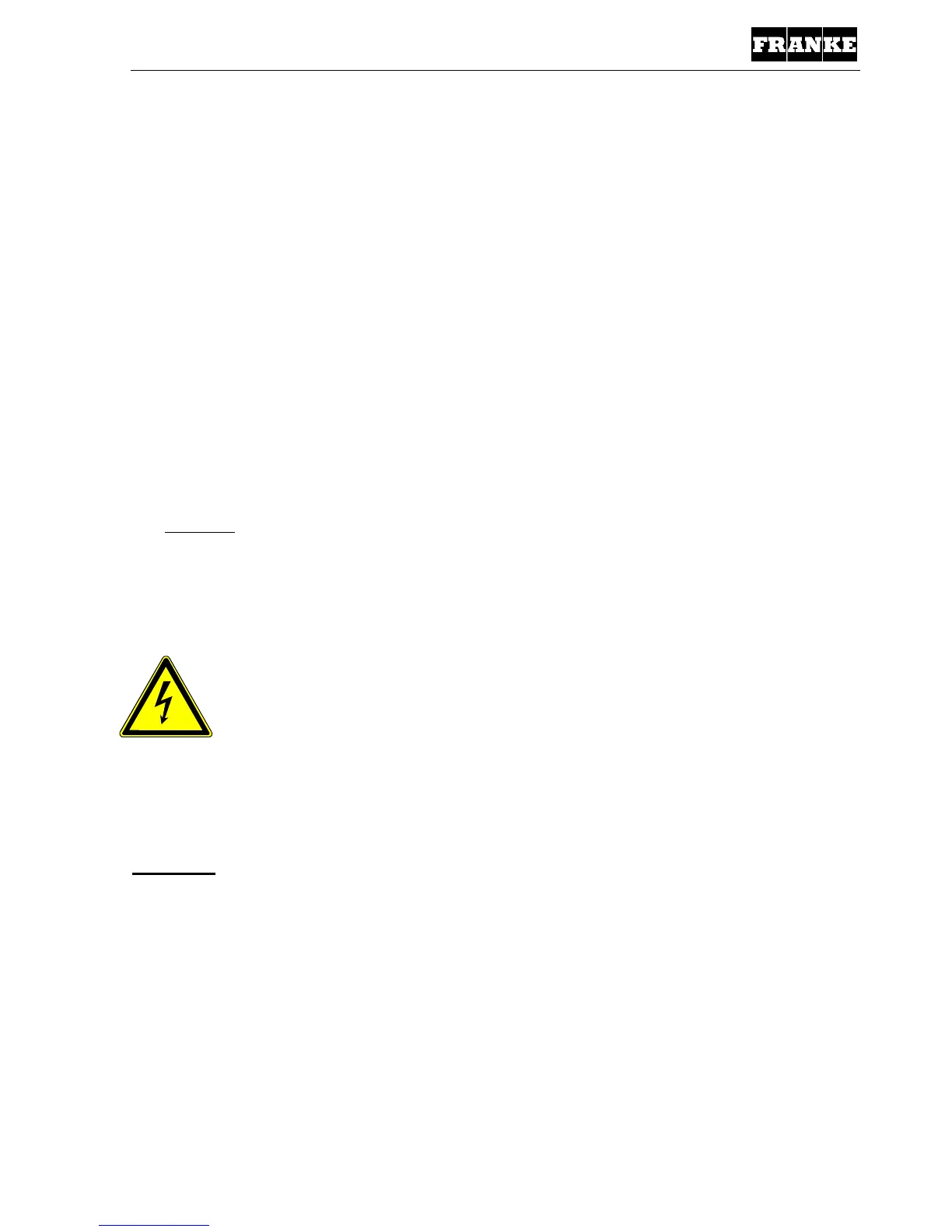TD-100441.doc 1 / 7
Saphira & Flair
Inkasso3 PCB installation instructions
1 Position of the Inkasso3 PCB:.......................................................................................2
2 Undo the power distributor carrier:................................................................................2
3 Cutting the transformer cable (green) ...........................................................................3
4 Wiring up the green cables and the supplied cable tree................................................4
5 Cable glands.................................................................................................................5
6 Connection of the cable tree to the Inkasso3 PCB........................................................5
7 Optional: Connection of the CCI cable to the Inkasso3 PCB ........................................6
8 Components: Components for the converter ................................................................7
Before installation is implemented, the coffee machine must be
disconnected from the mains.
Danger of accidents!
Caution:
When an Inkasso3 is put into operation, the protocol converter is not switched on. It is therefore
necessary to supply a new display and print keyboard with every Inkasso3 Print that is sold as a
protocol converter. These must be mounted on the installation frames provided.
The on-site engineer can then do any adjustments that are necessary. Relevant adjustments:
These can be found in the documentation for the Inkasso3 "Dokumentation-Inkasso3.pdf".
