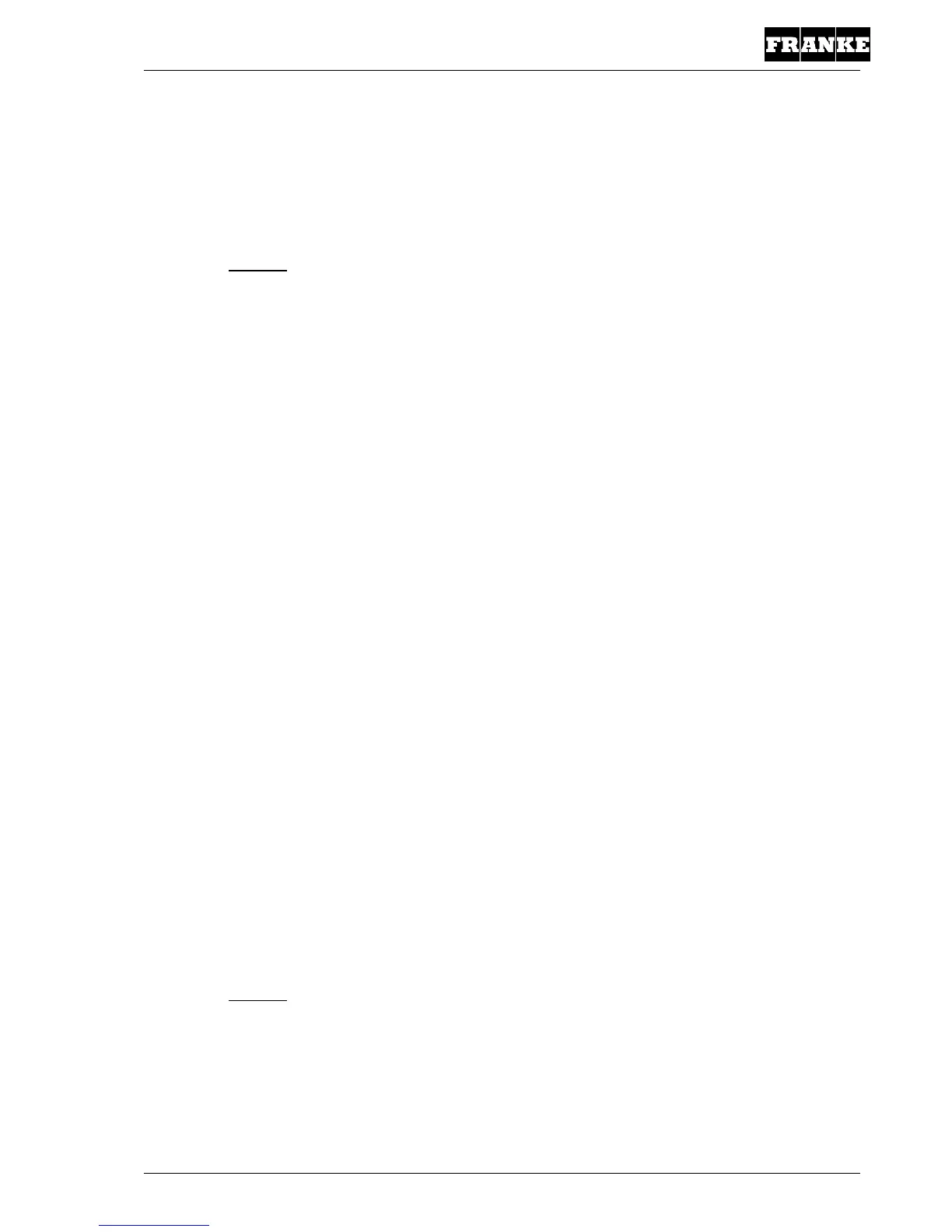TD-100470.doc 19 / 32
3 LOAD MENU
3.1 Load cards
This function loads cash cards.
Warning:
It is not possible to load a cash card from a simulated Load Menu.
3.2 Load amount
You can define an amount with this function. You can insert the card more than once and load
money to the card each time. However, it can be loaded only up to the set limit.
Load amount 0 .. 99999
3.3 Load limit
You can set a load limit with this function.
3.4 Counters
This load counter is the same as the load counter in the Customer menu.
3.5 Card service
3.5.1 Erase cash
This function makes it possible to delete cash cards and reinitialize them. Proceed as follows:
1. Select this menu item with the ENTER key
2. The message “Remove card” appears in the display
3. Now the Load card can be pulled out and the Cash card to be deleted can be inserted
4. The card is immediately deleted and can be removed when the message appears on the
display
3.5.2 change pin
Here you can change the PIN code of the Load card. You are first prompted to enter the old PIN
code and then the new one.
PIN code 0 .. 9999
Warning:
If there is no pin code on the card, then there is no prompt when the card is inserted. In that case
you go automatically to the function “Load cards”
