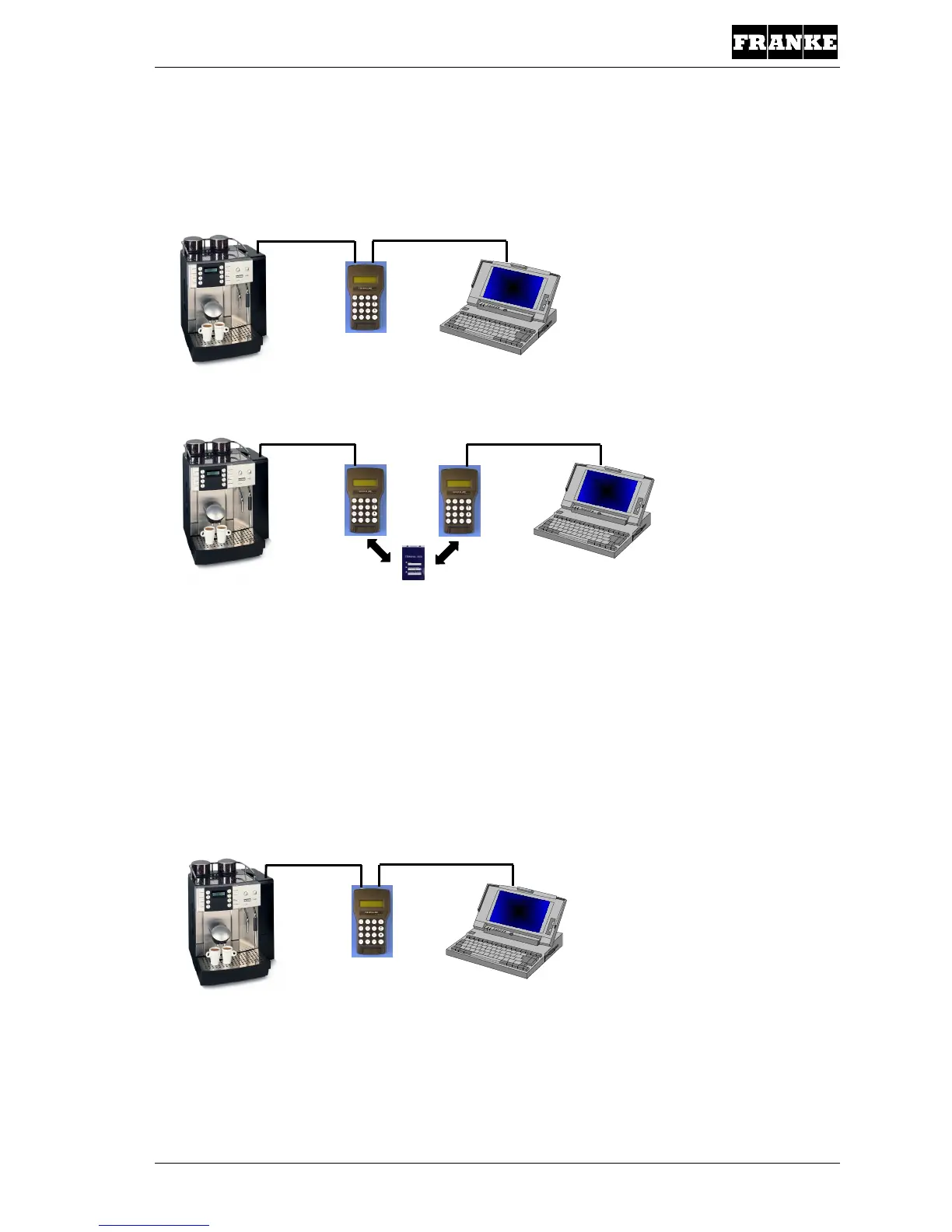Franke Kaffeemaschinen AG
TD-100356.doc 19 / 32
Diagnostic
During diagnosis, data such as production data, product data, and service data is read from the
Flair. There are two ways to get the data from the Flair in order to import it into the coffee
machine service system as diagnostic documents:
1. Direct connection to the Flair with Franke Service Animation.
2. Via Terminal 3000.
Both variants are described below. It is important when working on the Flair to perform one of
the two diagnostic variants.
Diagnosis with Franke Service Animation
Start up Franke Service Animation as described in section “Starting Franke Service Animation”.
There are two kinds of diagnoses: “Entry diagnosis” and “Exit diagnosis”.
Important: Both diagnoses (Entry and Exit) must be performed; if not, the diagnosis
document cannot be created.
Warning: The bean containers have to be empty for the “Complete Entry diagnosis”
and the “Exit diagnosis” so that the bean sensor tests can be carried out.
