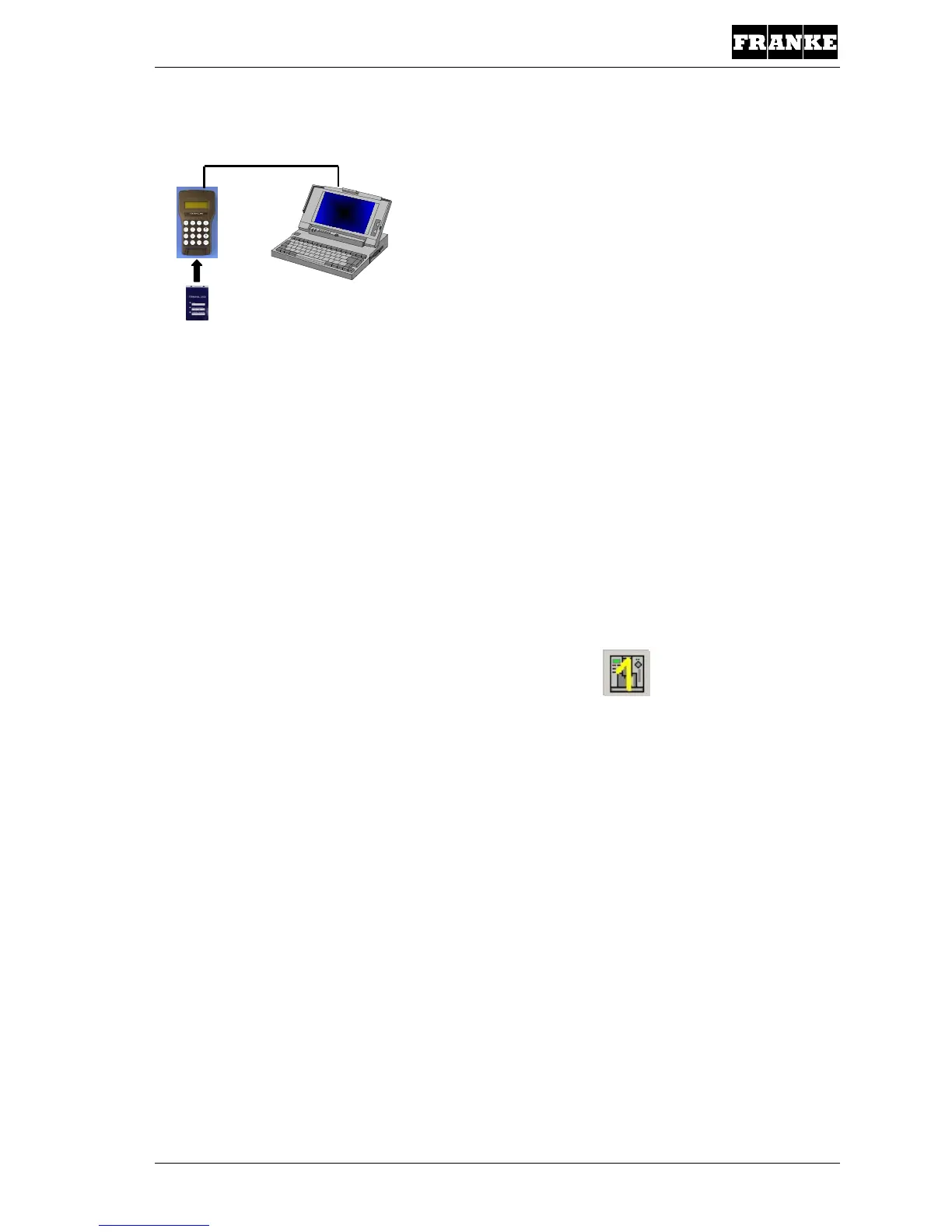Franke Kaffeemaschinen AG
TD-100356.doc 27 / 32
Load the diagnosis data to Franke Service Animation
To integrate the diagnosis data on the chip card into Franke Service Animation, proceed as
described below.
Switch on the terminal using the “ON/OFF” button.
Enter date
D:02 M:02 Y:2005
Confirm each entry of the date with the ENTER key or enter a new date with the numerical
keypad.
Enter time
H:14 M:25 S:24
Confirm each entry of the time with the ENTER key or enter a new time with the numerical
keypad.
Terminal ready
Data loaded.
Insert the relevant “Data” chip card into the chip card reader of Terminal 3000.
Start up Franke Service Animation as described in section “Starting Franke Service Animation”.
Open the “Individual test” by clicking the icon.
Start the “Statistics from card” process.
