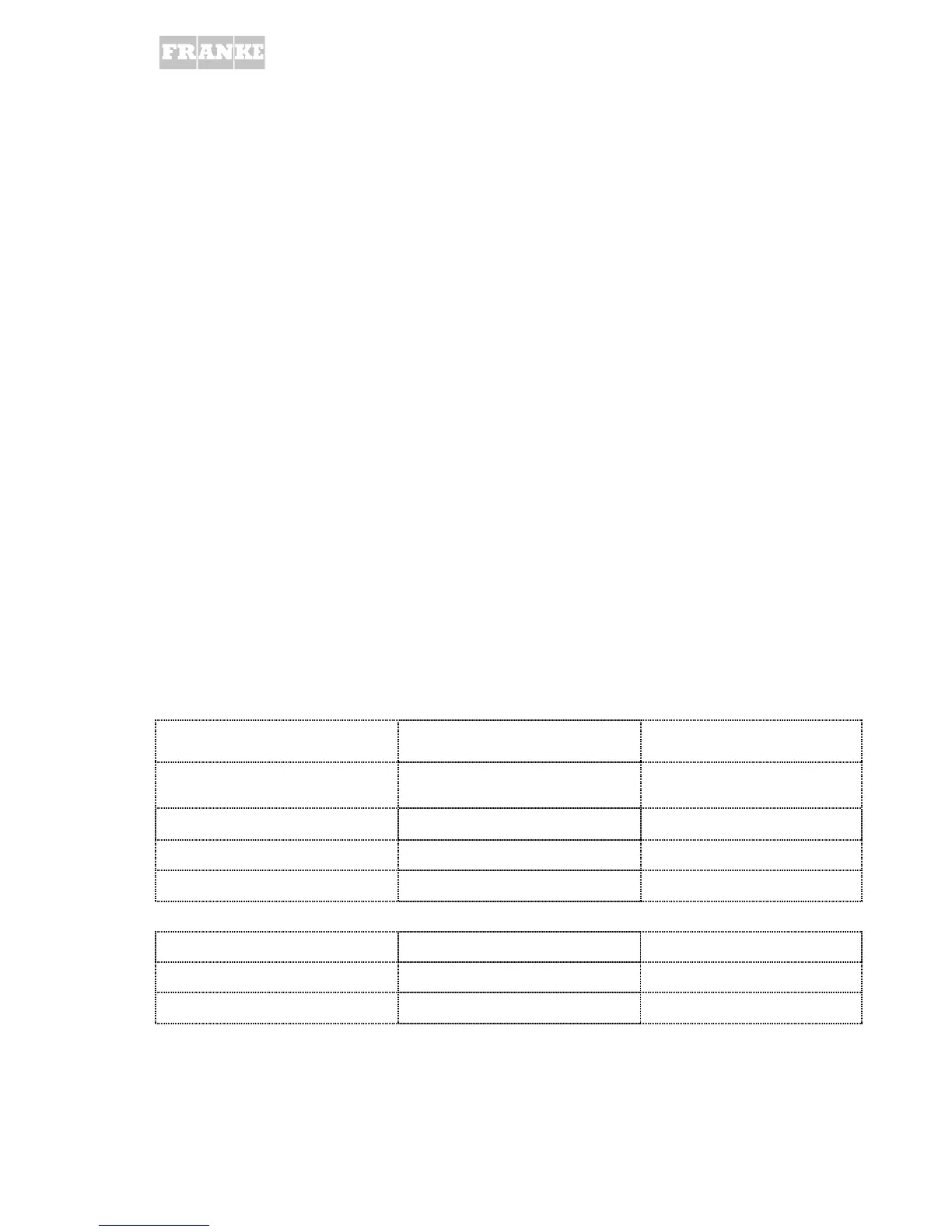6.4. 1 card type 3 applications
Data card
- Function of card: can be loaded all data from the coffee machine
- Function of card: data can be loaded into the terminal, however are not transferred on
coffee machine
Factory parameter card
• The chip card can be set up only with the Franke Animation application!
- Function: factory setting and parameter setting loading into the Terminal3000 and
transferring from the card into the coffee machine
Customer parameter card
- Basic settings and product settings can be saved by the software program <<Customer
card>> on the <<Customer parameter card>>
- A number of machines of the Flair with the same software settings, before provided
configurations can be programmed
• Notice: Please use the current software version!
6.5. Parameter settings
Read card
With the <<Read card>> you can save data from the correct card type to read into the
Terminal3000.
User Terminal Screen Terminal
Factory - / customer parameter or
data card insert the terminal below
the key panel
TERMINAL READY
DATA CARD
Press Read card key
Read memory of the card into the
terminal
PLEASE WAIT
CARD è TERMINAL
Insert data card Use Franke Animation application TERMINAL READY
DATA LOADED
For a customer- or parameter-card TERMINAL READY
PARAMETER LOADED
Possible mistakes:
Wrong card ERROR
WRONG CARD
Card cannot be read ERROR
READ ERROR
Press Enter or ESC
Text as before error TERMINAL READY
DATA LOADED
