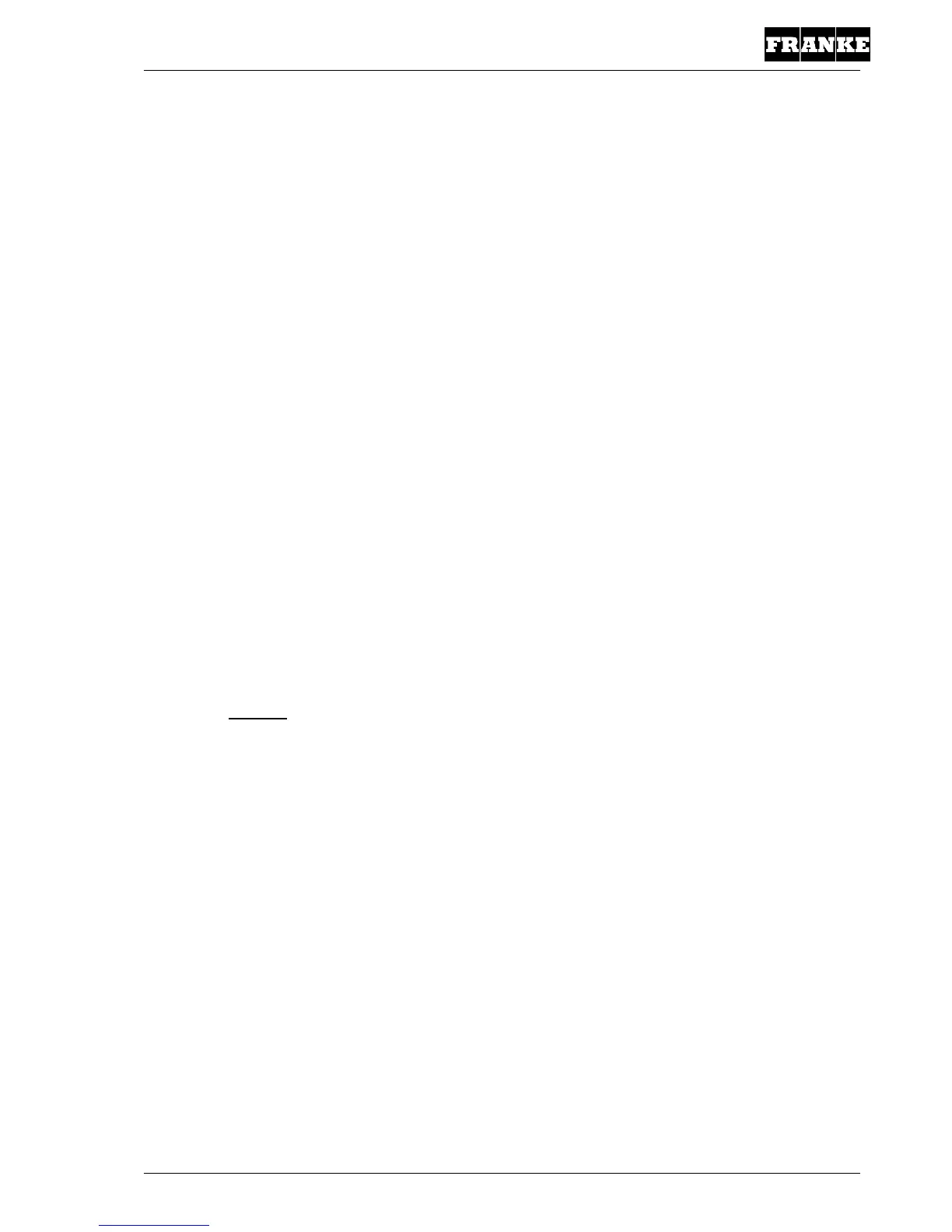TD-100470.doc 20 / 32
4 DOWNLOAD MENU
4.1 Inka >> Card
This function allows you to save the Inkasso3 settings to a Download card. To do this the card
must be empty or the same serial number must be saved on the card as is on Inkasso3. Using
the submenu items, you can also perform a full backup or only a partial backup.
4.1.1 All >> Card
When this menu item is selected, the entire backup is written to the Download card.
4.1.2 Config >> Card
When this menu item is selected, the entire configuration settings are written to the Download
card.
4.1.3 PLU >> Card
When this menu item is selected, the entire PLU table settings are written to the Download card.
4.1.4 FREE >> Card
When this menu item is selected, the entire Free card settings are written to the Download card.
Any other data present on the Download card is not changed.
4.2 Card >> Inka
With this function you can load the Inkasso3 settings from a Download card back to Inkasso3.
The card must have the same serial number as the Inkasso3.
Warning:
This menu item is not available for selection if the card is new or empty.
Using the submenu items, it is still possible to perform a full or partial backup.
4.2.1 ALL >> Inkasso
When this menu item is selected, the full backup is written from the Download card to the
machine.
4.2.2 Config >> Inka
When this menu item is selected, the complete configuration settings are copied from the
Download card to the machine.
4.2.3 PLU >> Inkasso
When this menu item is selected, the complete PLU settings are copied from the Download card
to the machine.
4.2.4 FREE >> Inka
When this menu item is selected, the complete Free card settings are copied from the Download
card to the machine.
