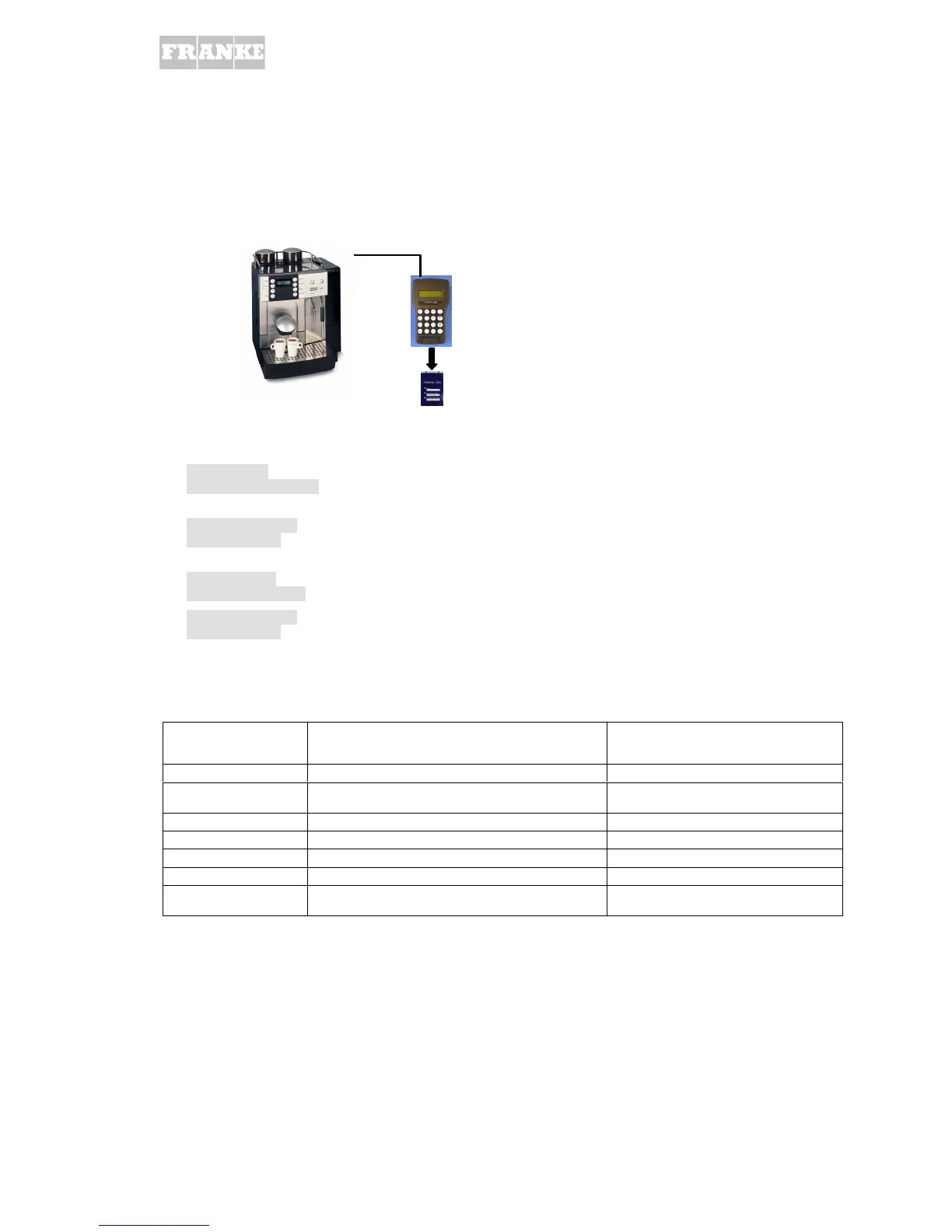6.6. Working with Terminal3000
Diagnostics with Terminal3000
The diagnosis is split into 2 areas, in <<history bits>> (input diagnosis) and in <<service
stamp>> (output diagnosis), the same as in the Franke Animations application.
Performing input and output
1. Switch the terminal on using the "ON/OFF" button.
<<Enter date>>
<<D:02 M:02 Y:2001>>
2. Enter the date with the numeric keyboard and confirm each entry with <<Enter>>.
<<Terminal ready>>
<<Data loaded>>
3. View data with <<history bits>>
<<Please wait>>
<<Coffee->terminal>>
<<Terminal ready>>
<<Data loaded>>
4. Use the cursor keys to view all possible errors.
History bits
Perform the single test even though no error message has been displayed.
By that, all components can be checked up on their proper function.
Error code Screen Terminal (history bits) Cause / occurred mistake
0
ENCODER No encoder signal (Channel Error)
0
COFFEE SENSOR Sensor thermoblock coffee / hot
water defect
0
STEAM SENSOR Sensor thermoblock Steam defect
0
DE-SCALING De-scaling cancelled
0
POSITION Position failed
0
INITIALISATION Initialisation failed
0
FLUID SYSTEM Flowmeter timeout, although tank
float responds.
